Step1:
Log into WHM on the destination server.
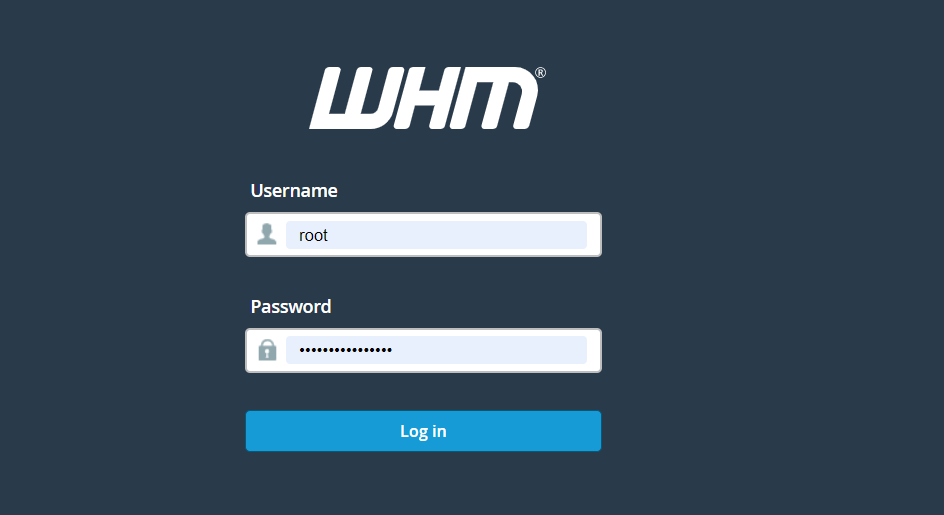
Step2:
Navigate to Transfer Tool.
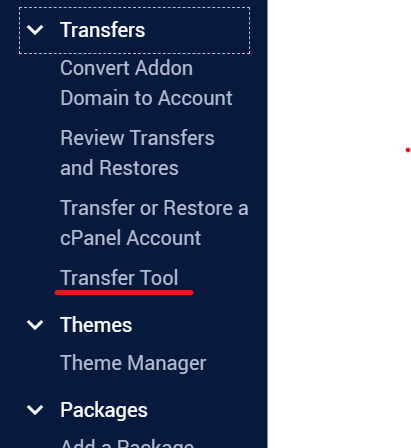
Step3:
Input the Remote Server and Authentication information.
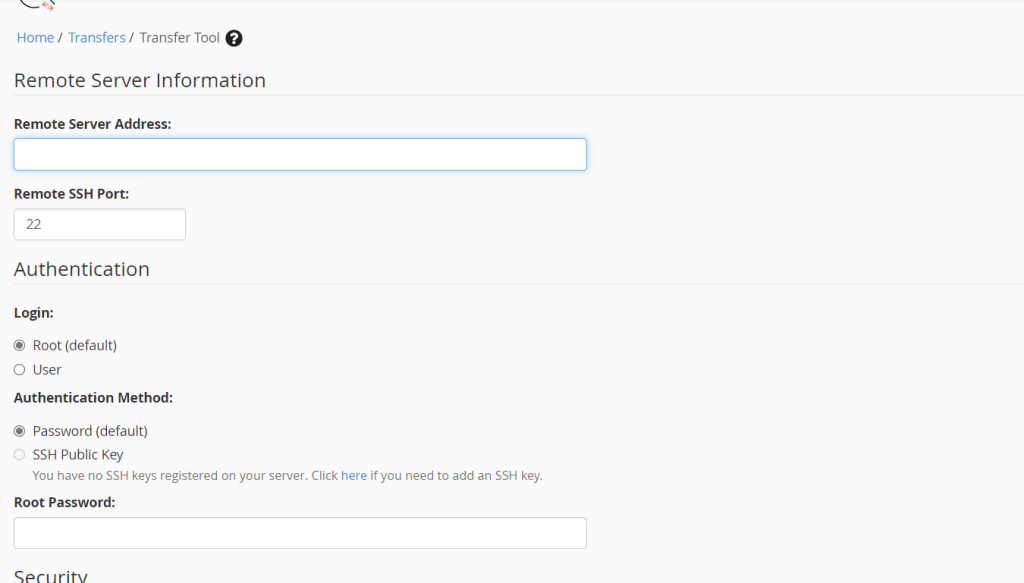
Step4:
Click on “Scan Remote Server”.
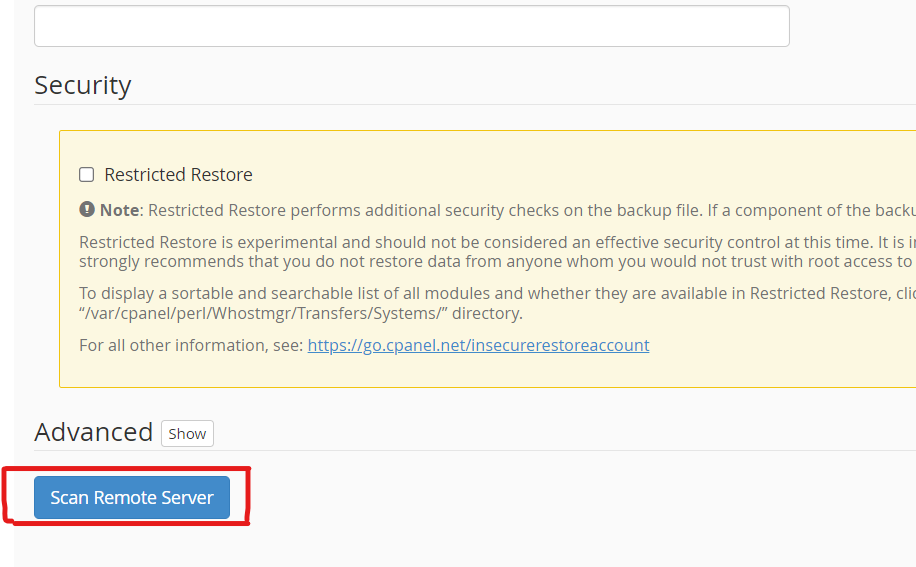
Step5:
Click the Packages tab.
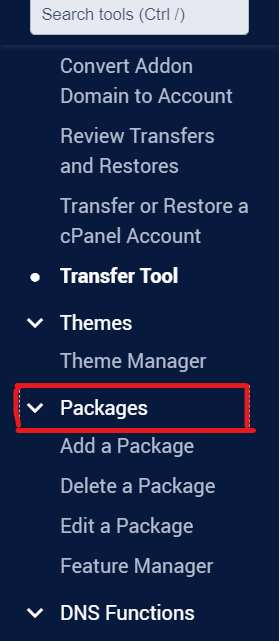
Step6:
Select the desired packages.
Step7:
Click on Copy. The packages are copied.