Step1:
Log into the WHM console
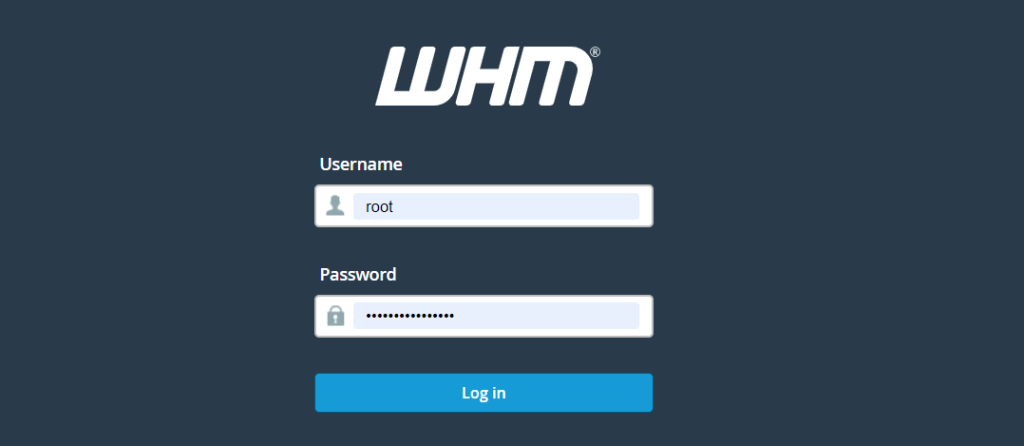
Step2:
Navigate to the following location
cPanel > Files > File Manager
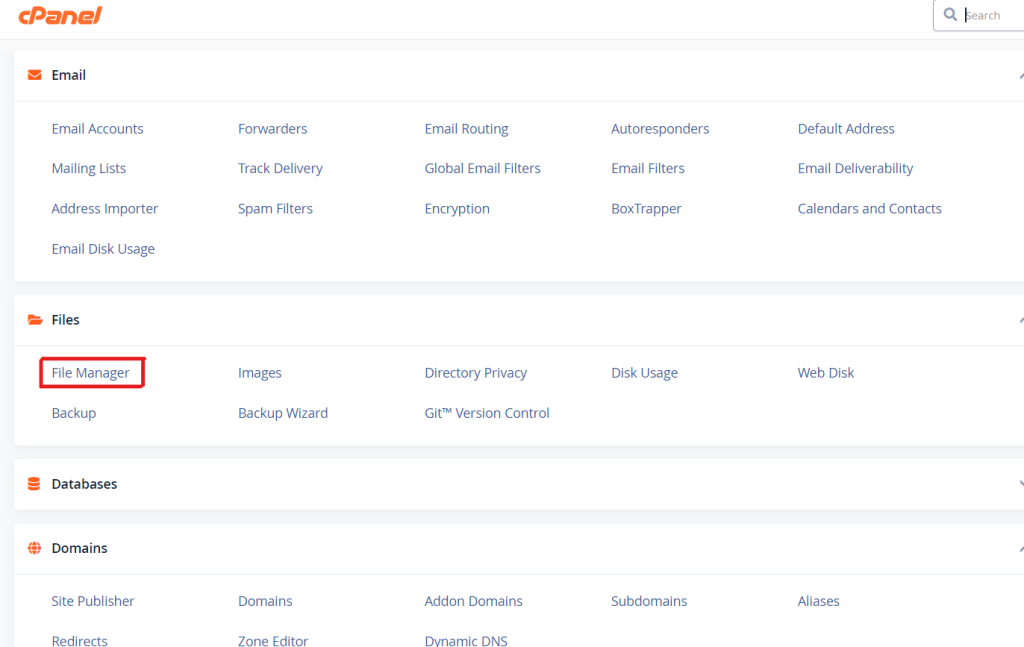
Step3:
Click the “View Trash” button.
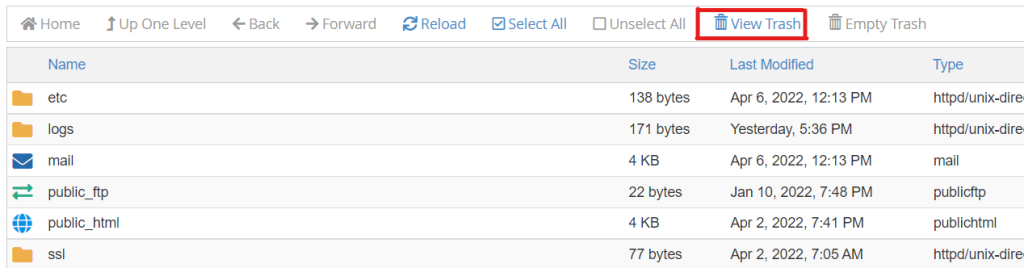
Step4:
Click the “Empty Trash” button.
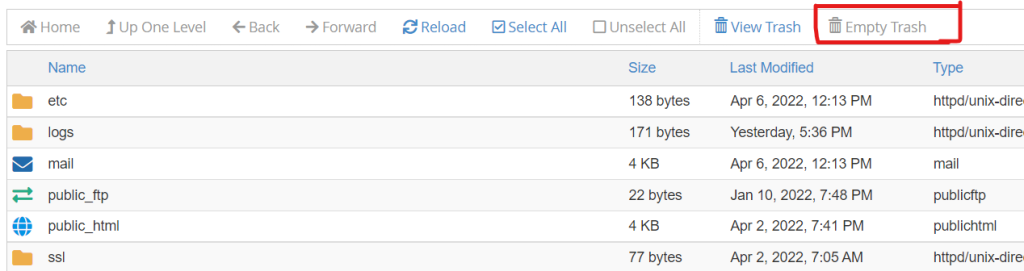
Step5:
Confirm by clicking the “Empty Trash” button in the pop-up box.