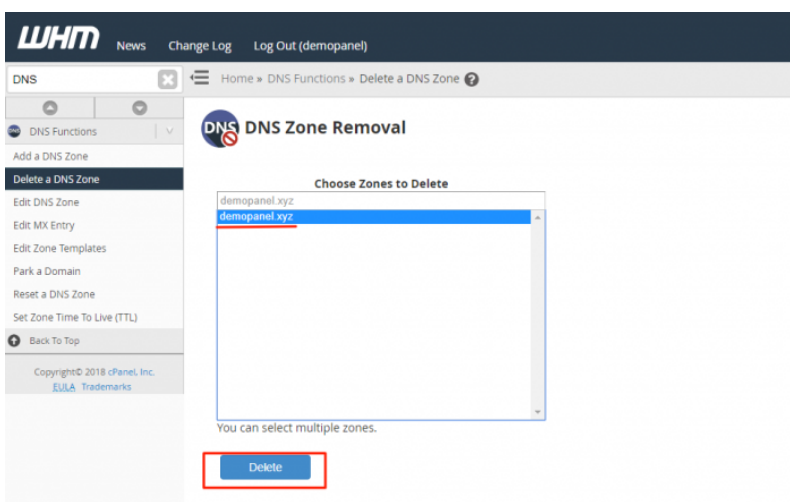Introduction:
DNS Zone maintains all the DNS records of each and every domain. It contains all the records of a specific domain or all domains and the subdomain. It helps for administrative purpose and in DNS propagation. In a DNS Zone file, each line holds one DNS record with TTL (Time to Live). It specifies for how long the DNS records will be kept in the DNS server cache. DNS Zone file contains the mandatory record SOA (Start of Authority) which specifies the primary authoritative nameserver for the DNS Zone. And also, other additional records like A record, NS record, MX record and so on.
Prerequisite:
WHM root logins.
Procedure:
Step1:
First, login into the WHM panel.
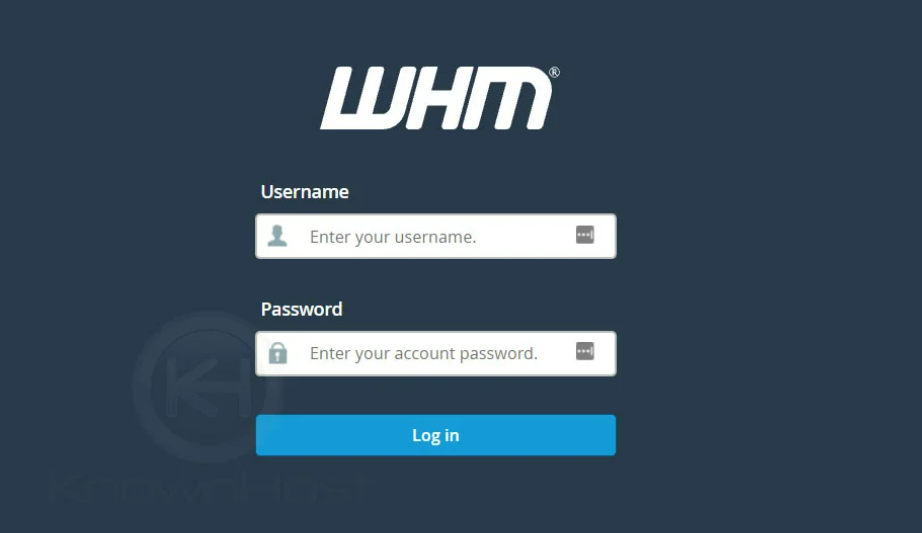
Step2:
Navigate to DNS Functions and click on Delete a DNS Zone.
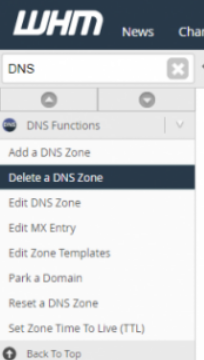
Step3:
Select one of the domains to delete the DNS zone.
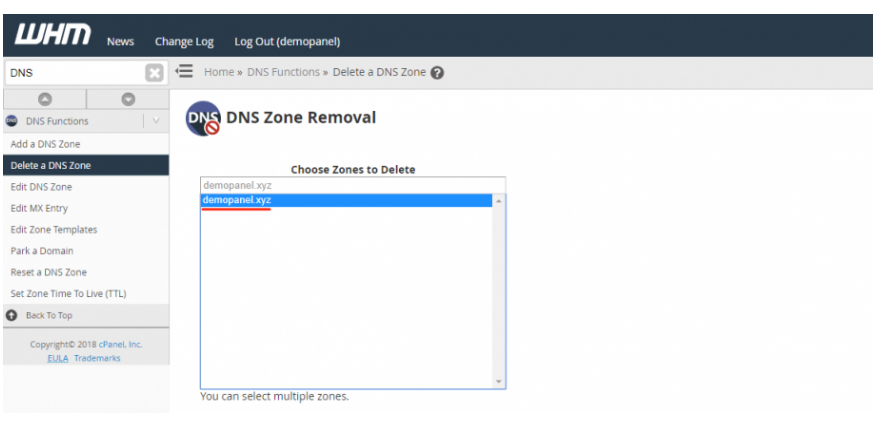
Step4:
After selecting the domain. Finally, we have to click on the delete option.