How to change the cPanel language
Date: 22-05-2021
Step 1: Login to cPanel account.
Step 2: Click Change Language in the PREFERENCES section of the cPanel home screen.
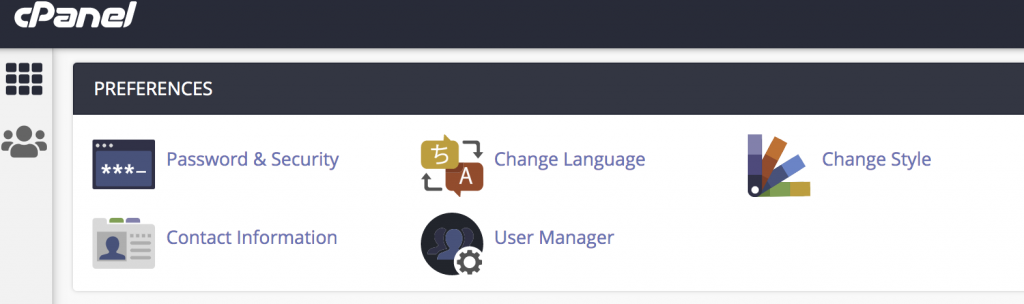
Step 3: Select the language you want cPanel to use In the Select a Language list box.
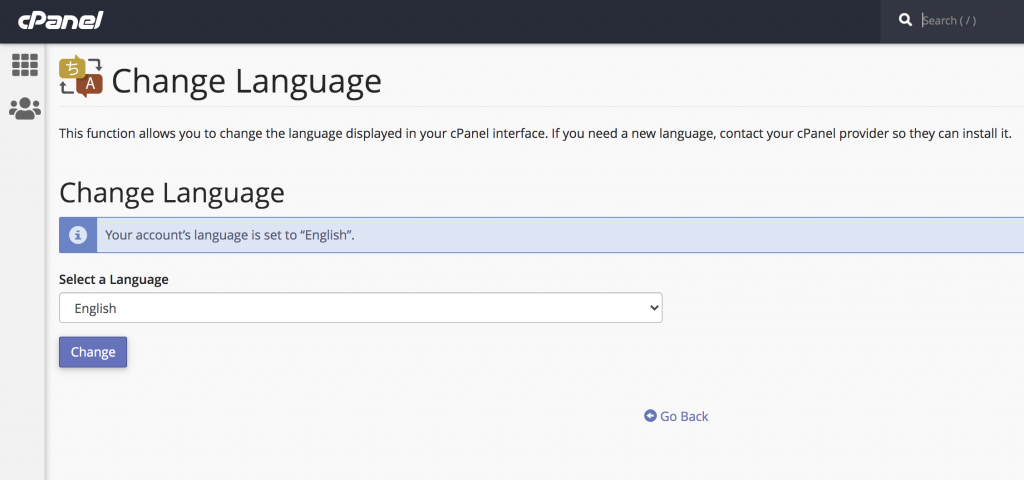
Step 4: Click Change.
Thank you!