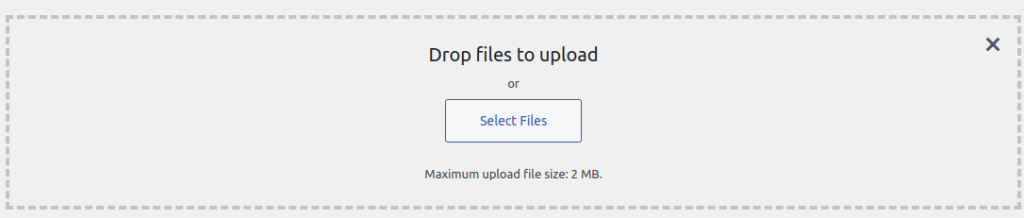Prerequisite:
- Server root or sudo user access
- WordPress admin credentials
Procedure:
Step 1: Login to the server
Step 2: Go to the website configuration file using the following command,
$ sudo cd /etc/<webserver>/sites-available/domain.conf
Step 3: Find the document root in the configuration file and enter into the document root directory,
$ sudo cd /var/www/public_html/
Step 4: Edit the wp-config.php file using the below command,
$ sudo vim wp-config.php
Add the below lines in wp-config.php file
| require_once( ABSPATH . ‘wp-settings.php’ ); define( ‘UPLOADS’, ‘wp-content/uploads’ ); |
Save and exit the file.
Step 5: Login to WordPress admin
Step 6: Select Media
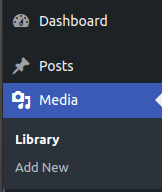
Step 7: Click Add New
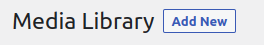
Now we are able to upload files in Media,