How To Set up Hotlink Protection in cPanel
Step : 1
Login to your cPanel.
Step : 2
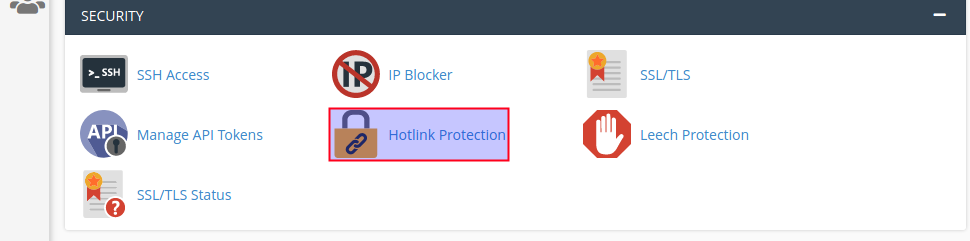
Click hotlink protection under the security section.
Step : 3
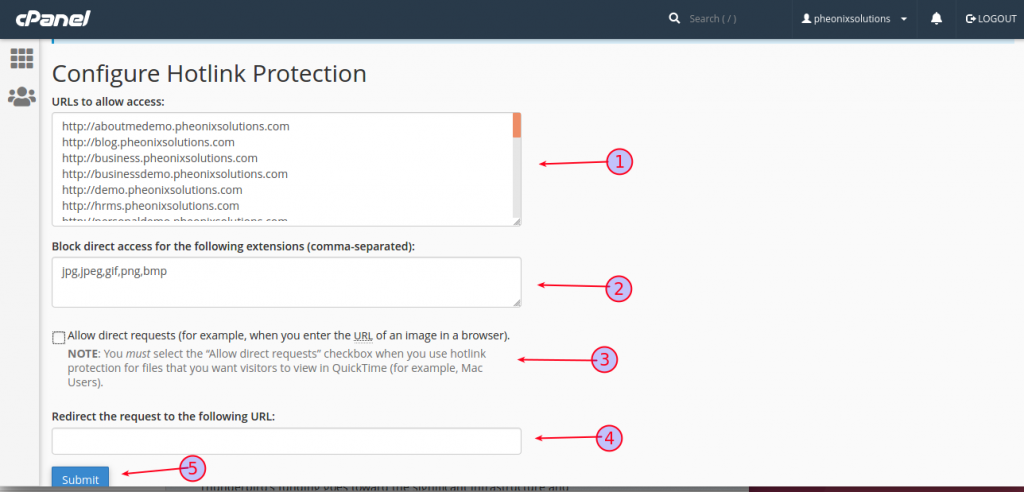
- Select the URL.
- Enter the files type you want to protect.
- Choose allow direct request option.
- Edit redirect request URL.
- Finally click submit button.