Error lfd will not run with TESTING enabled in /etc/csf/csf.conf, at line 83
Error lfd will not run with TESTING enabled in /etc/csf/csf.conf, at line 83
Date: 24-08-2021
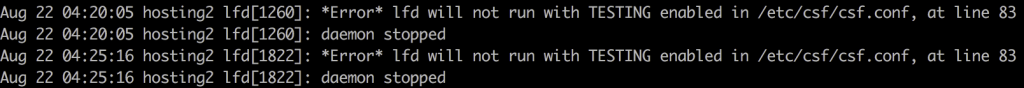
Step 1: Log in to the server via SSH as root.
Step 2: Edit csf firewall configuration file /etc/csf/csf.conf by using vi editor. You need to change the line TESTING = "1" to TESTING = "0"# vi /etc/csf/csf.conf
Step 3: Restart the CSF firewall.# csf -r
Step 4: Start the lfd service.# /etc/init.d/lfd start
Step 5: Check the lfd service status. You can see the lfd service as active.# systemctl status lfd
Thank you!
