How to Install Cmake form source on Linux.
How to Install Cmake on form source Linux.
Date : 22/05/2019
Introduction :
If you want to install cmake in system packages manager please follow this blog how-to-install-cmake-on-linux and also known about cmake option.
Prerequisite :
- Before install, to check the lastest version of the cmake click here and take copy of it.
- Linux operating system.
To Uninstall cmake, use by following command, it will remove the cmake package and other dependent packages.
sudo apt-get remove --auto-remove cmakeSteps:
1. Then to Install cmake form source 1st goto the directory to get install and paste the current version of cmake with the command wget.
cd /root
wget https://github.com/Kitware/CMake/releases/download/v3.14.4/cmake-3.14.4.tar.gz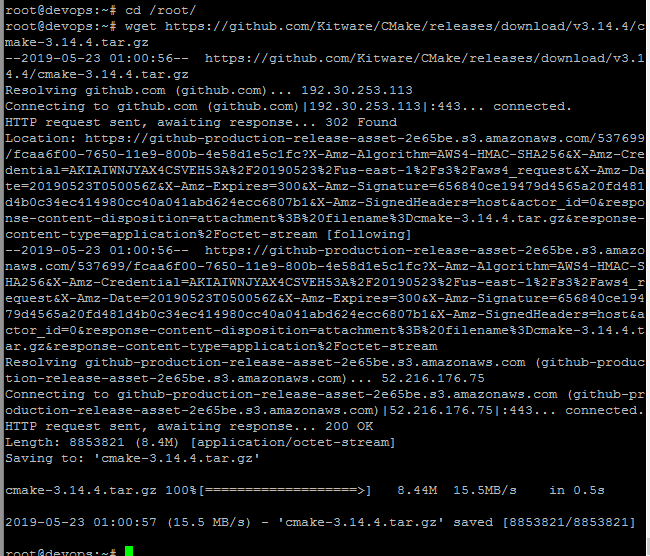
2. After that extract the files of cmake by the following command and goto that directory.
tar -xzf cmake-3.14.4.tar.gz
cd cmake-3.14.4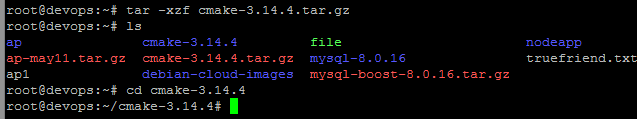
3. Then just type the following line in that directory
./configure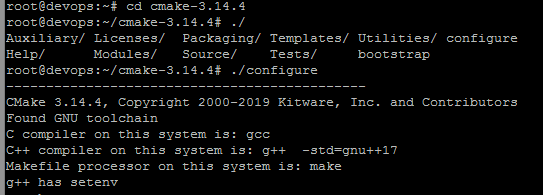
It takes several minutes to complete it and you able to see this line ” Now run make”.
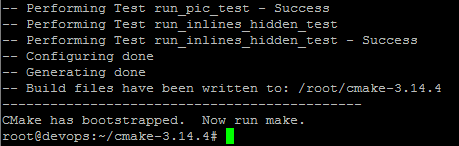
4. After that Run the make command, it too takes several minutes to complete.
make5. Once make command is completed then run the following command. To Install cmake.
make installFinally cmake option is installed.
Thanks for using pheonix solutions.
You find this tutorial helpful? Share with your friends to keep it alive.
