How to add a new domain in the DirectAdmin panel
How to add a new domain in the DirectAdmin panel
Date: 21-11-2020
Step 1: Log in to the DirectAdmin control panel with username and password.
http://IP address:2222
Note:-
IP address – Your server IP address.
2222 – DirectAdmin default port.
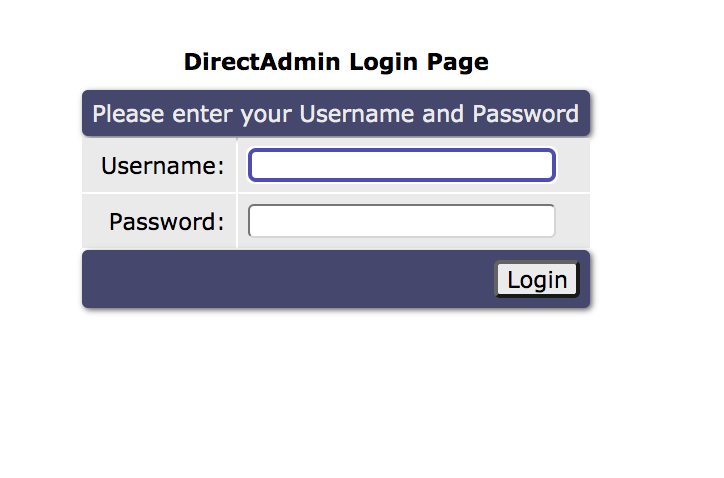
Step 2: Click on Domain Setup from Your Account.

Step 3: Click on Add Another Domain to setup a new domain.

Step 4: Enter your domain name and the following details as per your requirement and click on the Create button.
- Bandwidth Limit
- Disk Space Limit
- Secure SSL [If it’s supported then you can select it otherwise leave this check box unchecked]
- CGI Access
- PHP Access

Thank you!
