Firebase in Android Studio
Introduction
Firebase is a powerful platform that provides a variety of services to help you build and manage applications. This guide will cover how to set up Firebase in a Kotlin project and use its key features.
What is Firebase?
Firebase, developed by Google, provides online services like a real-time database, user authorization, cloud messaging, crash reporting, and more. Google Firebase is a Backend as a Service (BaaS) platform designed to work on Android, iOS, Web, or Unity. It is an application development platform for mobile applications, web applications, and games. Firebase contains several tools for reporting and fixing application crashes, hosting, tracking daily analytics, and creating marketing and product experiments.
Why use Firebase?
- Firebase manages the real-time data in the database so we can easily and quickly exchange data to and from the database.
- Firebase provides simple serialization of the application state.
- Firebase allows syncing of real-time data across all devices without refreshing the screen.
- It provides analytics to crash repots.
- It offers a simple control dashboard.
- Firebase has minimal setup.
- Firebase provides three-way data binding via angular fire.
- Firebase is the most advanced hosted BaaS solution.
- Firebase has massive storage size potential.
Connecting Firebase to Application
There are two methods to add Firebase to any Android app:
- Firebase assistant
- Manually add Firebase
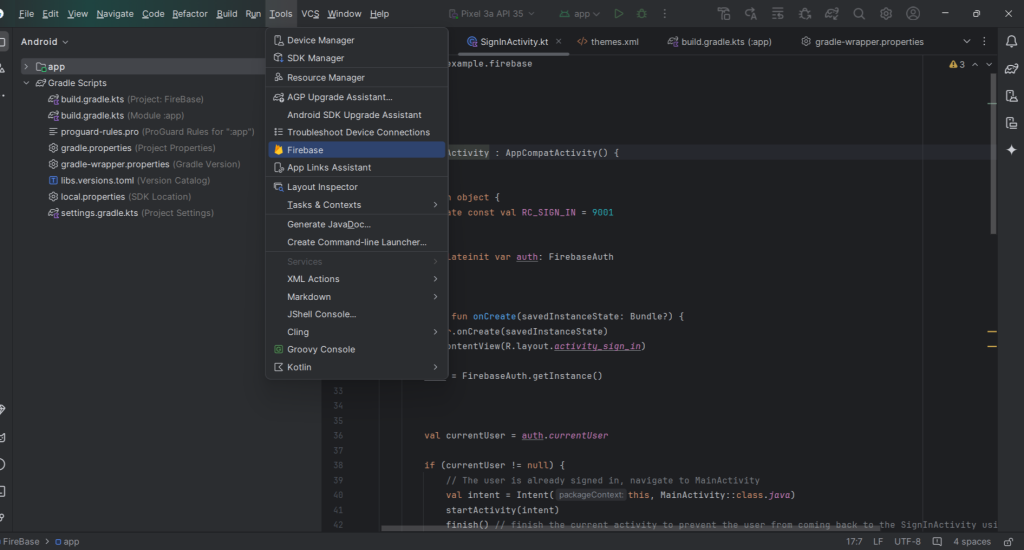
Find the SHA-1 certificate: In the Android studio, we can find the SHA-1 with the following steps:
- Go to the Android studio project.
- Go to Gradle.
- Then go to the root folder
- Then tasks
- Then Android
- Then signing the report
- And then copy and paste SHA-1.
Build better Applications:
This features mainly includes backend services that help developers to build and manage their applications in a better way. Services included under this feature are:
1.Realtime Database
2.Cloud Firestore
3.Authentication
4.Remote Config
5.Hosting
6.Firebase Cloud Messaging(FCM)
Improve app quality:
Here majorly all the application performance and testing features are provided.All the features required to check and manage before launching your application officially are provided in this section. Services included are:
1.Crashlytics
2.Performance monitoring
3.Test lab
4.App Distribution
