How to create Sending API for domain in Mailgun
How to create Sending API for domain in Mailgun
Date: 09-01-2021
Step 1: Login to the mailgun portal
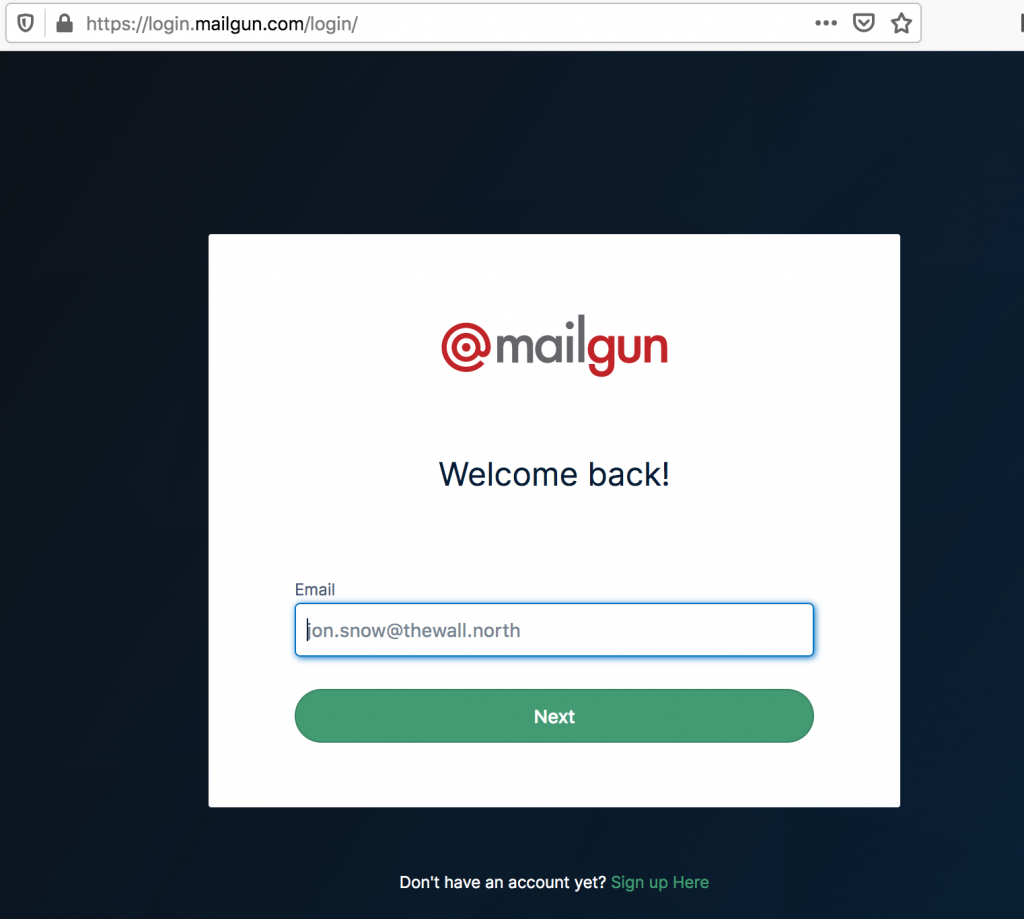
Step 2: Click on Domains under the Sending section on the left side. Select the domain in which you wish to create a sending key.
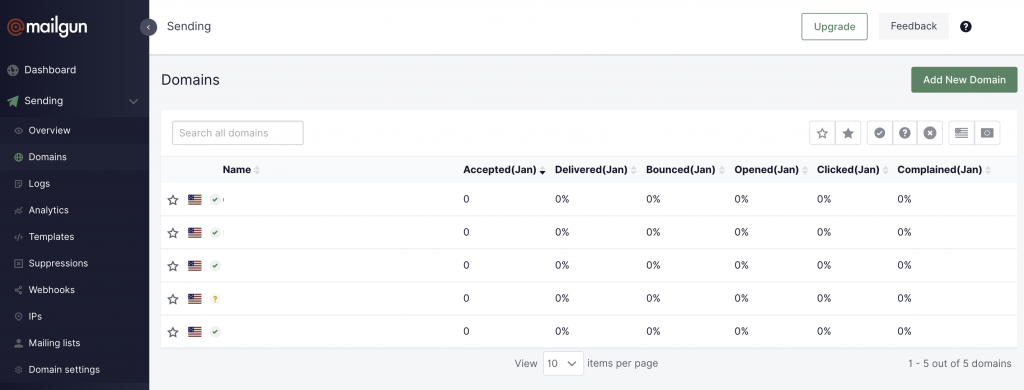
Step 3: Click on Domain Settings and navigate to the Sending API keys tab and click on Add Sending API.
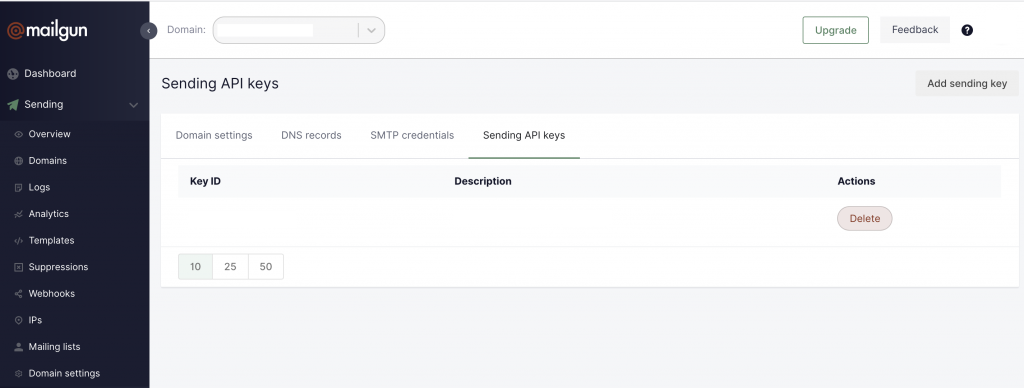
Step 4: Enter the description such as your application name and click Create Sending Key.
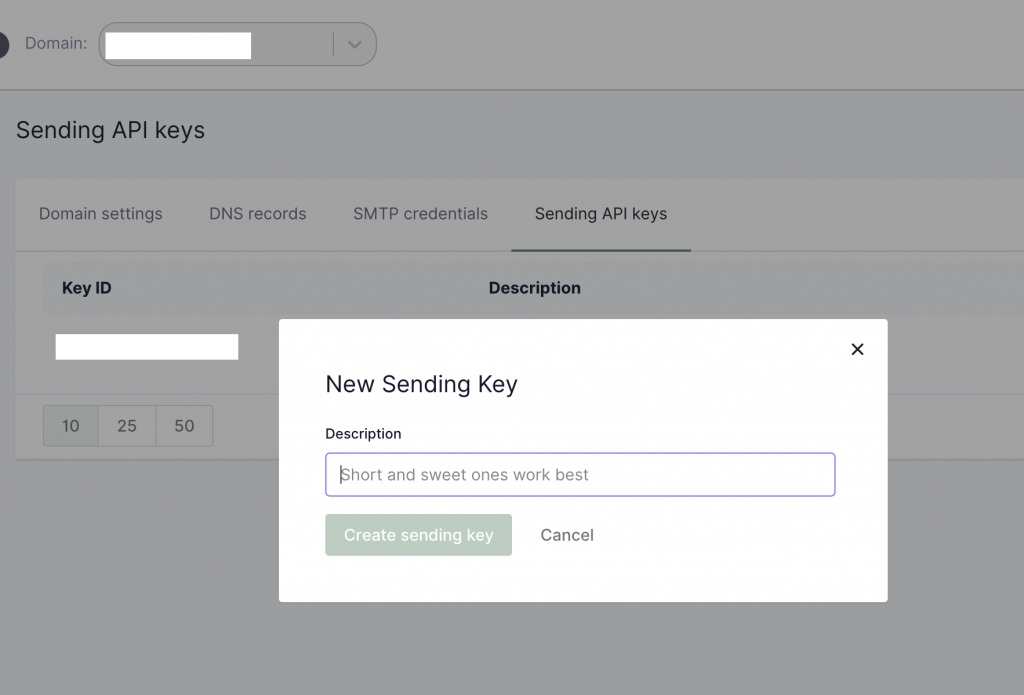
Step 5: After click on create Sending Key it will shows the API key. Copy your sending API key and keep it in a safe place. If you lose your key, you will need to create a new key.
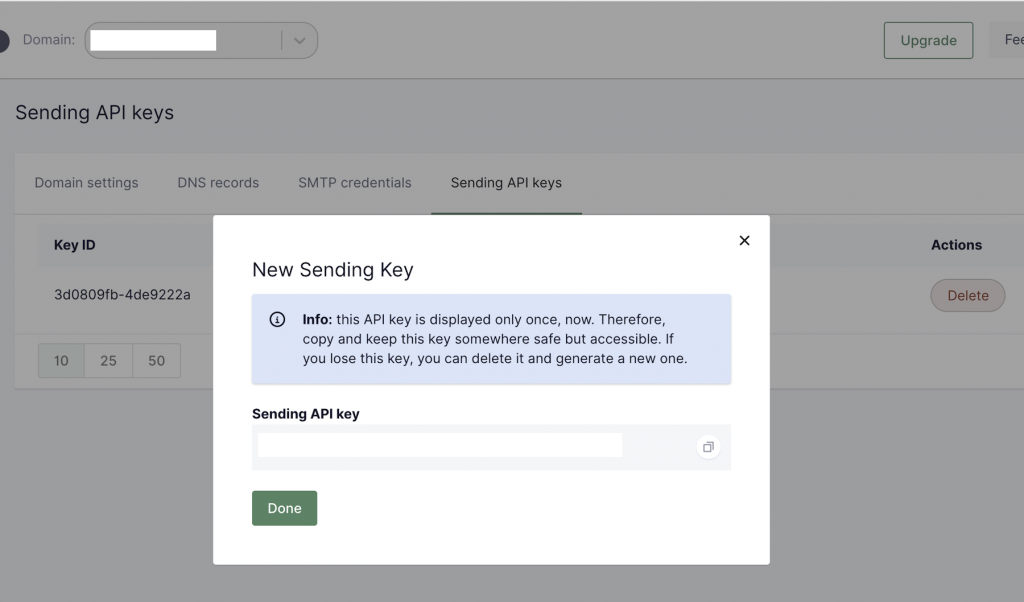
Thank you!
