How to upgrade the OS from Ubuntu 18.04 to Ubuntu 20.04
Introduction:
In this section we are going to see how to upgrade the OS of Ubuntu 18.04 to Ubuntu 20.04 in a vps.
Prerequisites:
- Server root login credentials
- Backup of the server in case if anything goes wrong
Procedure:
Step 1: Update the current apt repository
$ sudo apt update
Step 2: Next upgrade the installed packages to the latest using
$ sudo apt upgrade
Step 3: After upgrade to perform the missed list of upgrades using
$ sudo apt dist-upgrade -y
Step 4: Now to upgrade the OS using do release upgrade tool
$ sudo do-release-upgrade
This will start the upgrade process and during the upgardation process it will ask for the confirmation to proceed. Proceed with the “yes(y)” option and also with the default selection through the process.
Finally after the upgrade process it will ask for a system reboot and confirm with “yes”.
This will reboot the server and once the reboot is completed check the OS version using
$ lsb_release -a
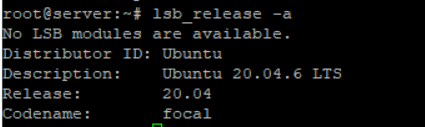
Conclusion:
Now the server is successfully upgraded with the Ubuntu 20.04 by following the above mentioned steps.
