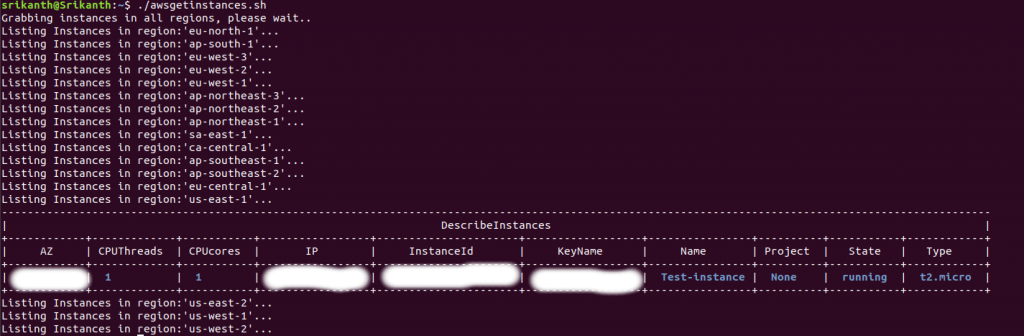Bash Script to get the information related to instances of all regions in AWS.
In this script you will get information like AZ, instance ID, IP, keyname, etc…
Please find the script below. Create a file with name getawsinstance.sh. Copy and paste the below content.
nano getawsinstances.sh
| !/bin/bash echo “Grabbing instances in all regions, please wait..” for region in aws ec2 describe-regions --output text | cut -f4;do echo “Listing Instances in region:’$region’…” aws ec2 describe-instances –region $region \ –output table \ –query “Reservations[].Instances[].{ InstanceId:InstanceId, Type:InstanceType, AZ:Placement.AvailabilityZone, KeyName:KeyName, Name:Tags[?Key==`Name`]|[0].Value, Project:Tags[?Key==`project`]|[0].Value, IP:PublicIpAddress, State:State.Name, CPUcores:CpuOptions.CoreCount, CPUThreads:CpuOptions.ThreadsPerCore }” done |
Now create a IAM user. After creating you will get the credentials. Download them.
Next run aws configure and give the credentials.
Now execute the script.
./getawsinstances.sh
You will get the output which is in the screenshot.