CentOS Web Panel isn’t accessible – Reinstall Self Signed SSL Certificate
CentOS Web Panel isn’t accessible – Reinstall Self Signed SSL Certificate
Date posted : 18/03/2019
In some rare scenario, centOS webpanel mayn’t work for you for an existing server.
Generally, it could be due to multiple reasons.
* The service mightn’t be running
* Port might be blocked on firewall
In this particular case, the above reasons are not a actual cause. If you check the service it will say is running fine.
But if you actually check the service, it will show the below error
Mar 11 05:36:13 server cwpsrv: cwpsrv: [emerg] IO_new_file("/etc/pki/tls/certs/hostname.crt") failed (SSL: error:02001002:system library:fopen:No such file or directory:fopen('/etc/pki/tls/certs/hostname.crt','r') error:2006D080:BIO routines:BIO_new_file:no such file)Since the Self signed SSL got expired, then SSL link to hostname.crt is broken. So we need to generate new self signed SSL.
Please run below commands to generate the Self Signed SSL
openssl req -x509 -nodes -days 365 -newkey rsa:2048 -keyout /etc/pki/tls/private/hostname.key -out /etc/pki/tls/certs/hostname.crtRestart CentOS WebPanel service
systemctl restart cwpsrv.serviceNow you can access the the CentOS panel without issues
Url – https://xx.xx.xx.xx:2031
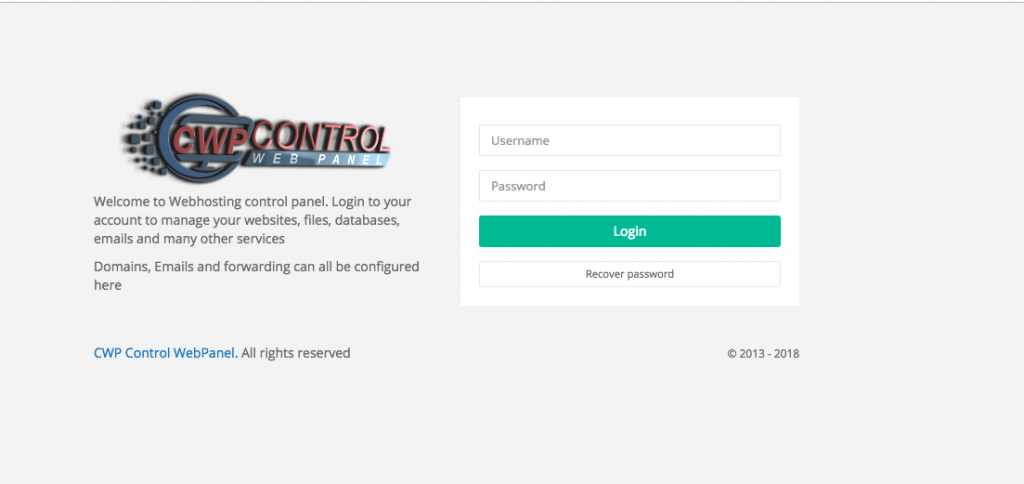
Thanks for using pheonix solutions.
You find this tutorial helpful? Share with your friends to keep it alive.
