Design That Delivers: Secrets of Powerful UI/UX
In today’s digital world, good design isn’t just about how things look—it’s about how they work. Whether you’re building a website, app, or software, UI/UX design plays a key role in making users happy and keeping them engaged.
What is UI and UX?
UI (User Interface) is the part of the product that users see and interact with—like buttons, menus, colors, and layouts.
UX (User Experience) is how a person feels when they use your product. Is it easy to use? Does it solve their problem? Is it enjoyable?
1. Keep It Simple
Great design is clear and easy to use. Avoid clutter. Use simple language, clean layouts, and familiar icons so users don’t get confused. The best designs often feel invisible because they just “work.”
Tip: If a user has to think too hard, the design needs improvement.
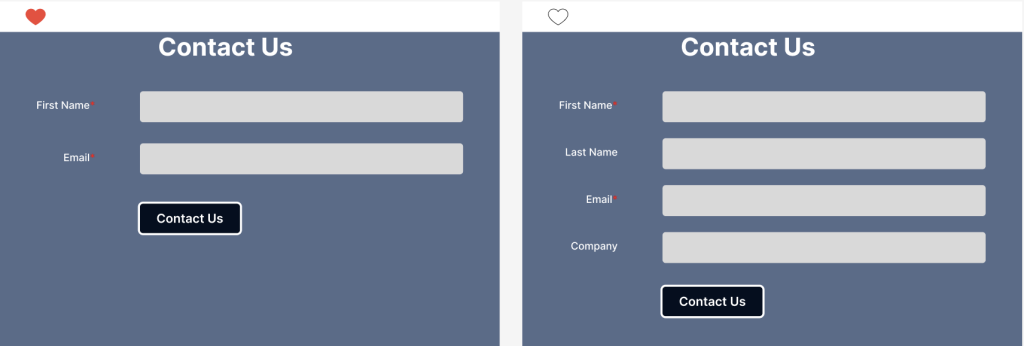
2. Think Like a User
Put yourself in your user’s shoes. What are they trying to do? What will make their journey easier? Great UX is about solving problems in a way that feels natural and helpful.
Tip: Talk to real users. Ask for feedback and test your design early.
3. Consistency is Key
Use consistent colors, fonts, and design patterns across all pages. This helps users feel comfortable and confident while using your product.
Tip: Create a style guide or design system to keep everything aligned.
4. Design for All Devices
People use websites and apps on phones, tablets, and laptops. Make sure your design works well on all screen sizes.
Tip: Use responsive design to adapt your layout to different devices.
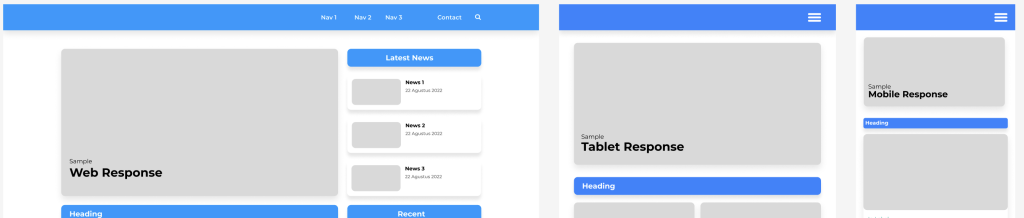
5. Guide the User
Good design guides users step-by-step. Use buttons, highlights, or animations to show them what to do next.
Tip: Every screen should have a clear purpose—avoid dead ends or confusion.
6. Speed and Accessibility Matter
A beautiful design is useless if it loads slowly or is hard to use for people with disabilities.
Tip: Optimize images, write clean code, and make sure your design supports screen readers and keyboard navigation.
7. Use Visual Hierarchy
Not everything on the screen should get equal attention. Guide the user’s eyes by using size, color, and placement to highlight what’s most important.
Tip: Headlines should be bigger than normal text. Call-to-action buttons should stand out with bold colors.
8. Make Navigation Easy
Users should always know where they are and how to get to the next step. A confusing menu or hidden buttons will frustrate them.
Tip: Keep your menu simple, and make sure links and buttons are easy to find and understand.
Conclusion
UI/UX design isn’t just about making things look good—it’s about making them work well for real people. A powerful design guides users smoothly, solves their problems, and leaves them with a positive experience. By keeping things simple, user-focused, accessible, and consistent, you can create designs that truly deliver.
Great design is a journey, not a one-time task. Keep learning from users, testing your ideas, and improving over time. When your design makes people’s lives easier and more enjoyable, you’ve achieved real success in UI/UX.

