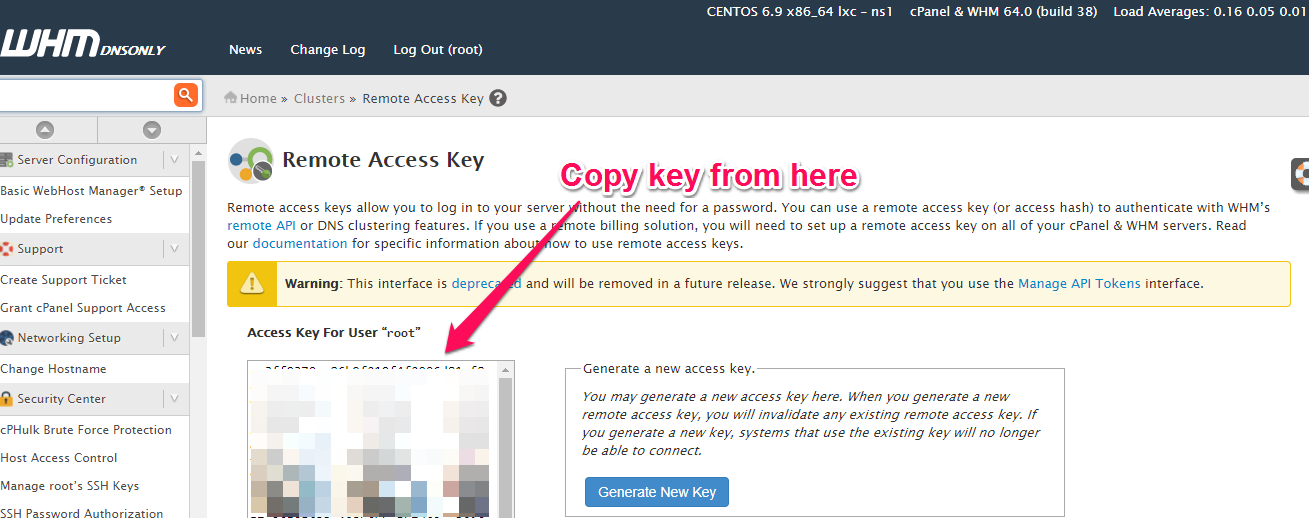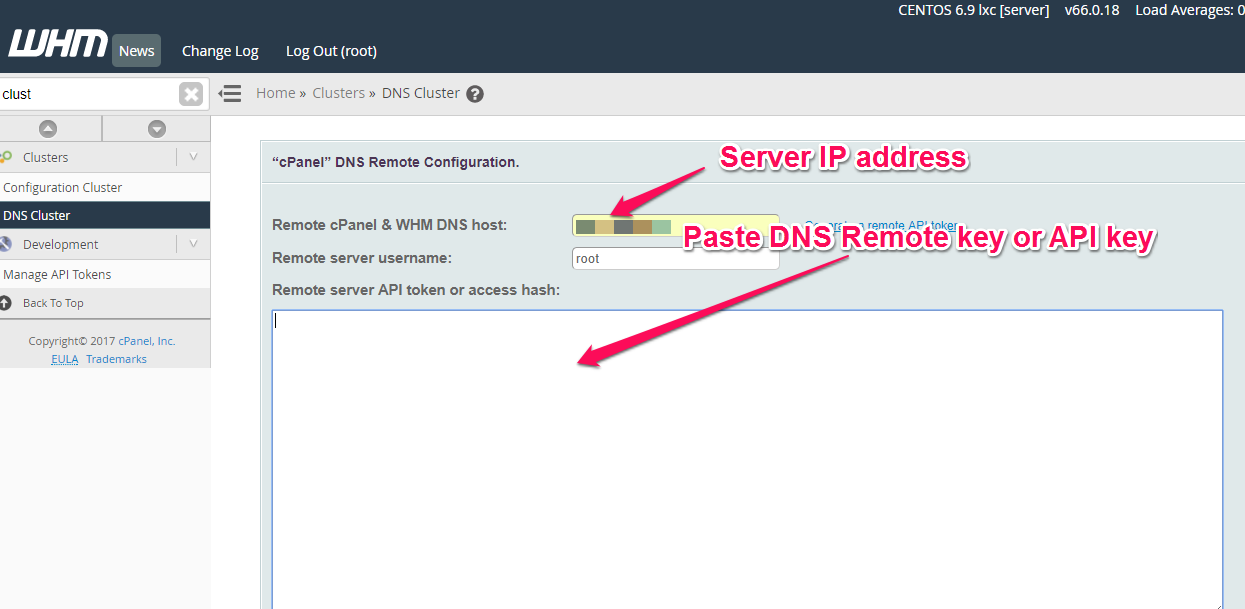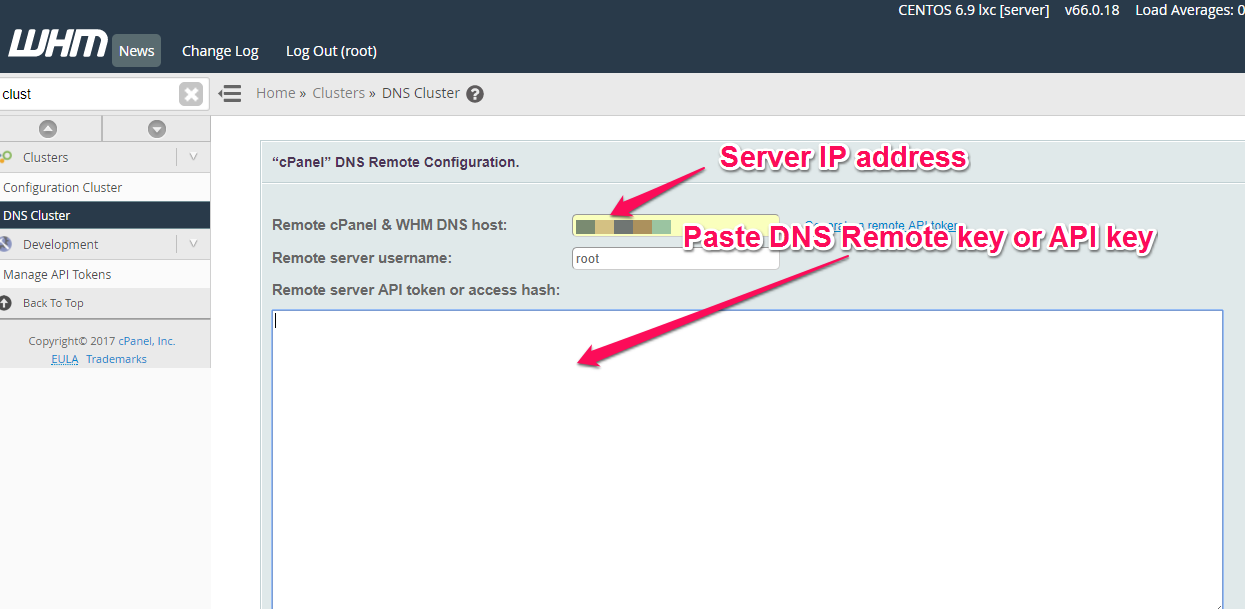DNS Cluster Setup between cpanel servers
DNS Cluster Setup between cpanel servers
Date Posted: 09-09-2017
cPanel is widely used control panel for managing webhosting. This post deals on how to setup DNS cluster between cPanel servers. This post assumes that we have two DNS only cPanel server and one cPanel webserver. cPanel DNS only server is free and it doesn’t require license for it.
Prerequisites:
- Two DNS only cPanel server with WHM access
- One cPanel webserver with WHM access.
Assume that we will setup 2 nameservers(ns1 and ns2). The nameservers(ns1 and ns2) will fetch DNS records from cPanel webserver.
Implementation:
Let us assume cPanel DNS only server already set it up. And we are setting up cPanel synchronous DNS cluster.
Login to WHM(https://IP:2087) of ns1 and move to Home>> Clusters >> Remote Access Key.
Login to WHM of webserver(https://IP:2087) and move to Home >> Clusters >> DNS Cluster
Click on Enable DNS Clustering
Under Add a new server to the cluster, Select Backend Type: cpanel
We need to select how the ns1 server to be sync the zone files from this webserver. We select Synchronize Changes in our case because we want whatever changes that we apply on this server should synchronize to other server.
The following are different option. We can select different option if we want to use the server in different way.