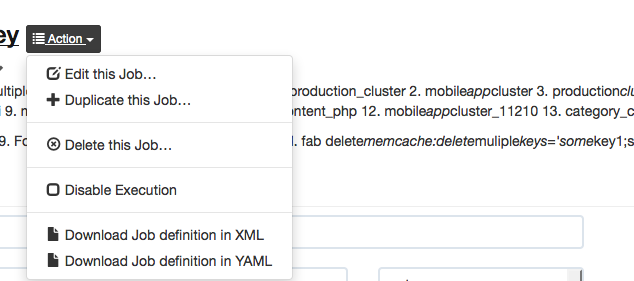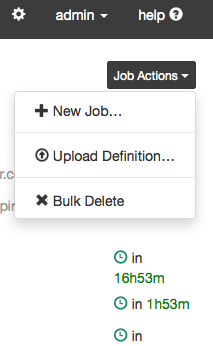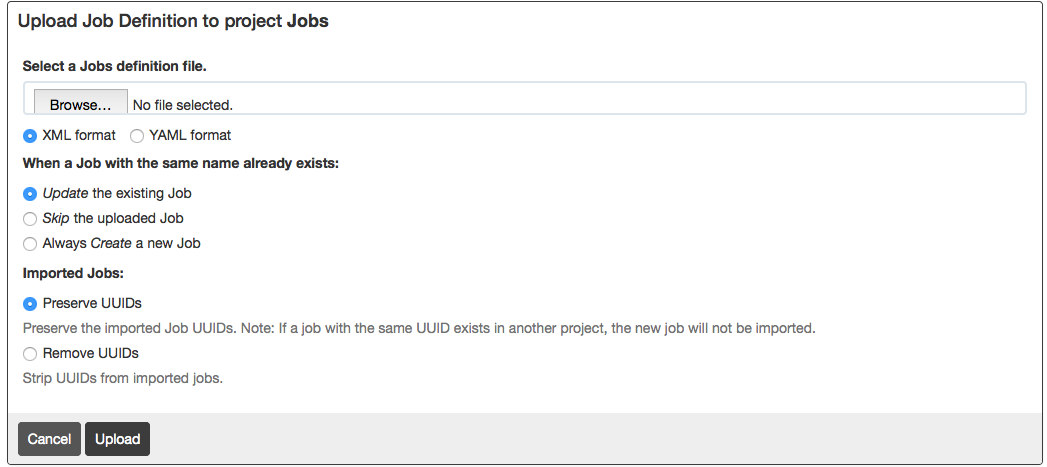Exporting/Importing a job on Rundeck
Let’s consider, we want to move the job to one project to another project or move the jobs to one rundeck server to another rundeck server. Rundeck provides an option to export the job in the form of xml or yaml.
First download the jobs from existing project or source rundeck server. Select the option Download Job Definition in XML.
On the new server or new project, select the option Rundeck > Select Project > Job Actions > Upload Definition
Select the option XML format incase of xml or select the option YAML Format incase of yaml format of the downloaded file.
+ Leave the option update the existing job incase if you want to replace the existing job. Select Always create a new job if you want to create a new job
Each rundeck job associated with Unique UUID. Incase, if you are uploading to new server then you can leave the option Preserver UUID. If you are uploading on the same server, select the option Remove UUIDs.
Click on Upload. Thats it 🙂 You have successfully imported a job.