How-To adjust the number backups retained by WHM
Introduction
In some cases, you may wish to keep more than one backup of your accounts. Through the WHM Backup Configuration page, you can easily adjust the number of backups that you want to keep.
Procedure
To do so, please follow these steps:
- Log into your server’s WHM interface.
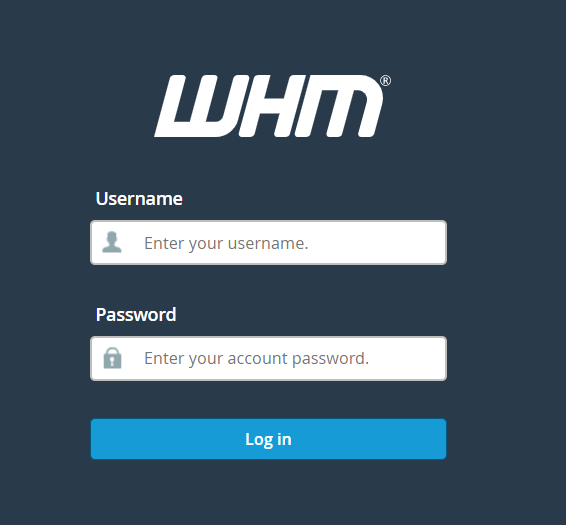
2. Under the Backup section, please click on Backup Configuration
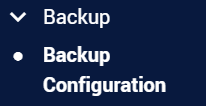
3. From this page, please scroll down to the Scheduling and Retention section.
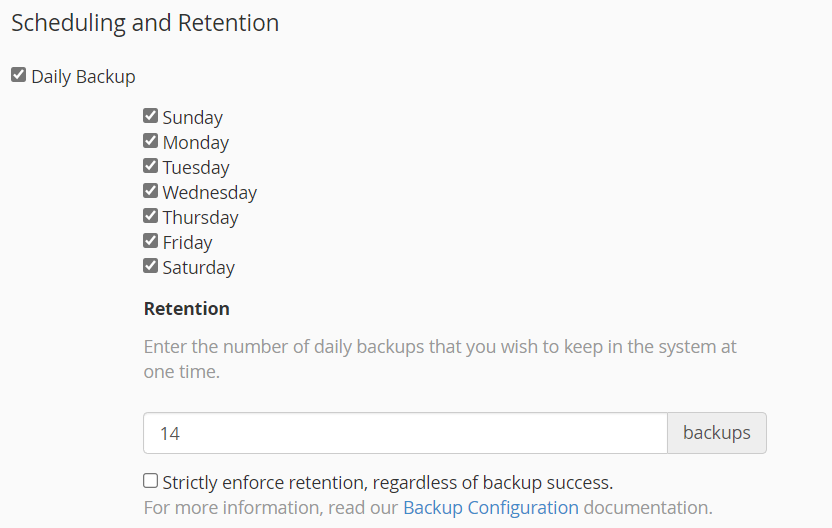
4. Under Retention, you can set the number of backups that you wish to retain.
Please note that the latest backup taken does count towards the retention settings. Meaning that if a backup just ran, and you had Retention set to 1. Only this last backup would be kept on your server; the server would remove any older backups.
