How to check and unblock an IP from WHM
How to check and unblock an IP from WHM
Date: 16-07-2020
Step – 01: Login to the WHM of your server.
Step -02: Navigate to Config Server Security and Firewall (CSF) under the Plugins section in the left menu. You also can begin typing “firewall” into the search box.
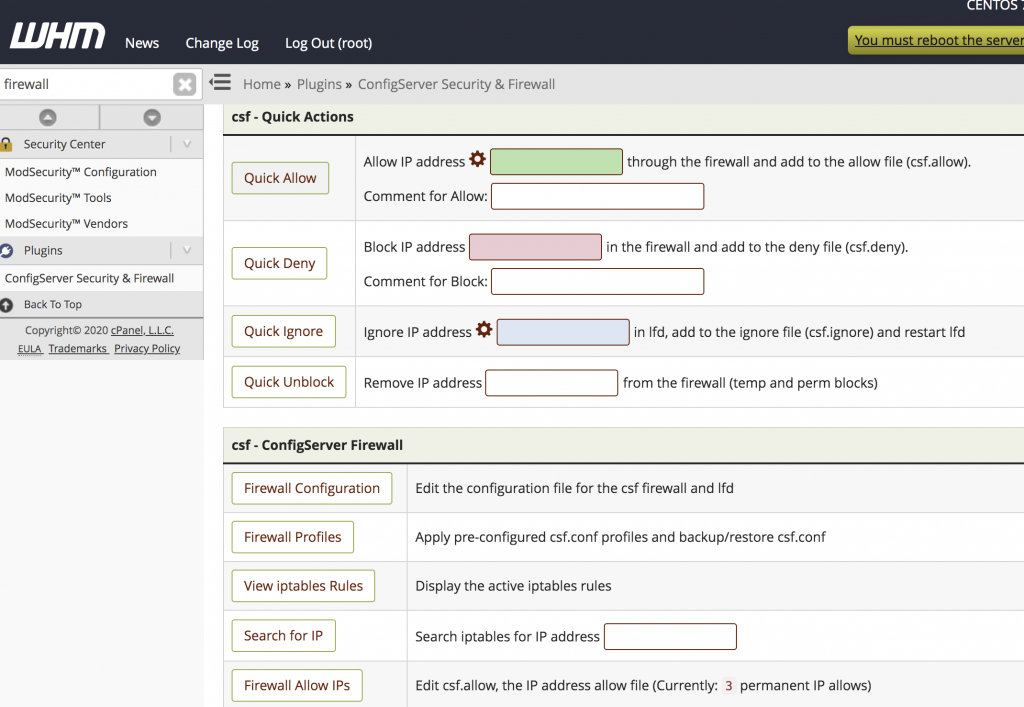
Step -03: Unblocking an IP Address in CSF:
To determine whether an IP address is blocked, you can use the Search for IP button on the ConfigServer Security&Firewall page. Simply enter the IP address into the search field and click the button.

If the IP address is blocked, the reason for the block will be listed and an unlocked padlock icon will appear to the right of the blocked IP address. Clicking the padlock icon will unblock the IP in the firewall.
Step – 04: Allowing (Whitelisting) an IP Address:
To whitelist an IP address in the firewall (csf.allow), you can enter the IP address into the Quick Allow section and click the Quick Allow button. The IP address is whitelisted in CSF.

Thank you.
