How to get source code of any android application
How to decompile android application
Date : 02/05/2019
Prerequisite
1.Initially, download apktool via this link.
http://ibotpeaches.github.io/Apktool/install/
However, you can also use command line to install it.
sudo apt install apktool2.Therefore, download java decompiler in .jar format preferably than any other OS oriented packages.
3. Most importantly, download dex2jar via this the link. It will leads to git hub repo.i have downloaded the first package. Then extract it.
https://github.com/pxb1988/dex2jar
Convert into jar file
Subsequently, download any android application in .apk format and It will be in single file. So move this file into the dex2jar folder.
Meanwhile, now ensure dex2jar folder’s files are executable by you.use the command sh d2j-dex2jar.sh -f <apk file.apk>. You will get output like the below in your cmd.In my case it is Myjio application.
After that, take Zomato application.
dex2jar Zomato.apk -> ./Zomato-dex2jar.jar
In short, now open the java decompiler
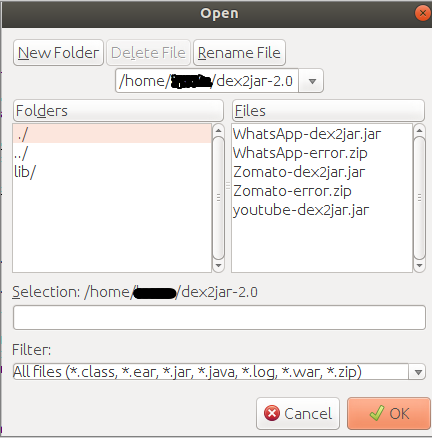
Click the jar file to checkout the java source code.
For file other than java use apktool d <apk-file.apk> in .apk directory to get src file for the application.
Thanks for using pheonixsolutions.
You find this tutorial helpful? Share with your friends to keep it alive.
