How to implement Recycler view in android
How to implement Recycler view in android
Date 16/05/2019
Overview
In recyclerview, several component work together to bind the data in the user interface. The main container is the recylerview component in layout file. The single view holder are represented by the views implemented in recyclerview. Then the onBindViewHolder will bind the data to the viewholder. As the user scroll through the screen, the data left will bind at the end of the list.
Prerequisite
If you want to make use of recycler view in andriod, you have to add the below dependency in your gradle file.It is an advanced version of list view.
dependencies {
implementation 'com.android.support:recyclerview-v7:28.0.0'
}
Adding the component to layout file
As we have to add it to the layout file, you can see an example of what it is look like when adding a recylerview in the layout file.You new to have a object of recyclerview to make to work in UI.
Recylerview need a layout manager to be implemented. The Recyclerview uses a layout manager to position the individual items on the screen and determine when to reuse item views that are no longer visible to the user. To reuse (or recycle) a view, a layout manager may ask the adapter to replace the contents of the view with a different element from the dataset.
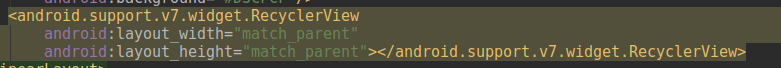
Eventually, need to setup an adapter to display as a list in UI.
Recyclerview have their own adapter.A small snippet of it is below.
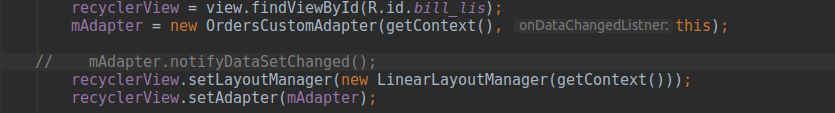
As mentioned earlier, ViewHolder is for a single container in the whole list.
onBindViewHolder is to bind each set data to a viewholder.So we have to have a inner class in recycler Adapter. And return this viewholder object in onCreateViewHolder. Through our own implementation of recycler adpater as per our needs the component to be Passed. In some scenerio, we need to update value to a fragment or activity. For that we can prefer to pass a listener to the data changes in the list
Mandate components in adapter are the context where we need too use of it.I have minimised the content to show how it looks like an RecyclerView here.These are basic RecyclerAdapter should have.If you want to decorate the list, ItemDecoration is available in recylerview. You can make use of it.But that’s is for appearance.
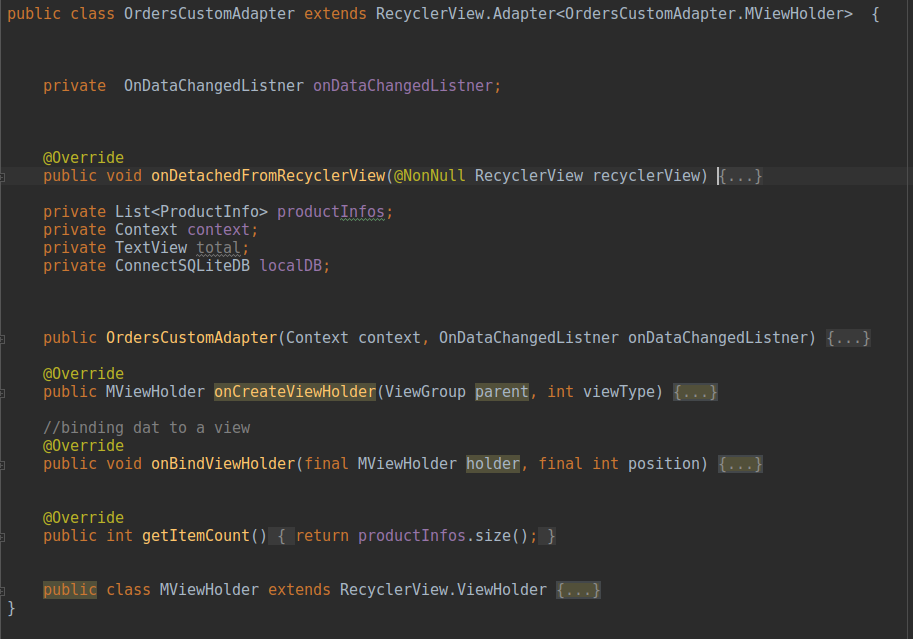
Thank you for using pheonixsolutions.
You find this tutorial helpful? Share with your friends to keep it alive.
