How to install a Let’s Encrypt SSL cert on Microsoft IIS
- Download the latest Windows ACME Simple (WACS) ZIP file from the Github releases page, https://github.com/PKISharp/win-acme/releases.
2. Next extract the zip file to a folder of your choice. I am placing it in C:\inetpub\letsencrypt folder.
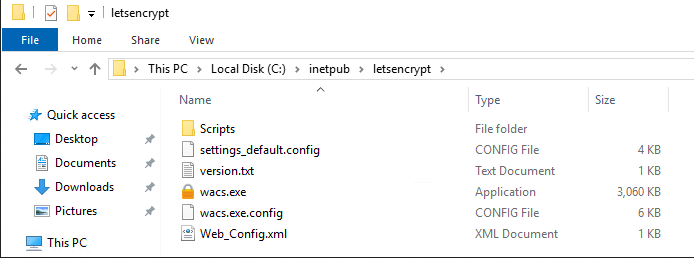
3. Right click on wacs.exe and select Run as Administrator to start the Windows ACME Simple wizard.
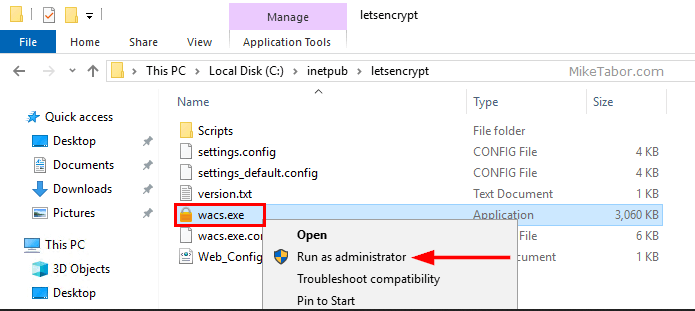
4. Select N to create a new certificate and follow the steps accordingly.
5. Select the site Id or site from the list.
6. Enter an email address to be used for notifications about any potential issues.
That’s it for installing a Let’s Encrypt SSL cert on IIS
