How to Manage passwords and password policies on Ubuntu server 20.04?
Introduction:
Password management and policy enforcement are critical aspects of maintaining robust security on an Ubuntu Server 20.04. Establishing strong password policies helps safeguard against unauthorized access and security breaches.
Step 1:
Set an expiration date on a user’s password
Type chage -l username command to display the expiration date on a user’s password.
| $ chage -l my-testuser |
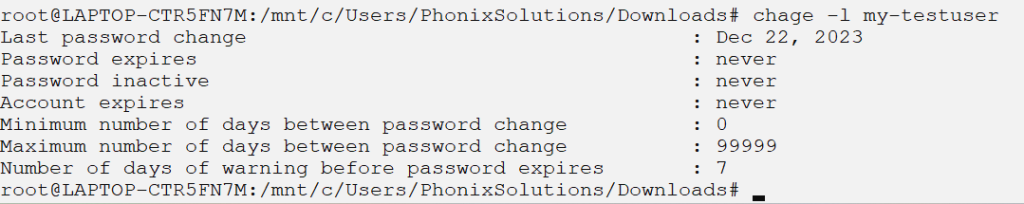
Step 2:
When creating user accounts, The chage command allows you to force a password change for a user when first logging in.
| $ sudo chage -d 0 my-testuser |

Step 3:
We can see the results of this command immediately if you run chage -l again against the user account just modified
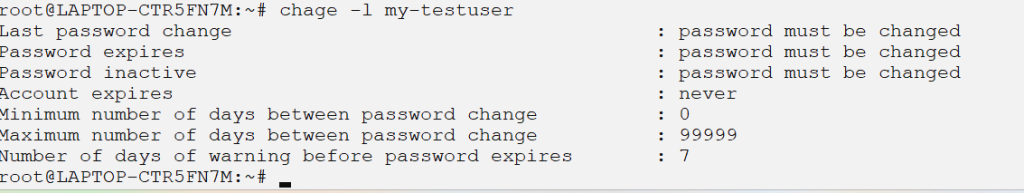
Step 4:
To set a user account to require a password change after a certain period of days.
| $ sudo chage -M 90 my-testuser |
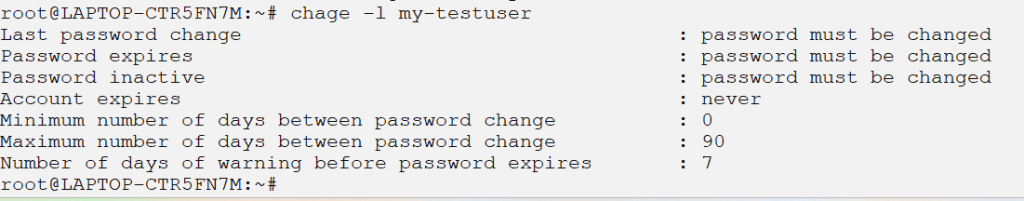
Step 5:
We can set the minimum number of days between password changes by using the option -m along with chage command as follows.
| $ sudo chage -m 5 my-testuser |
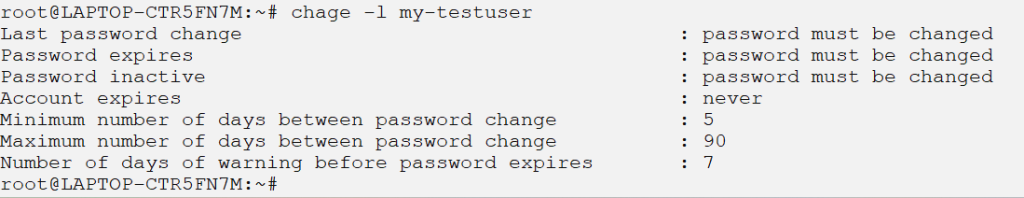
Conclusion:
Managing passwords and enforcing robust password policies on an Ubuntu Server 20.04 is crucial for maintaining security. By setting password complexity requirements, defining expiry durations, implementing lockout policies, and controlling password reuse, administrators can significantly enhance the server’s security posture.
