How to Remove .ico Virus From Your WordPress Website?
We can detect the malicious files from either Maldet scan or you can use the plugins also. Here we will discuss how to detect with plugin and then cleaning them.
- We will use Malcare plugin to detect and clean the malicious .ico files.
- Download and activate Malcare plugin.
- Go to the plugin and select ‘Malware Scan’ and scan your site.
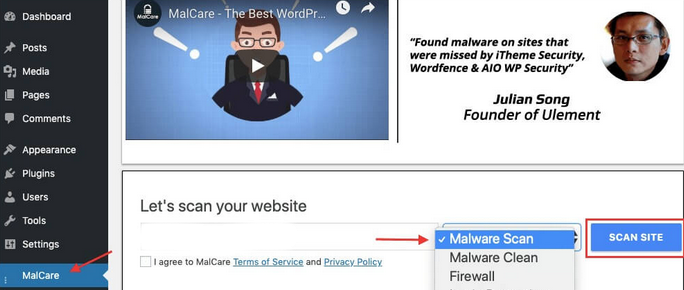
4. The scanner will comb through all your website’s files and folders. Once complete, MalCare will report how many infected files are present.
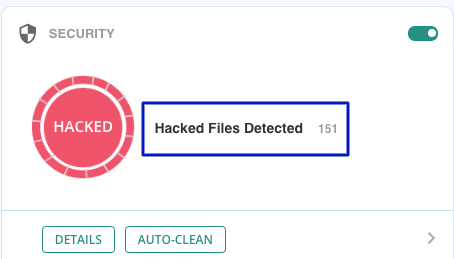
5. Simply click on “Auto-clean” button.
6. In a few minutes, the plugin will clean your site and display a prompt that your site is clean. That’s it, you’re done!
7. We recommend visiting your website to make sure everything is back to normal. You can even run a second scan to double-check. Your website will be free of the .ico malware.
