How to use the key pair to login into FTP
Introduction:
The FileZilla software program is a free-to-use (open-source) FTP utility allowing users to transfer files from a local computer to a remote computer. Here we are going to see how to use the key pair to login into FTP in the below steps.
Prerequisite:
- FileZilla application
Step 1:
Navigate to FileZilla and click on open Site Manager.
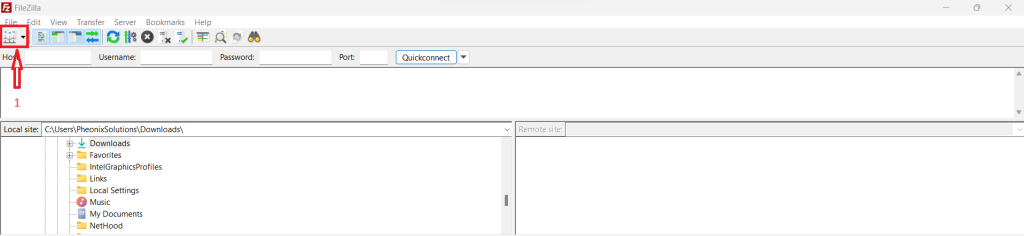
In site manager click new folder and new site.
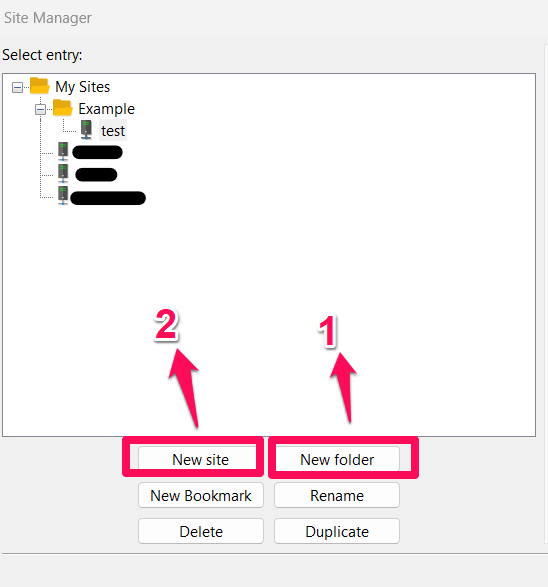
Step 3:
Please give protocol as SFTP, host as designation server IP address, port as designation port, logon type as give the key file, user as designation users, key files as browse pem key files, and finally click connect.
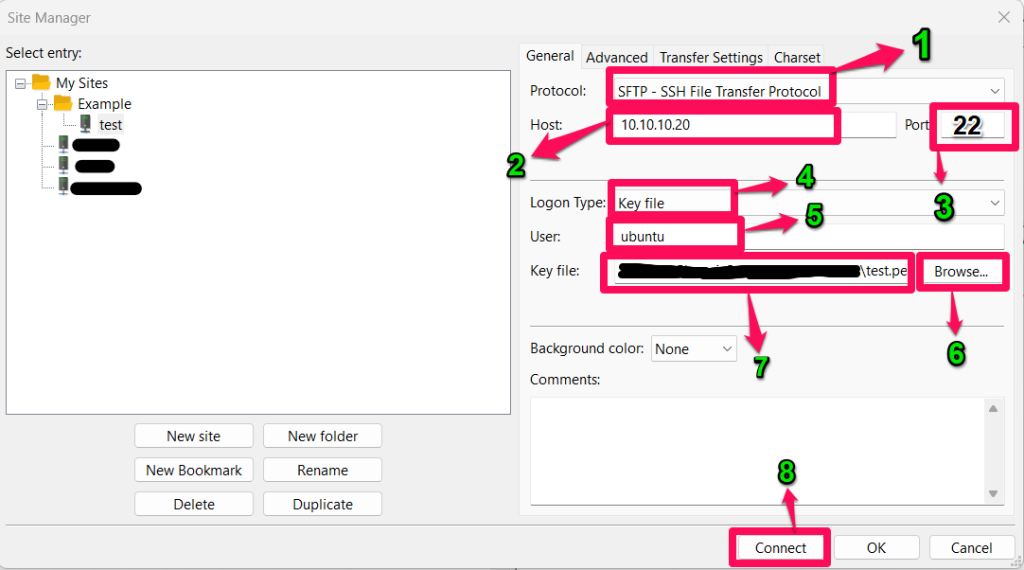
Step 4:
After connecting, it shows successful in the FileZilla.
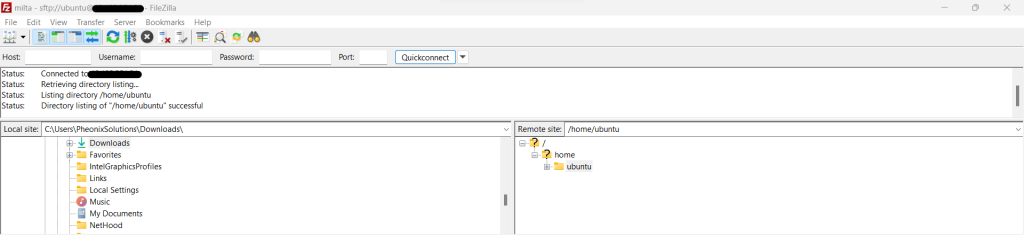
Conclusion
Following the steps mentioned above, we can use the key pair for the login FTP.
