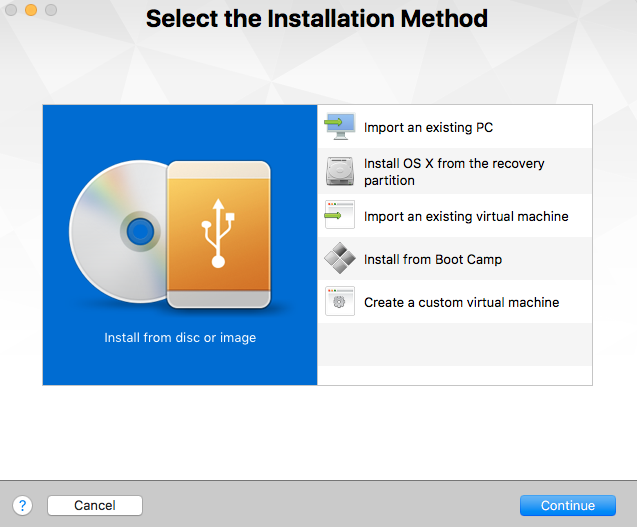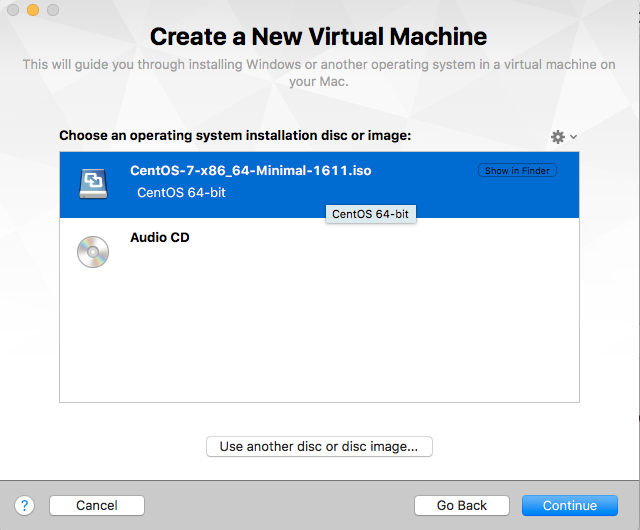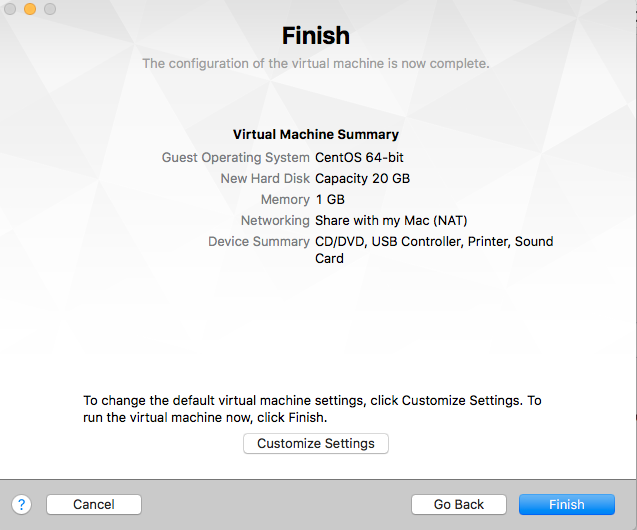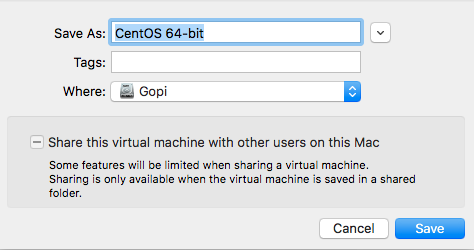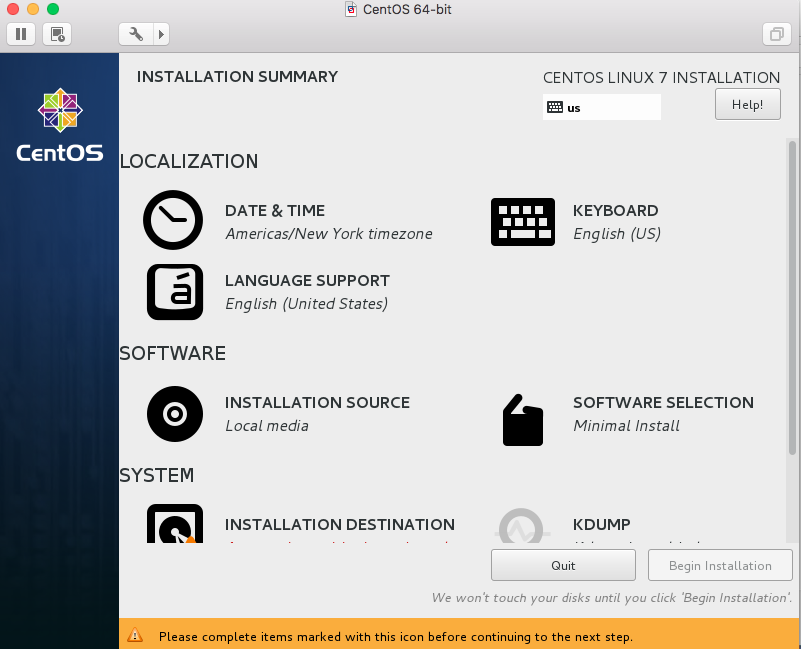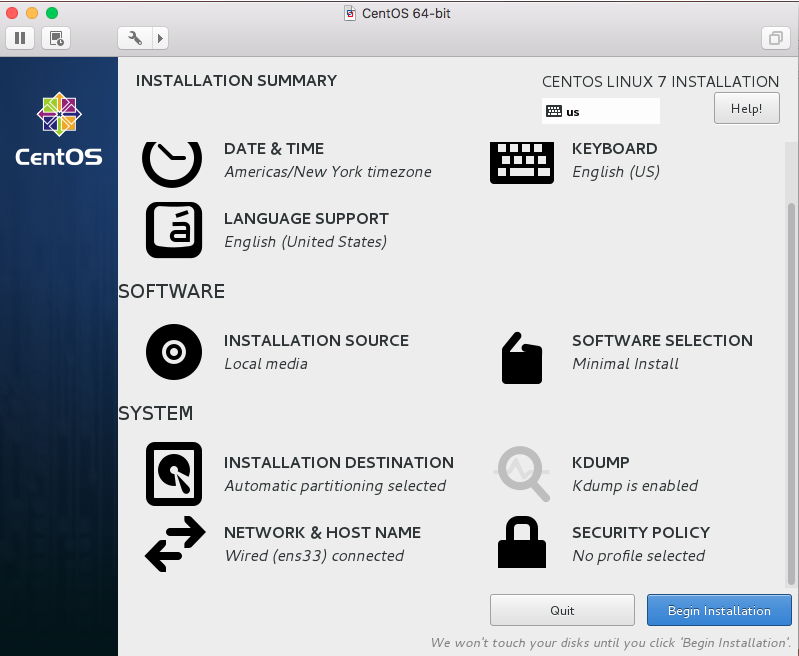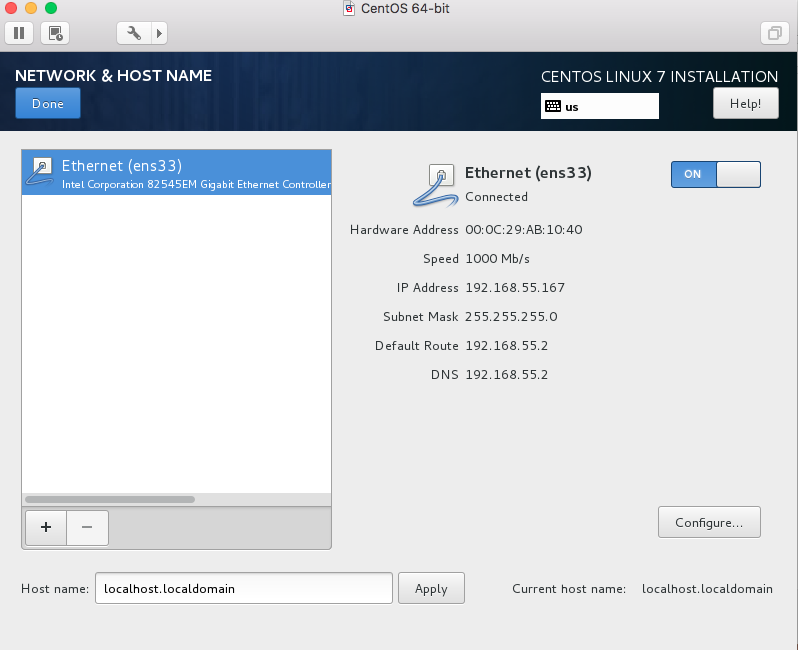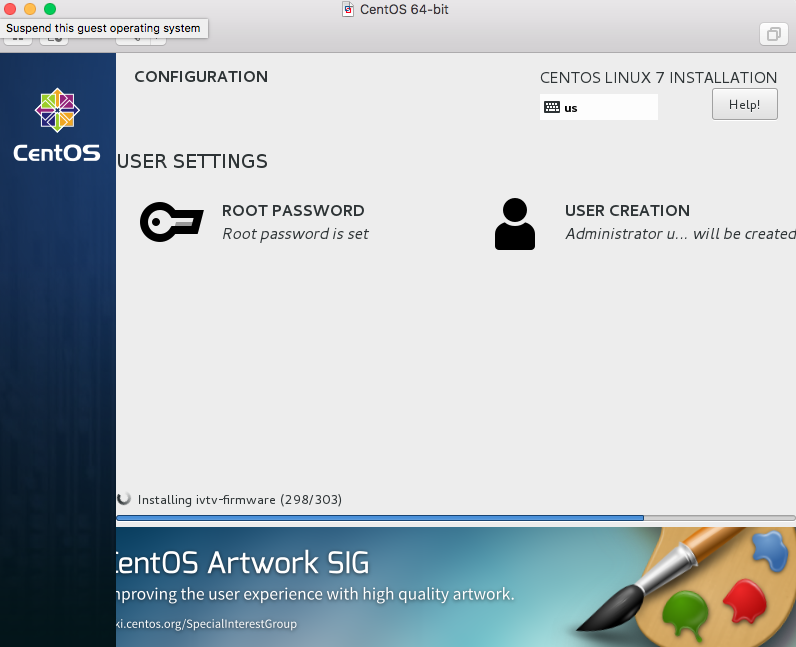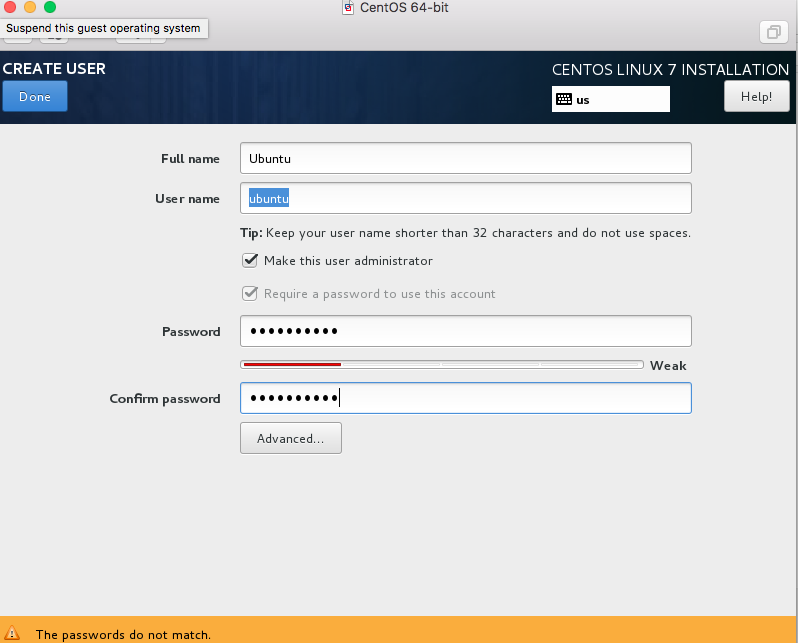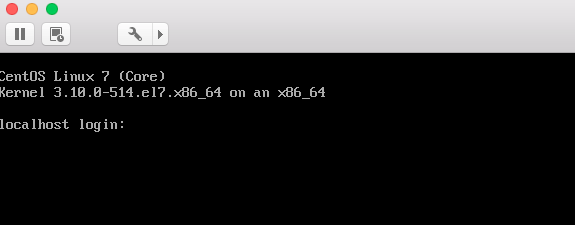Install CentOS 7 on VMware fusion on Mac OS.
How to install CentOs 7 on VMware fusion on MAC OSX.
VMware Fusion Pro and VMware Fusion let anyone run Windows and hundreds of other operating systems on a Mac without rebooting. Simple enough for new users and powerful enough for IT professionals, developers and businesses, Fusion provides agility, productivity and security every day.
Benefits of VMware Fusion:
1.Runs Nearly Any Operating System
2.Makes Windows Feel at Home on the Mac
3.Connects to VMware vSphere
4.Simplifies Development for any Platform . (DevOps and developers use Fusion every day to build the next big thing. Fusion makes it simple to test almost any OS and application on a Mac. Build a new app, build the supporting cloud servers, and test the end-to-end process right on your laptop.)
Prerequisites:
- MAC book Pro or MAC Book Air or iMac or Mac mini running MAC OSX and have VMware fusion or Fusion pro preinstalled.
- CentOS 7 ISO file.
Implementation:
Follow the below steps in order to install CentOS7 on VMware fusion.
- Launch VMware Fusion . Click on File – New from the top Menu bar as shown below ,
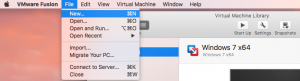
- Select “Install from Disc or Image” and click on Continue as shown below,
3. Select the ISO or image location and click on “Continue”.
4. You can Choose to store the VM file on a different drive and change the VM config by Clicking on customise settings. ,
5. Here I have selected a different drive for the VM file location, and have given my VM name, Once you click on save, This is bring back to Step 4 – Click Finish which will start the installation.
6. The installation will begin ; Select Install CentOS Linux 7 by using Up and Down arrow.
7. Select the Language of your Choice and click Continue. Shown Below,
8. Select the Time Zone and Keyboard Layout by pressing the appropriate key .
9. Click on Network and Hostname and Enable the Network adapter to ON.
10. Once Network is enabled, Click on Begin Installation, Click on Create user in order to create a user as shown below,
11. Set Root password, This will complete the CentOS 7 Installation and will reboot to the login Window, as shown below,
You can login to the machine using the username and password you have set.
We are done installing CentOS 7 on VMware Fusion on MAC OSX.
Thank you.!!!!!!