The Magento based website is not working with https
The Magento based website is not working with https
Date: 24-02-2021
Once you installed the SSL certificate for website in the server. You need to follow the below steps to enable https on the Magento admin panel.
Step 1: Login to Magento admin panel.
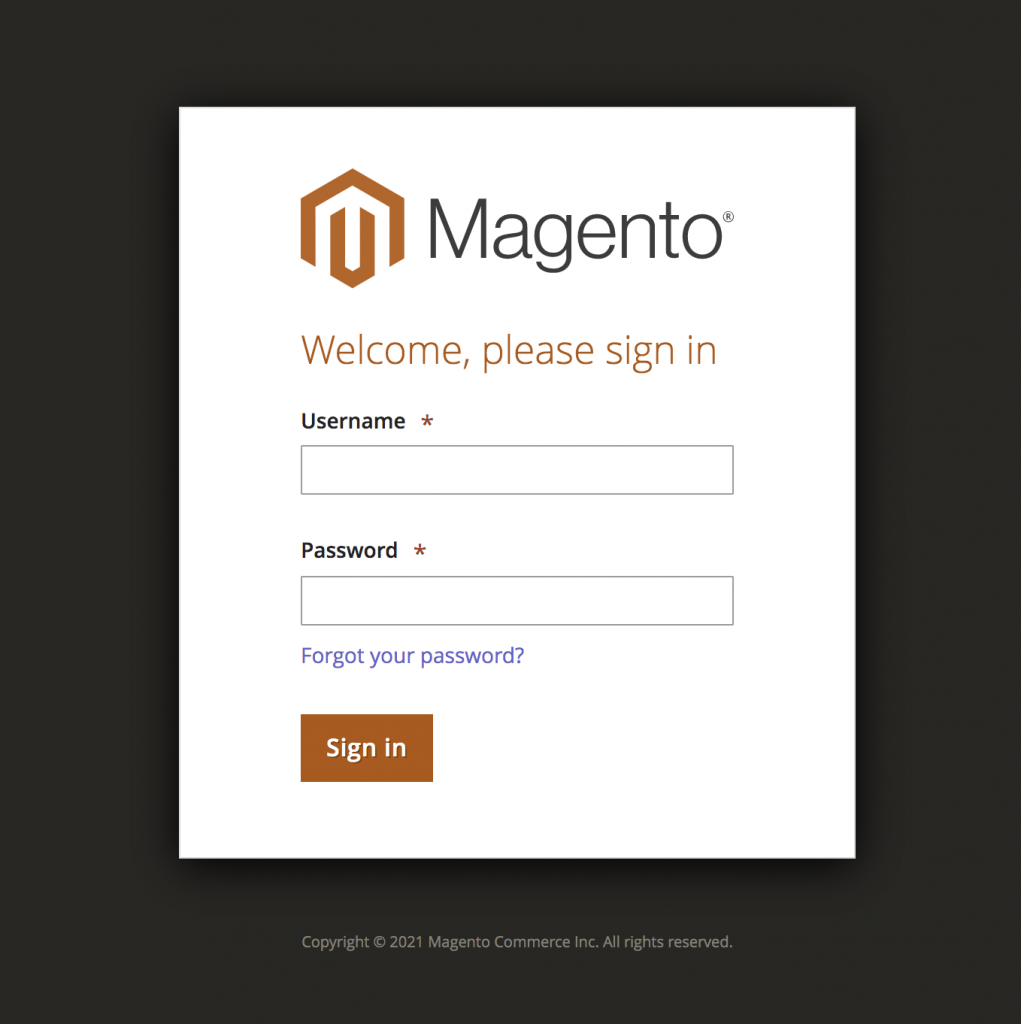
Step 2: Select STORES and click on Configuration under the Settings.
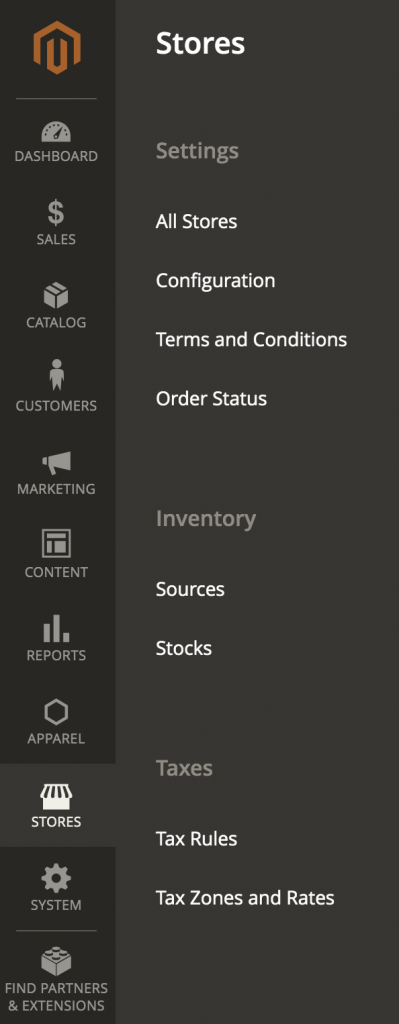
Step 3: Select Web in the General Section and expand the Base URLs (Secure) section. Follow the below steps on this section.
1. Secure Base URL – Enter the https with website name.
2. Use Secure URLs on Storefront – Untick the use system value and it will enable to select option in the box. You can select Yes.
3. Use Secure URLs in Admin – Untick the use system value and it will enable to select option in the box. You can select Yes.
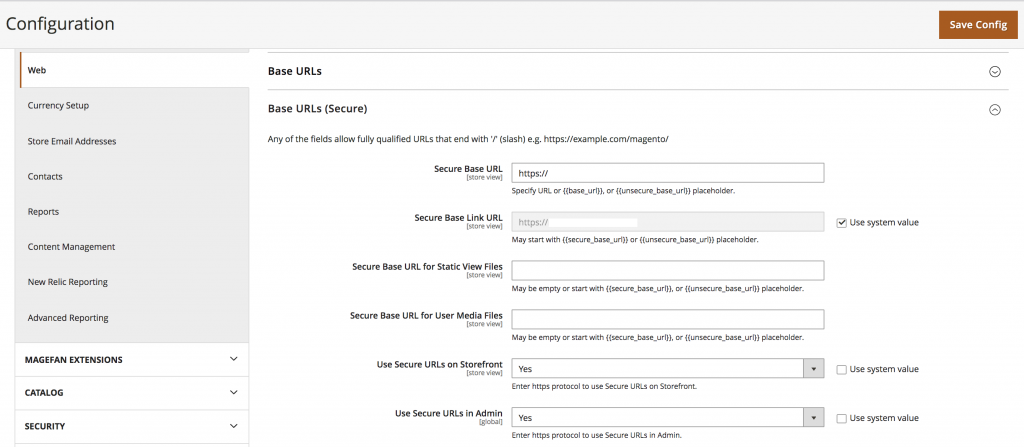
Step 4: Finally, click on Save Config button in the right side top corner. You can verify the website status with https on your browser.
