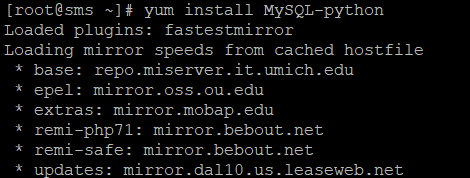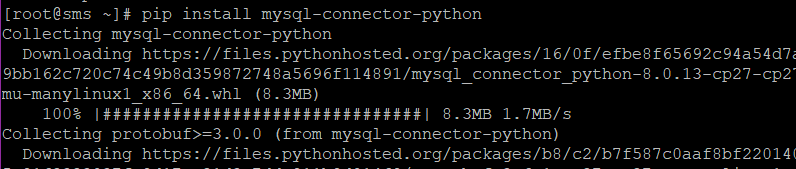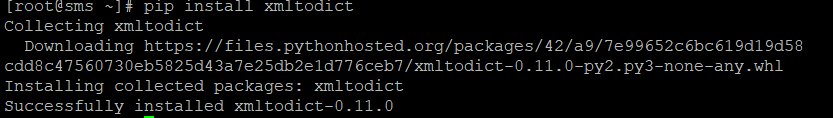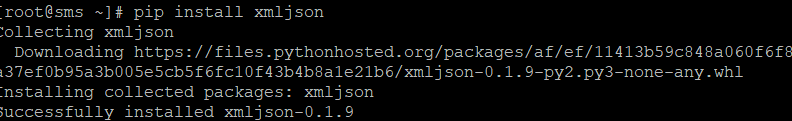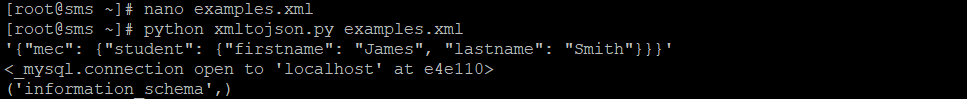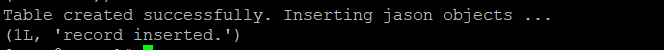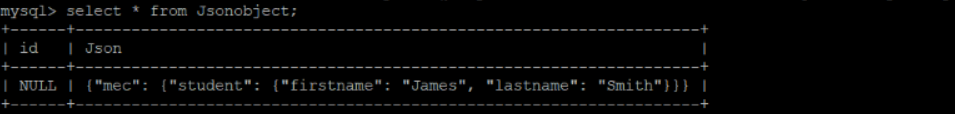Convert xml to Json format and store in DB using Python
Convert XML to Json format and store in Database using Python
Date posted:23 /11 / 2018
Introduction:
In this article, it is applicable to convert only a very small Xml file format in to Json format. The converted Json format will be inserted in to a existing database in Mysql. This example is explained based on Linux environment in Centos 7.
Prerequisites:
- For centOS and RHEL based environment:
# sudo yum install python
- Pip installation
# curl -O https://bootstrap.pypa.io/get-pip.py
And then execute,
#python get-pip.py
confirm the installed PIP version,
# pip –version
Importing Modules and their Pip Installation:
While Importing, if the packaging Modules of any one among the above missed, will arise Import error. To eradicate the error follow these step by step modules to import using pip Installation.
1. Importing Mysqldb:
Yum install MYSQL-python
2. Importing mysql.connector:
pip install mysql-connector-python
3.Importing xmltodict:
pip install xmltodict
4.Importing Json:
pip install xmljson
Executing script:
NOTE: This script is executed only for small XML format convert in to JSON format and to store in a table row of MySQL DB.
The Key role must be followed before proceeding this script are as follows.
- Enter your appropriate mysql username and password in the script .Please replace with the below script instead of “usernamexxx” and “passxxx“.
- create a database Name of your choice and replace in the below script instead of “DBname created“
NOTE: Database must be already created and appropriate DB name should given in script.
- BY the execution of script Table will automatically generated in Mysql . The table name called Jsonobject and having two column named id and Json.
- All converted Json format will store in first row of Json.
- If xml file is Big, it won’t fix in the first Json row of DB and it will result in error.
- Create a file name called xmltoJson.py and execute the script with your convenience.
import MySQLdb
import mysql.connector
import xmltodict
import pprint
import json
import sys
try:
my_xml= sys.argv[1]
except:
print("Help : please enter your valid xml file")
if len(sys.argv) < 2:
print 'You failed to provide your valid xml file'
sys.exit(1)
with open(my_xml) as fd:
doc = xmltodict.parse(fd.read())
pp = pprint.PrettyPrinter(indent=1000)
pp.pprint(json.dumps(doc))
mydb = MySQLdb.connect("localhost","usernamexxx","Passxxx","DBname created" )
print(mydb)
mycursor = mydb.cursor()
mycursor.execute("SHOW DATABASES")
for x in mycursor:
mycursor.execute("SHOW DATABASES")
for x in mycursor:
print(x)
try:
mycursor.execute("CREATE TABLE Jsonobject (id VARCHAR(255), Json VARCHAR(255))")
except:
print("Table created successfully. Inserting jason objects ...")
insert = "INSERT INTO Jsonobject (id) VALUES (%d)"
insert = "INSERT INTO Jsonobject (Json) VALUES (%s)"
mycursor.execute(insert, (json.dumps(doc),))
print(mycursor.rowcount, "record inserted.")
mydb.commit()
Output Execution and result:
Sample xml file is taken and saved as examples.xml. I have attached my xml file below.
<mec> <student> <firstname>James</firstname> <lastname>Smith</lastname> </student> </mec>
Let us see how the xml to json occurs.
The code is scripted in a manner, one xml file executed at once.During execution follow this below example.
Python programfile.py xmlfile
Python xmltojson.py examples.xml
1.Converted Json format:
'{"mec": {"student": {"firstname": "James", "lastname": "Smith"}}}'
2.Inserting conformation:
3.Output in Mysql DB:
Use DBname;
select * from Jsonobject;
4.The expected output is acheived.
That’s it! Hope it’s useful. Please leave us the comment for any queries.