“Deprecation Notice” error in PhpMyAdmin with ubuntu 20.04, php7.4
To overcome the deprecation notice error while logging into PHPMyAdmin follow the below steps:
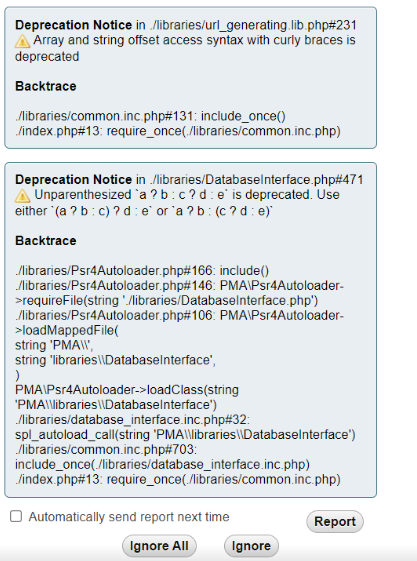
Step 1: Log in to the server and check for the PHP version
Step 2: Edit the file config.inc.php.
It will be located in /etc/phpmyadmin/config.inc.php or in /usr/share/phpmyadmin/config.inc.php
Step 3: Add below command to the config.inc.php file and save it.
# cfg[‘SendErrorReports’] = ‘never’;
Step 4: Now deprecation notice error will not be noticed while logging into PHPMyAdmin
