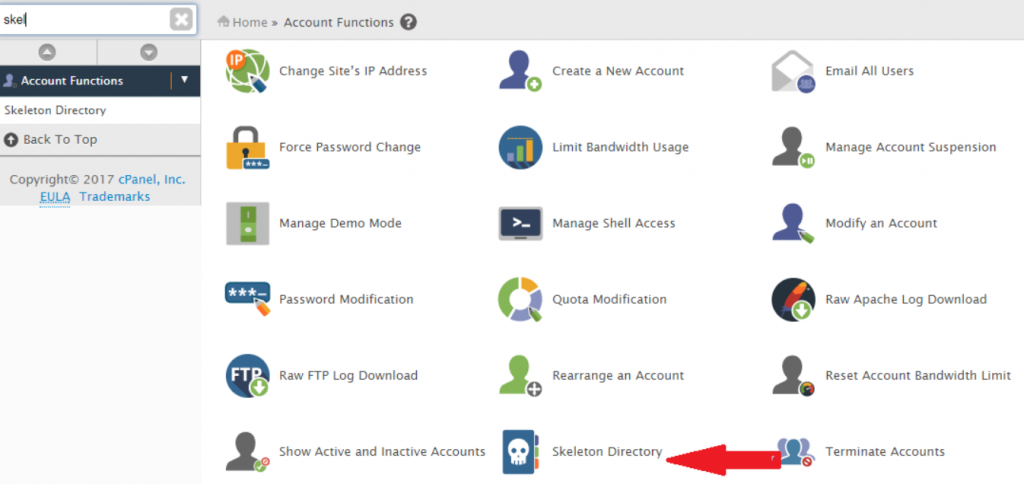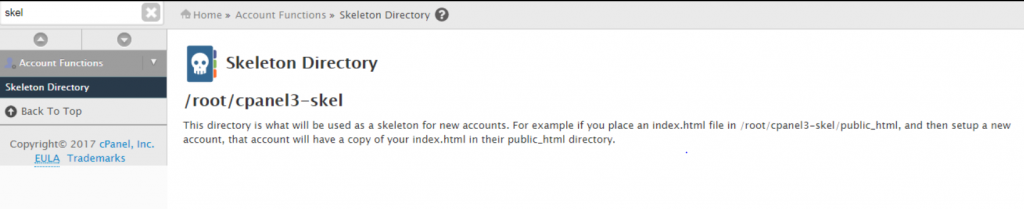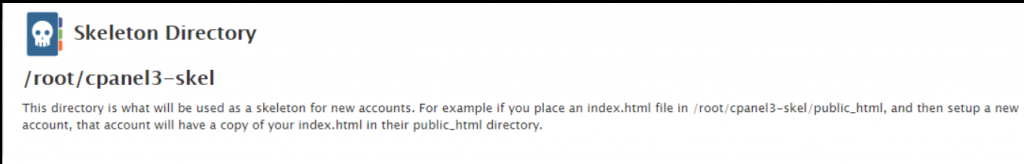How to configure skeleton directory in WHM
How to configure skeleton directory in WHM
Date Posted: 25-10-2018
In this tutorial ,we will explain about the skeleton directory feature in WHM panel. But if you want to add some welcome page or documentation page for all the new accounts then you have to use skeleton directory in WHM.
What is Skelton Directory?
- Basically,skeleton directory is a place where a hosting resellers puts a temporary home page,documentation or tutorial for all the new web hosting user accounts that are created in the WHM panel.
Why we need skeleton Directory?
- To create a default placeholder home page for your cPanel accounts. The ‘skeleton directory’ on linux based systems is a directory where default files and folders can be placed, upon creation of a new account these files will be duplicated into the new users folders.
- By default all the new accounts will be open with “403 error ” which means there is no file or directory available in cpanel.
How to setup skeleton directory ?
Step1: Login to WHM as a reseller cpanel account.
Step2: choose skeleton directory under “Account functions” tab.
Step 3: A new window will open and you can see the path where you have to add files or folder according to your need. Here you can also find short description about skeleton directory.
Step 4: In most of the WHM version the default skeleton directory is at /root/cpanel3-skel, but sometimes it will differ when version changes.
Step 5: You have to upload all the files and folders in this directory via FTP. You can also check it by creating new account. Now the users will not have to face problem like 403 forbidden errors.
Thank you! for using PHEONIX SOLUTIONS.
You find this tutorial helpful? Share with your friends to keep it alive.Be the first to comment, we value your suggestions. For further queries please comment below.