How to Connect MySQL Database Remotely using Codeigniter
How to Connect MySQL Database Remotely using Codeigniter
Date : 08/10/2019
Introduction
You can connect remote database with other for development in codeigniter project development.
There are few things have to checked to connect remote database for your codeigniter project.
The checks are summarised in the following.
Enter valid details in database.php file
Check you have entered right details about the database in your database.php file.
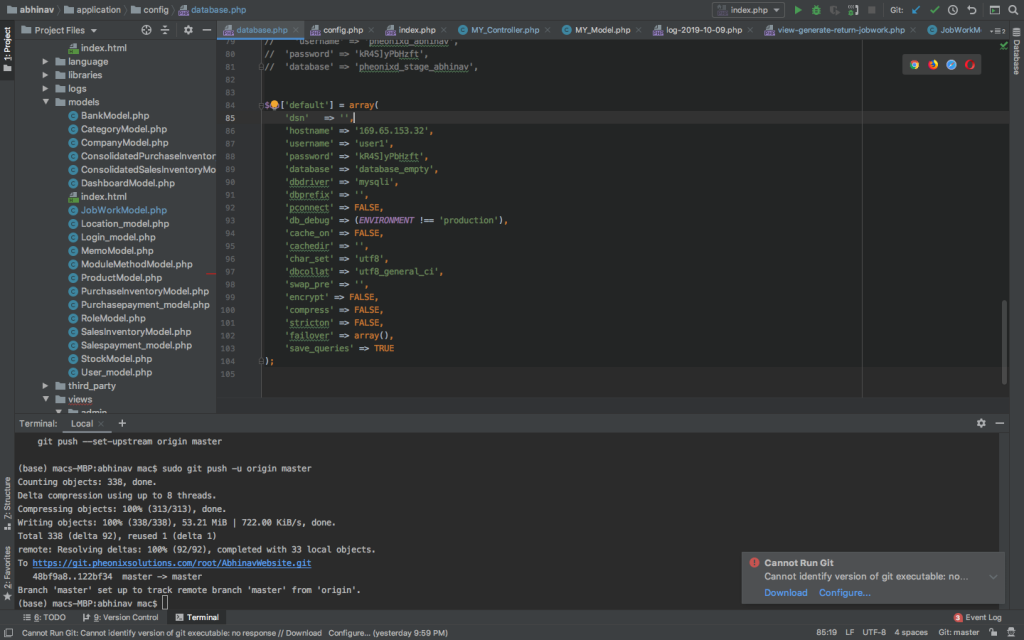
Allow host address for remote database
Make sure your host address allowed to access the database in remote server. Probably via Cpanel.
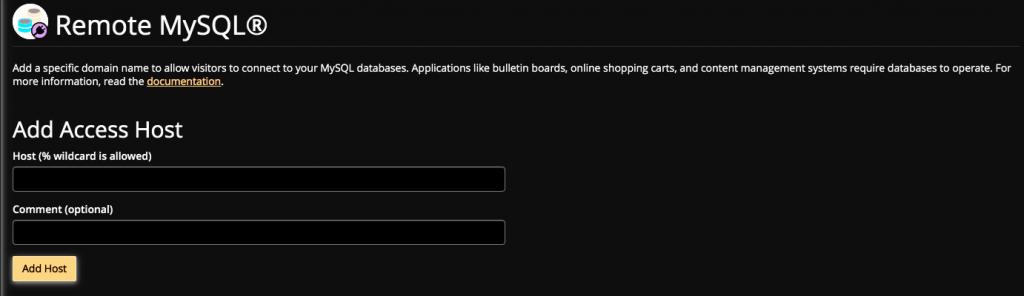
Check your local machine
Ensure your local machine was being allowed to access remote database.
To verify mysql configuration file check bind-address line in it. If it points to 127.0.0.1, change it to 0.0.0.0. 0.0.0.0 means allowing all IP addresses.
If your are using mac, check inside my.cnf.
Check remote server firewall
Make sure your IP allowed in the remote server firewall rules.
Conclusion
Thank you for using pheonixsolutions. If you find it useful, please share it with your friends.
