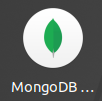How to connect to the Authenticated MongoDB database via MongoDB Compass using SSH.
Introduction:
MongoDB Compass is a graphical user interface (GUI) tool for MongoDB that allows users to interact with their databases and perform various tasks. It provides a visual representation of the data and allows users to easily explore and manipulate their collections.
Prerequisites:
- SSH Login details
- Database user credentials
Procedure:
Step 1: Open the MongoDB Compass application,
It will shows the page like below,
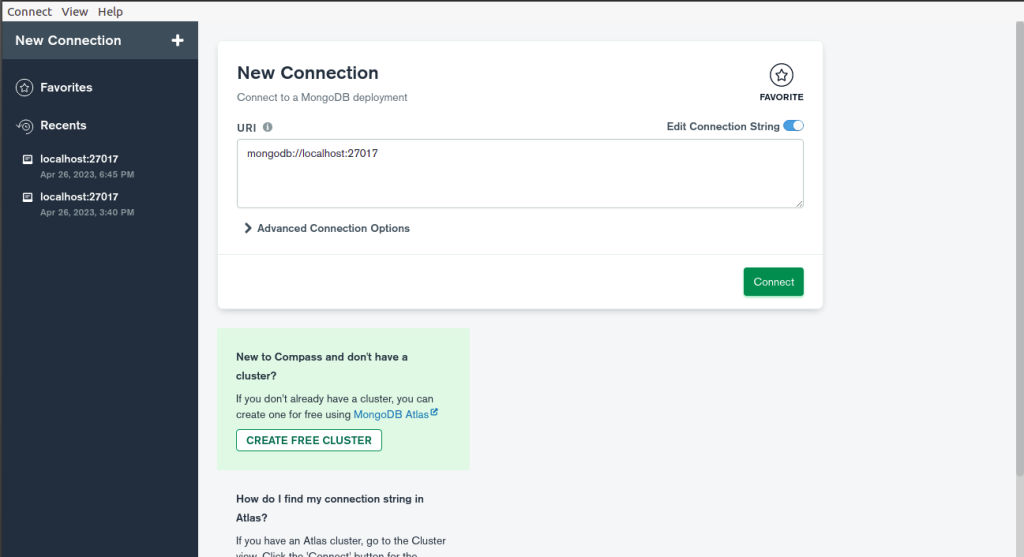
Step 2: Click on Advanced Connection Options and select the Proxy/SSH option,
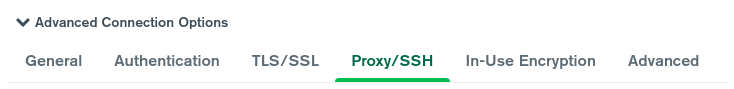
Step 3: Then choose the SSH with Password method,
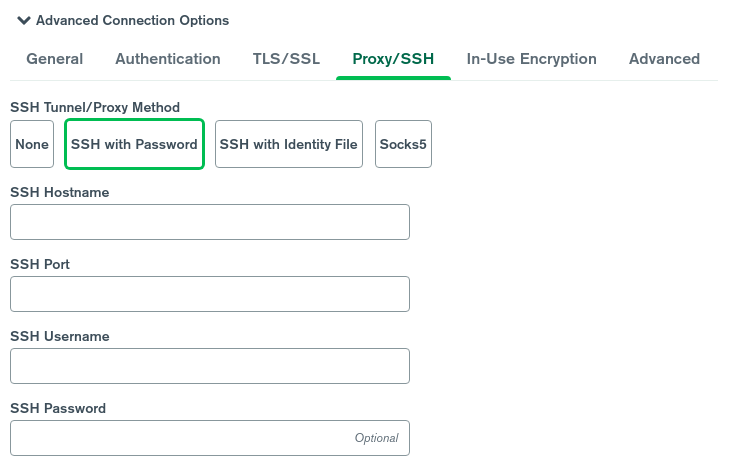
Fill the server login details.
Step 4: Select Authentication option and choose the Username/Password method,
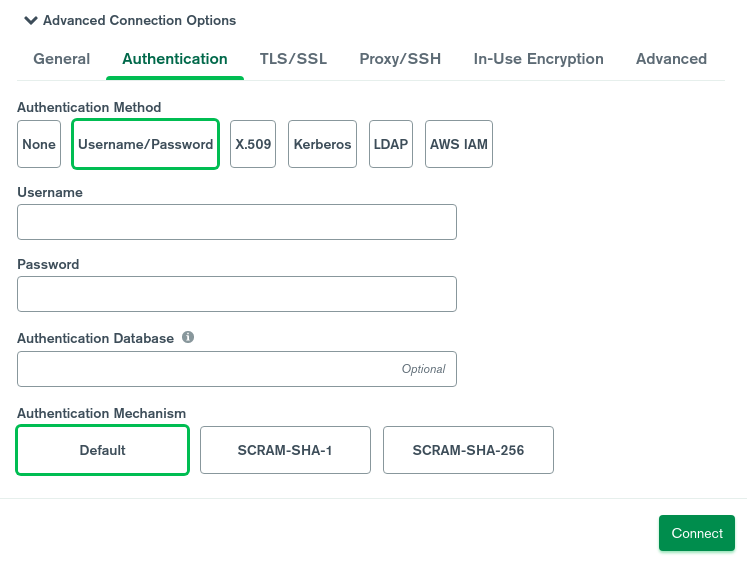
Give the username, password and for Authentication Database name as admin.
Step 5: Then click Connect button at the right bottom of the page, It will shows this page
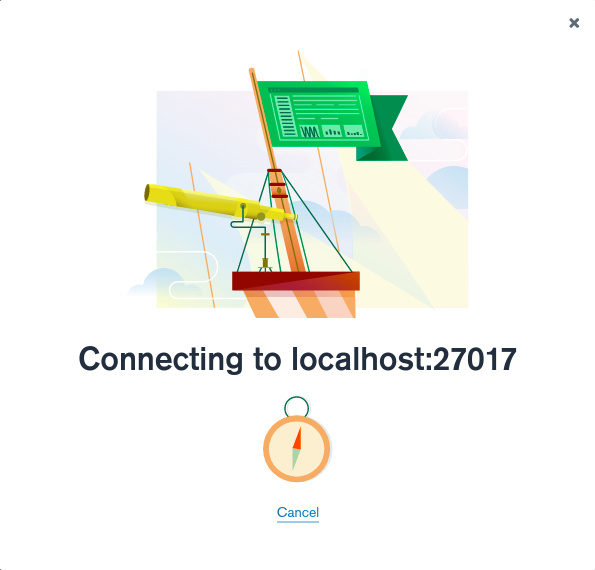
After few seconds it will connect to the database.
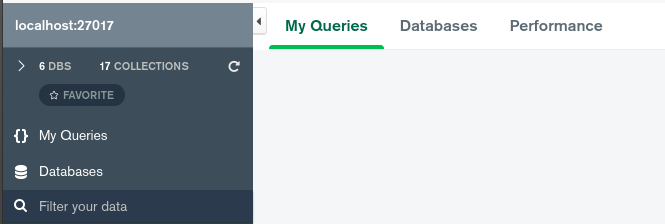
Conclusion:
MongoDB Compass is a user-friendly and powerful tool that makes it easy for users to interact with their MongoDB databases. Its intuitive interface and visual representations make it accessible to both beginners and advanced users, allowing them to easily explore, query, and modify their data. If you are using MongoDB, Compass is a great tool to have in your toolkit.