How to create a new domain in WHM / cPanel
How to create a new domain in WHM / cPanel
Date: 14-04-2020
Introduction
Web Host Manager is a powerful program that allows administrative access to the back end of cPanel.
Creating a Cpanel:
- Login to the WHM.
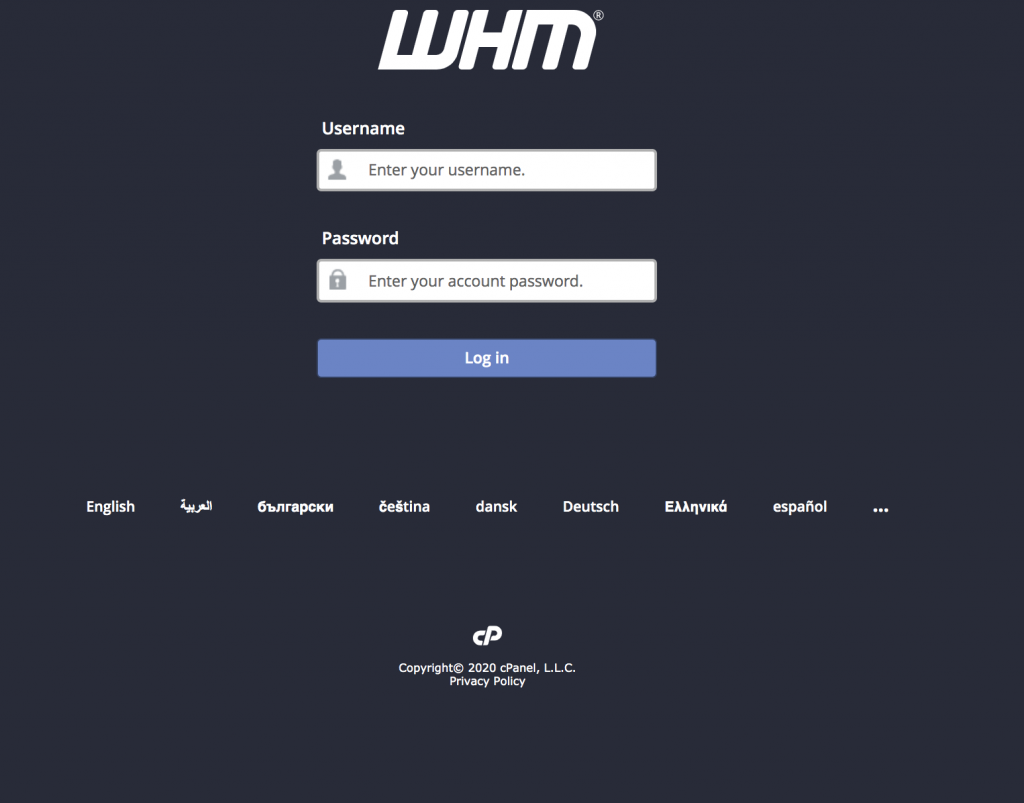
2. Once log in WHM and it shows Manage your Accounts on the home page. You can click on Create a New Account. Please refer below image.
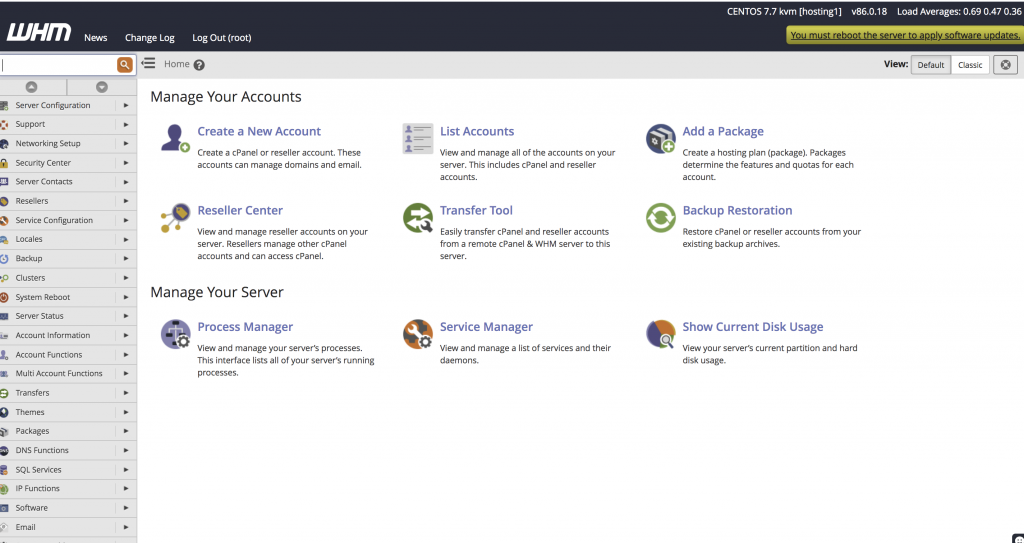
3. After click on New Account Creation, Under Domain Information you can enter the domain name, username, password (twice) and the contact email address. In the Package section, select the package your have already created.
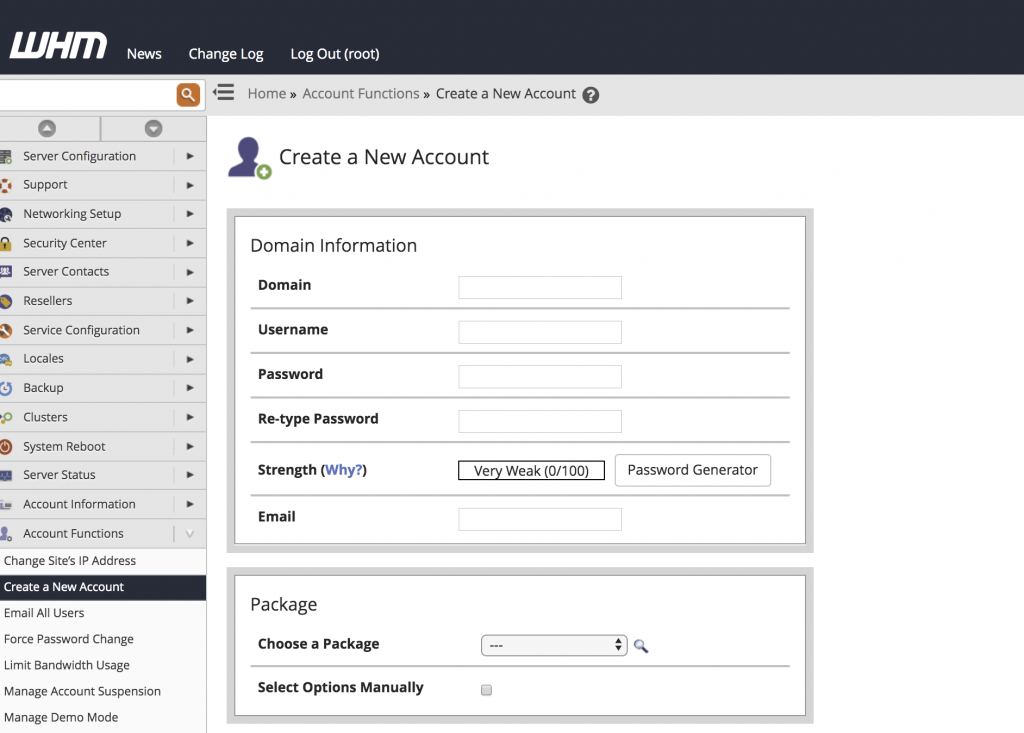
4. Once you enter the above details, the theme and language of the cPanel can be set on the Settings option. Select how the mail is to be handled under Mail Routing Settings.
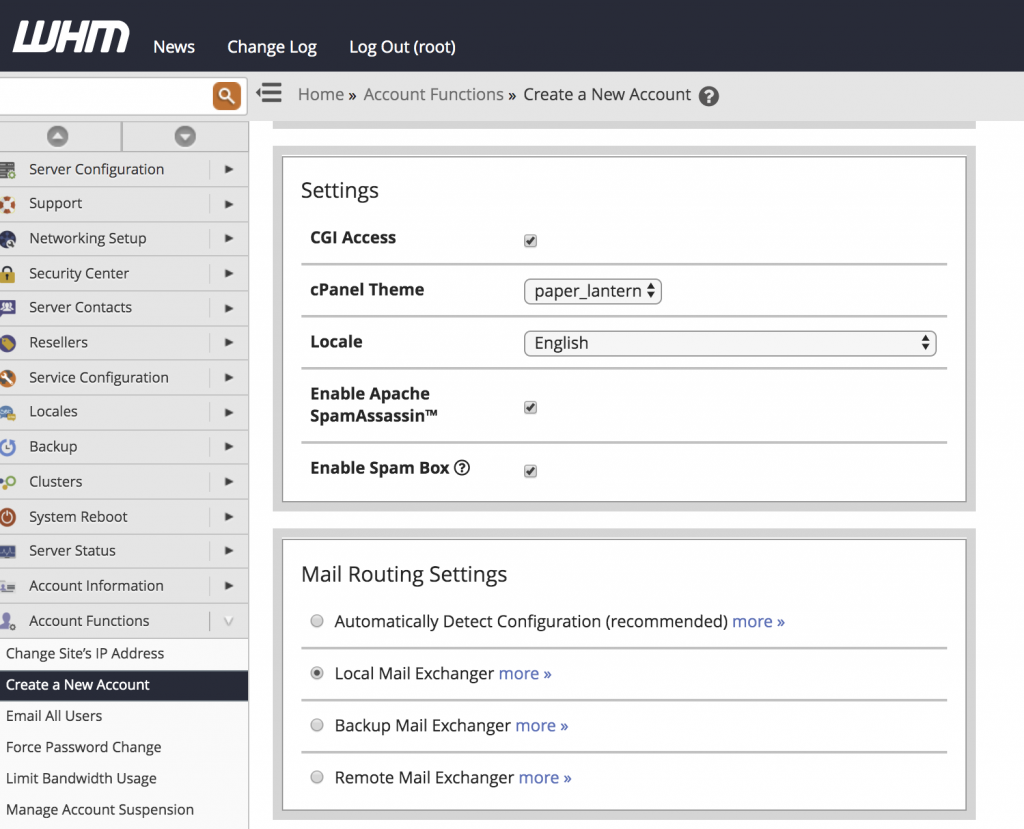
5. Under Reseller Settings choose to make the account a reseller and DNS Settings choose which nameservers will be set in the records and the SPF and DKIM records that will be held in the local DNS nameserver tables. and finally, click on Create option.
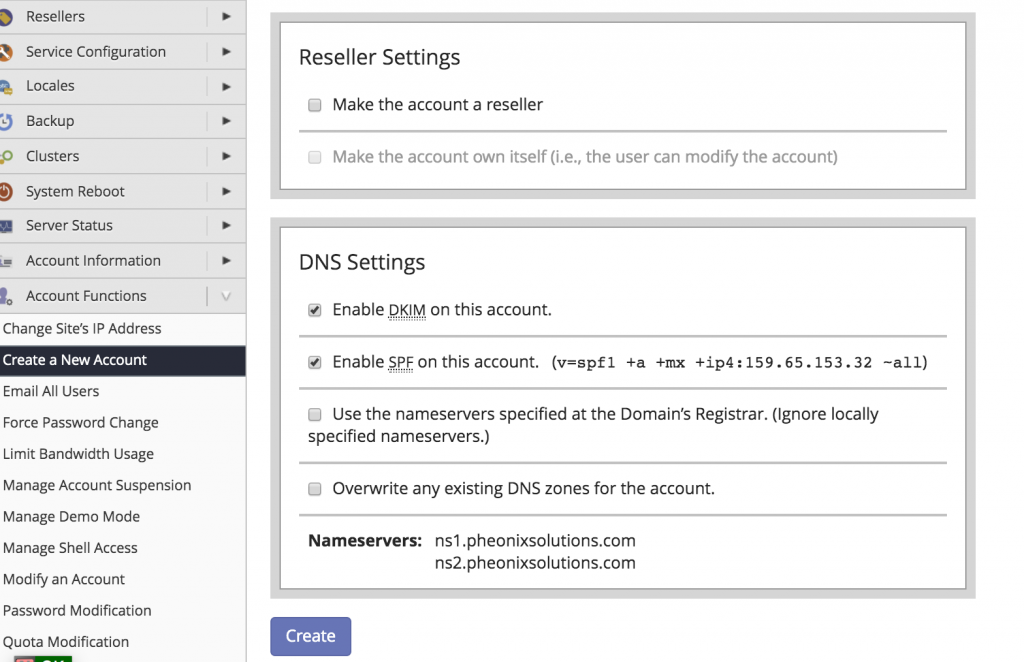
CONCLUSION:
If it is a successful. It will say Account Creation Complete!!!...Account Creation Ok...Done. Then you can able to login to the new account through the new cPanel’s domain (e.g. example.com/cpanel) or through the server’s IP address with the cPanel port (e.g. 192.168.1.100:2083).
