How to enable/disable auto-updates in Plesk panel
How to enable/disable auto-updates in Plesk panel
Date: 17-11-2020
Step 1: Log in to the Plesk panel interface.
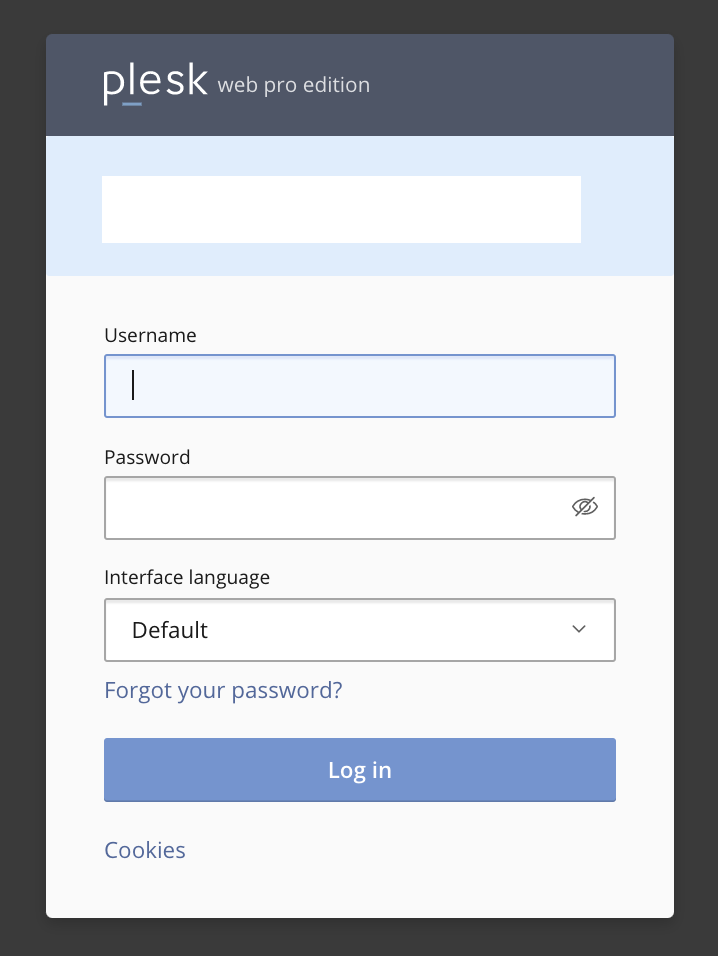
Step 2: Go to Tools & Settings and select Update Settings under the Plesk menu.
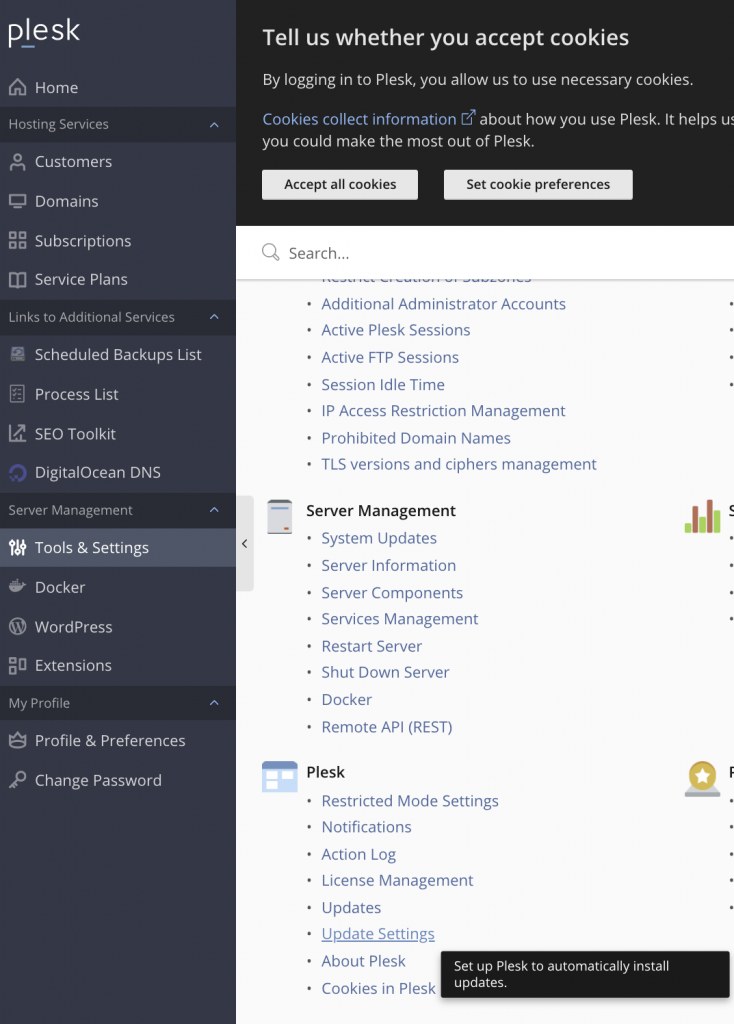
Step 3: To enable or disable by using the following options. 1. Automatically install Plesk updates
2. Automatically install updates for third-party components shipped by Plesk
3. Automatically install system package updates.4. Enable safe updates for system packages.
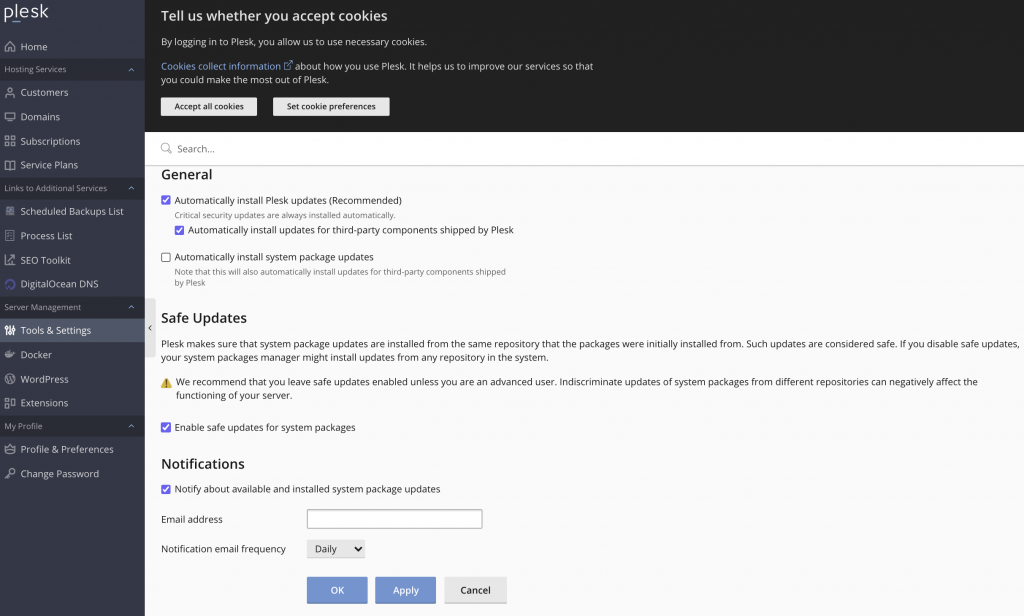
Step 4: Finally click OK or Apply to save the changes.
Thank you!
