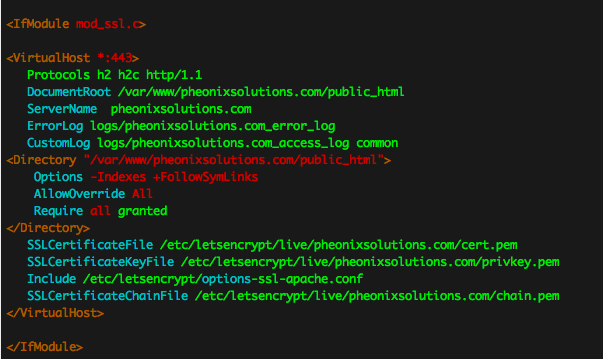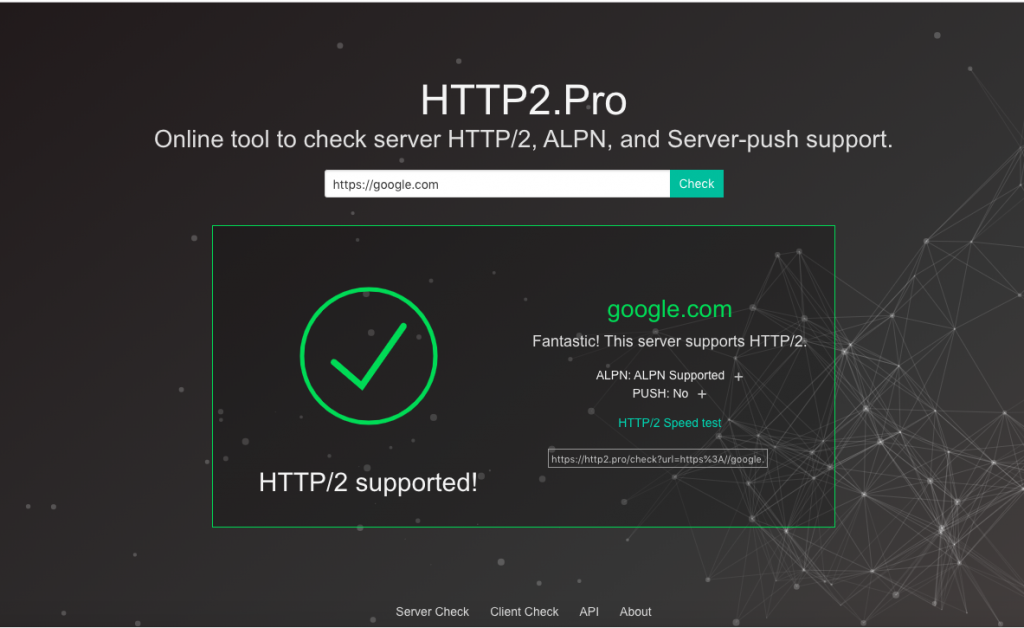How to enable HTTP2 support in Apache
How to enable HTTP2 support in Apache
Date posted: 25/09/2019
Objective:-
HTTP/2 is a major revision of the HTTP network protocol used by the World Wide Web. It was derived from the earlier experimental SPDY protocol, originally developed by Google. HTTP/2 was developed by the Hypertext Transfer Protocol working group httpbis of the Internet Engineering Task Force.
Ref link – https://developers.google.com/web/fundamentals/performance/http2/
In this article, we’re going to explain about enabling http2 protocol for your website.
Prerequisite :
CentOS 7.7
Apache
Website with SSL installed
If your domain doesn’t use SSL already, please make sure to install Let’s Encrypt Free SSL on your domain.
Step1: Enable http2 in apache ssl configuration
To enable HTTP/2 protocol, you need to edit existing SSL configuration. In CentOS you can find the file at /etc/httpd/conf/httpd-le-ssl.conf
Add the following line inside virtual host directive
Protocols h2 h2c http/1.1
Step2: Verify Syntax
# apachectl -t<br> Syntax OK
Step3: Restart Apache
systemctl restart httpd
Step4: Verify HTTP/2 Support
There is an awesome website where you can verify the website is supporting HTTP/2 or not.
For instance https://google.com output as follows
Thanks for using pheonix solutions.
Did you find this tutorial helpful? Please do share with your friends.