HOW TO EXPORT/IMPORT EMAILS IN CPANEL WEBMAIL
How to export/import emails in cPanel webmail?
Date: 22-11-2019
Hello!! do you want to know how to export your emails from your account and import the same in cPanel webmail?
Let us see the step by step process in detail
Step 1:
Let us assume, we have a mail account “testing1@pheonixsolutions.com”.
I have to take a backup of the mails in this account and restore it.
First, login to your cPanel webmail account by using the following link
http://domainname.com/webmail
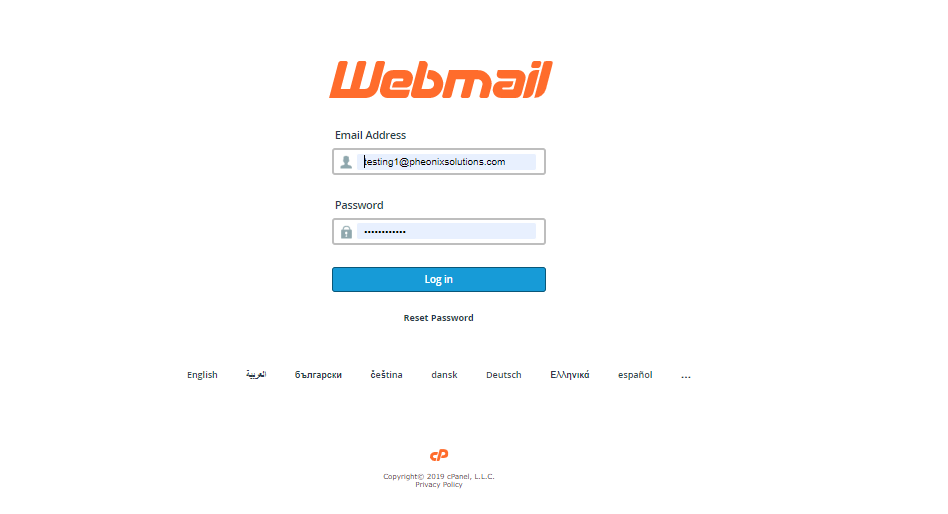
Here, we are going to see how to proceed with the process in the Roundcube webmail.
Step 2:
Select the email which you want to take backup and then click on More icon in the menu bar.
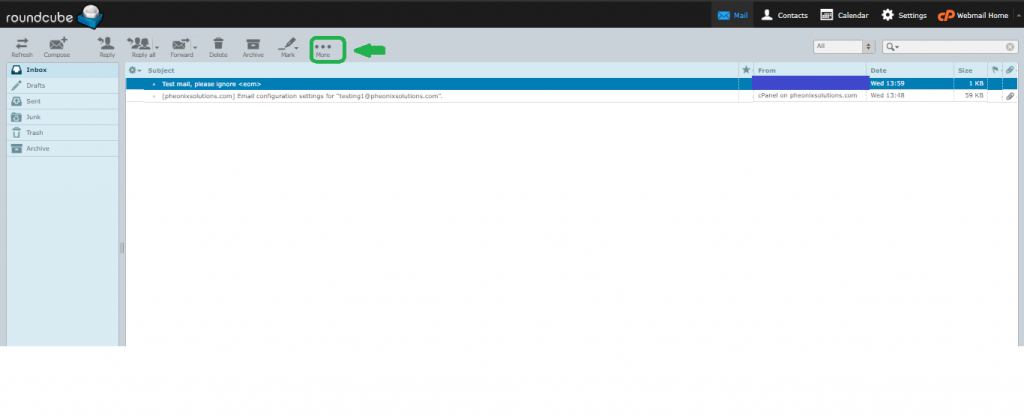
Here select the option Download(.eml) and save it in your desktop
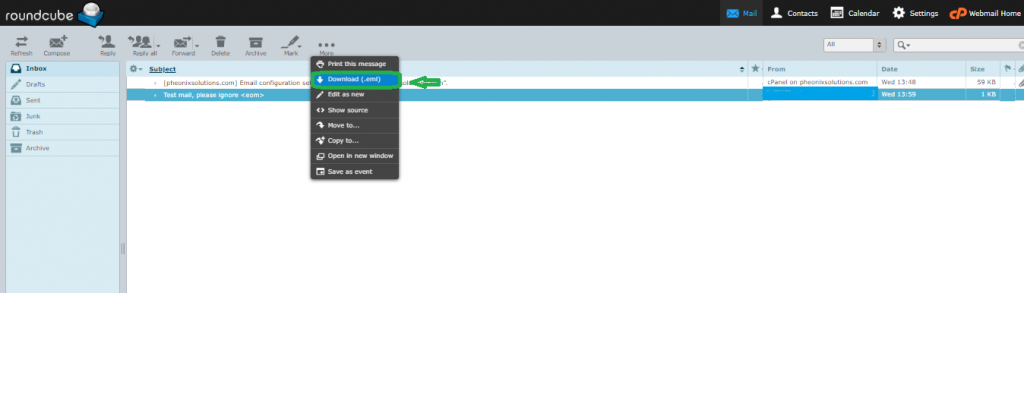
So, you have successfully taken a backup of an e-mail in the RoundCube webmail.
NOTE: Most of the email services support .eml files, so it is possible to easily restore them later on different servers.
Step 3:
Let us see how to restore the e-mail in Roundcube webmail using the backup taken in .eml format.
After logging into the account where you want to restore/import the message, on the left-bottom side, you will find a “settings” icon.
Click on it and select the option Import messages
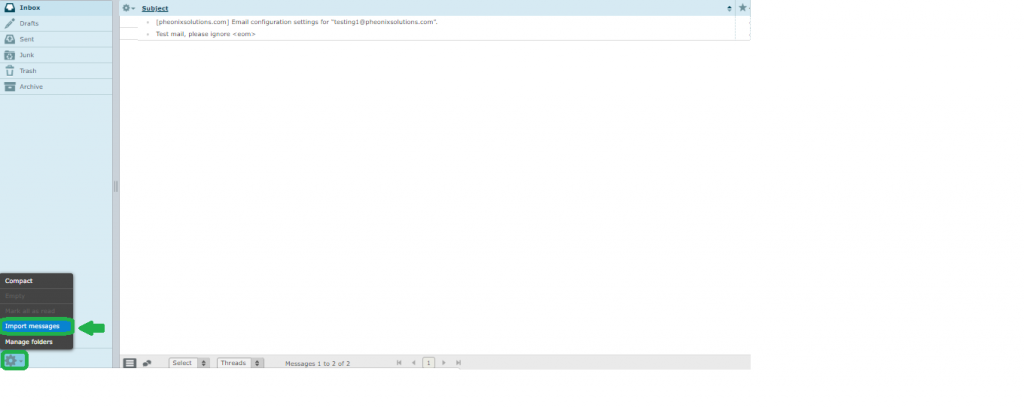
Step 4:
It will ask you to select a file to upload. Browse the file and upload it.
Now you will receive a message that e-mail is successfully imported.
That’s it! We have successfully taken a backup of an e-mail and restored it in RoundCube webmail
Please note that Roundcube does not provide proper functionality to download bulk emails at once. So, to back up the whole folder or account, we recommend using Horde instead.
Thanks for using pheonix solutions.
