How to install AWS cli and configure access key in Ubuntu 20.04
Introduction:
In this section we are going to see how to install AWS cli tool and configure access key in Ubuntu 20.04 in a vps.
Prerequisites:
- Server root login credentials
- AWS access key and secret key
Procedure:
Step 1: Update the current apt repository
$ sudo apt update
Step 2: Download the latest version of AWS cli tool
$ curl “https://awscli.amazonaws.com/awscli-exe-linux-x86_64.zip” -o “awscliv2.zip”
Step 3: Now unzip the installer
$ unzip awscliv2.zip
Step 4: Now run the install command to install on the server
$ sudo ./aws/install
This will install the AWS cli on the server
Step 5: To check this tool installed run the following command
$ aws –version

Step 6: Now configure your AWS access keys in the server
$ aws configure
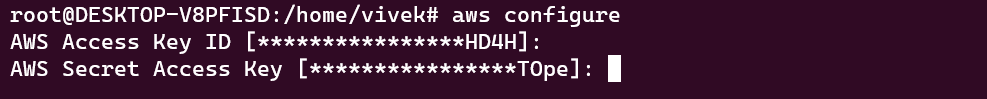
Enter the access key and secret key and click enter. Now your AWS keys are configure on this server.
Step 7: To check this run the following command.
$ aws sts get-caller-identity
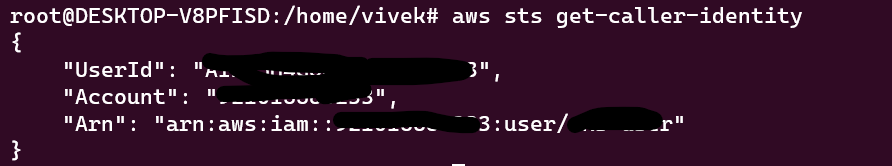
Conclusion:
Now the server is successfully Installed and configured with AWS cli tool by following the above mentioned steps.
