How to Install and Use PHP Composer on CentOS 7
Introduction
Composer is an application for tracking the dependencies of a project. It pulls in all the required PHP packages. It allows to specify a set of libraries for a specific project. With the libraries established, it identifies the versions and dependencies and installs them to the corresponding project.
Prerequisites
- SSH access with sudo privileges
- Required PHP (>=5.3.2) version should be installed
Implementation
Step 1: Update the Local Repository
| $sudo yum -y update |
Step 2: Install PHP Dependencies
| $ yum install php-cli php-zip wget unzip |
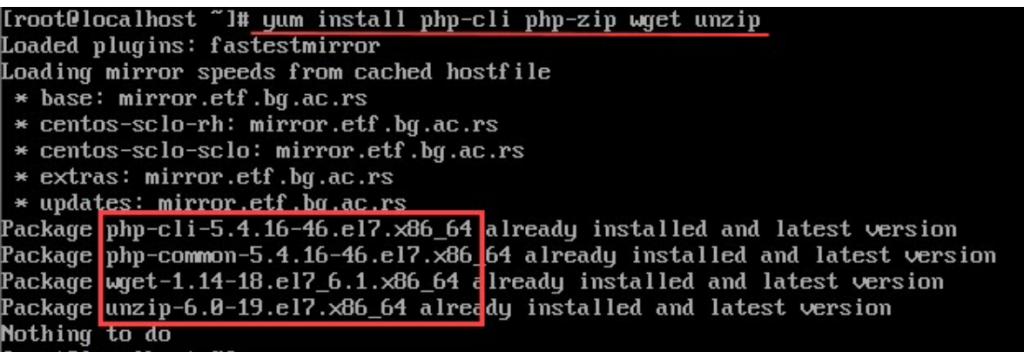
Step 3: Download Composer Installer Script
| $ php -r “copy(‘https://getcomposer.org/installer’, ‘composer-setup.php’);” |
Step 4: Download the authorized signature from Composer’s Github page in the HASH variable
| $HASH=”$(wget -q -O – https://composer.github.io/installer.sig)” |
Step 5: Compare the official hash against the one which we downloaded
| $ php -r “if (hash_file(‘SHA384’, ‘composer-setup.php’) === ‘$HASH’) { echo ‘Installer verified’; } else { echo ‘Installer corrupt’; unlink(‘composer-setup.php’); } echo PHP_EOL;” ======== Output: Installer verified ========== |
Step 6: Install Composer
| $ php composer-setup.php –install-dir=/usr/local/bin –filename=composer |
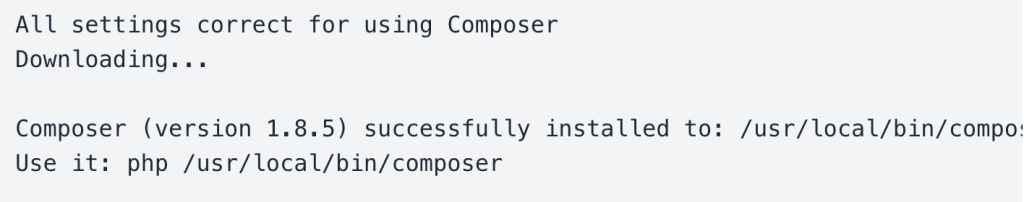
Step 7: Check the installation
| $composer |
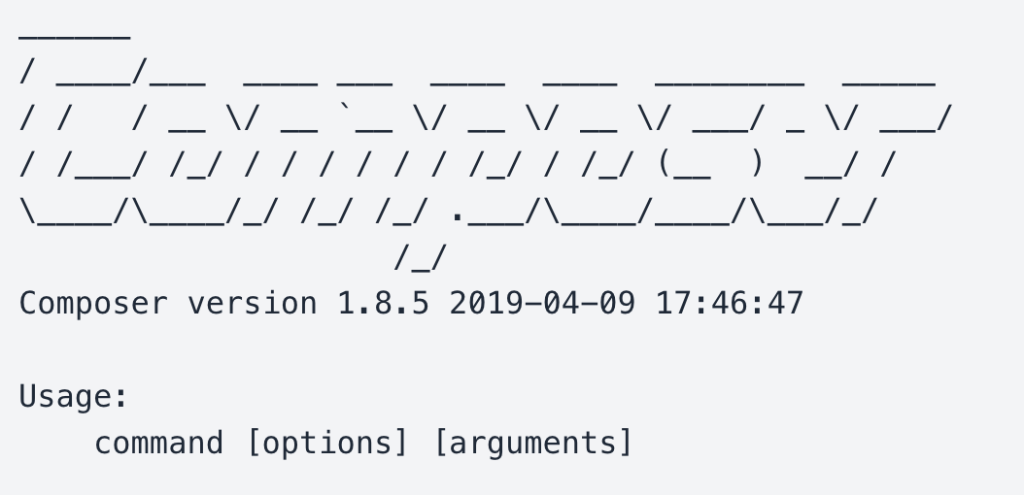
Step 8: To modify the composer version
| $ composer self-update <required version> |
