How to Install WHM cPanel on Ubuntu 20.04
Introduction
This section will help you install cPanel WHM, one of the most popular web hosting control panels that provides interface for managing web hosting accounts, email accounts, databases, and more.
Prerequisites
1. System Requirements – Ubuntu 20.04 LTS, 2 GHz processor, 4GB RAM, 40 GB disk space, 64-bit architecture
2. A fresh server without any software installed.
3. SSH access with login credentials.
Procedure
Step 1: Login to the server using the SSH login details
Step 2: Update the system using the following command

Step 3: Install pearl to run cPanel on ubuntu
Use this command to install pearl
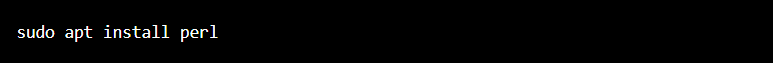
Step 4: Install wget to download the cPanel installation script using the following command.
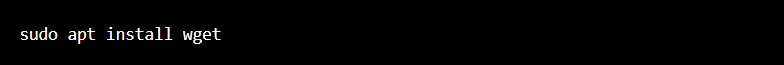
Step 5: Download the cPanel installation script using this command.
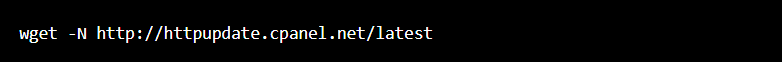
Step 6: Now, we need to change the permission of the installation script using this command
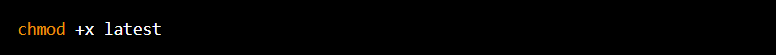
Step 7: Now run the script to start the installation process using this command
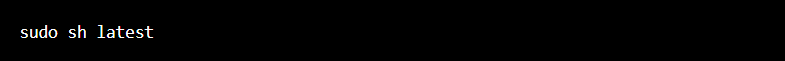
Follow the installation wizard and complete the installation process.
Step 8: Finally using the below URL check the WHM cPanel is working on your browser
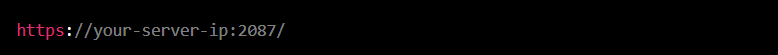
Replace the your-server-ip with your cPanel installed server IP.
Conclusion
In this section we have seen how to install WHM cPanel in a ubuntu server for managing web hosting accounts, email accounts, databases, and more.
