How to reset an Odoo user password in the database
Introduction
Odoo ERP is an online SaaS solution for supporting and integrating business activities such as production planning, manufacturing, logistics, finance, accounting, warehouse management, and human resources. The key benefits of Odoo are: Integrate systems and services. Automate the business process
Prerequisite
- A user with sudo privileges to SSH the server
- Live Database name
- A user name that we want to reset the password
Implementation
Step 1: SSH the server
| $ ssh user@IP |
Step 2: Switch to the Postgres user
| $ sudo su – postgres |
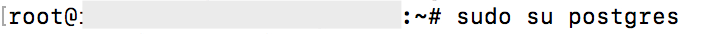
Step 3: Connect to the PostgreSQL (Odoo’s database) shell to modify the database
| $ psql |
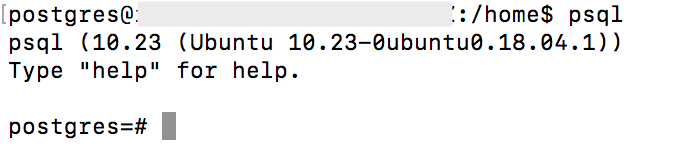
Step 4: Check the database name which is associated with the odoo user
| $ \l |
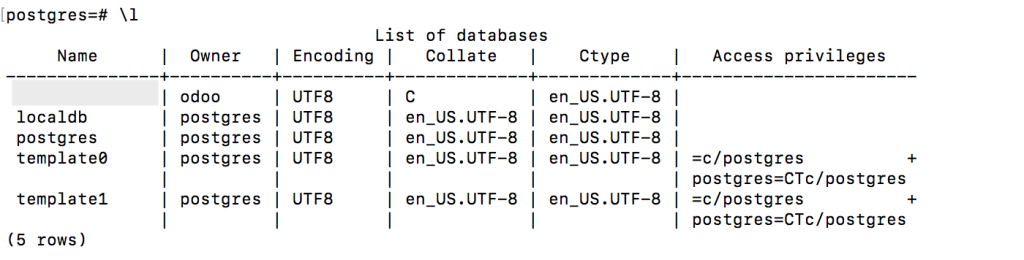
Step 5: Connect to the Odoo database
| $ \c test |
Note: change the test to the actual name of the Odoo database
Step 6: Check the user’s email value (which is used as the login), execute the following command to get a list of all user logins
| $ select login from res_users; |
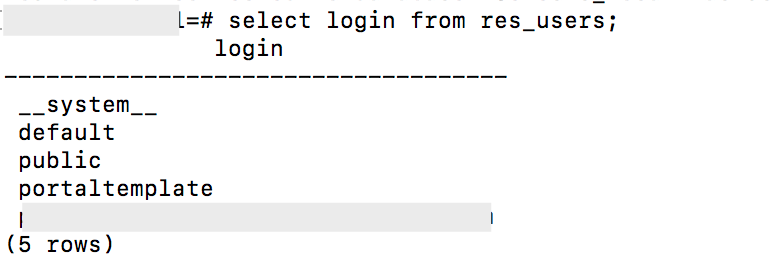
Step 7: Change the password for the user
| $ update res_users set password = ‘new_hashed_password’ where login = ‘your@email.com’; |
Note: change your@email.com to the actual email value and change new_hashed_password with the required password
Step 8: Exit the database
| $ \q |
