How to Run the Android Studio project(app) on Emulator
How to Run the Android Studio project(app) on Emulator
Date : 08/03/2019
Introduction :
An Android emulator is an Android Virtual Device (AVD). It is used to run and test your Android applications on your PC.
Steps : To run your android studio project on emulator.
1).In your Android Studio project click the run(play) button.then a pop window will be appear. In it click the Create New Virtual Device button.
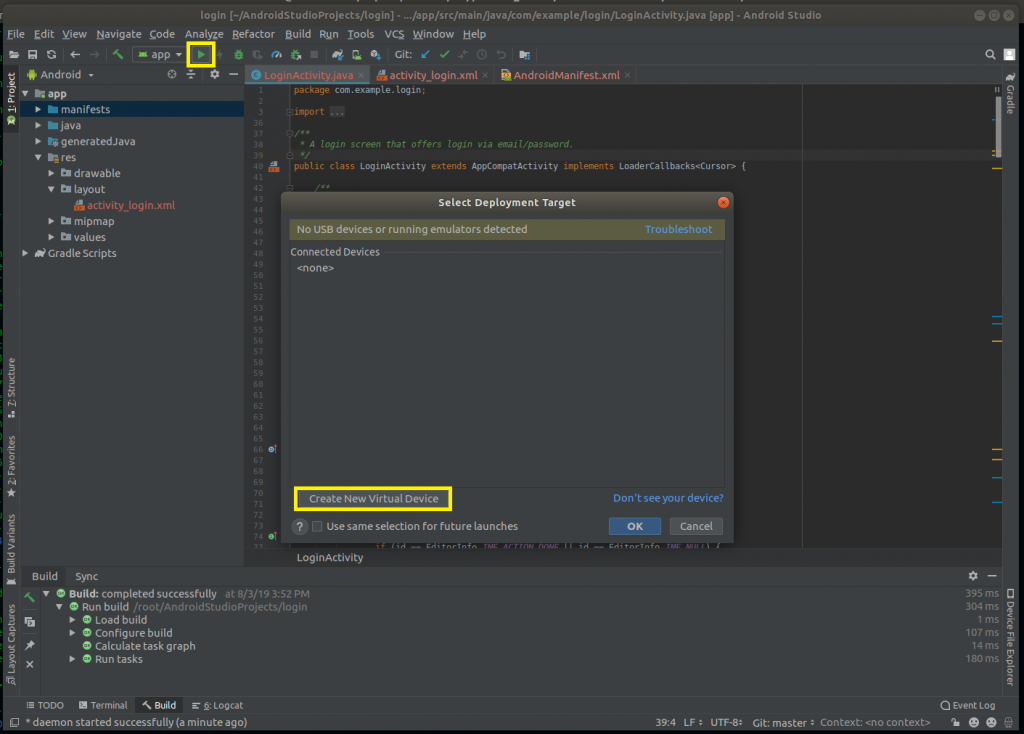
2).Select any one phone model and click the Next button.
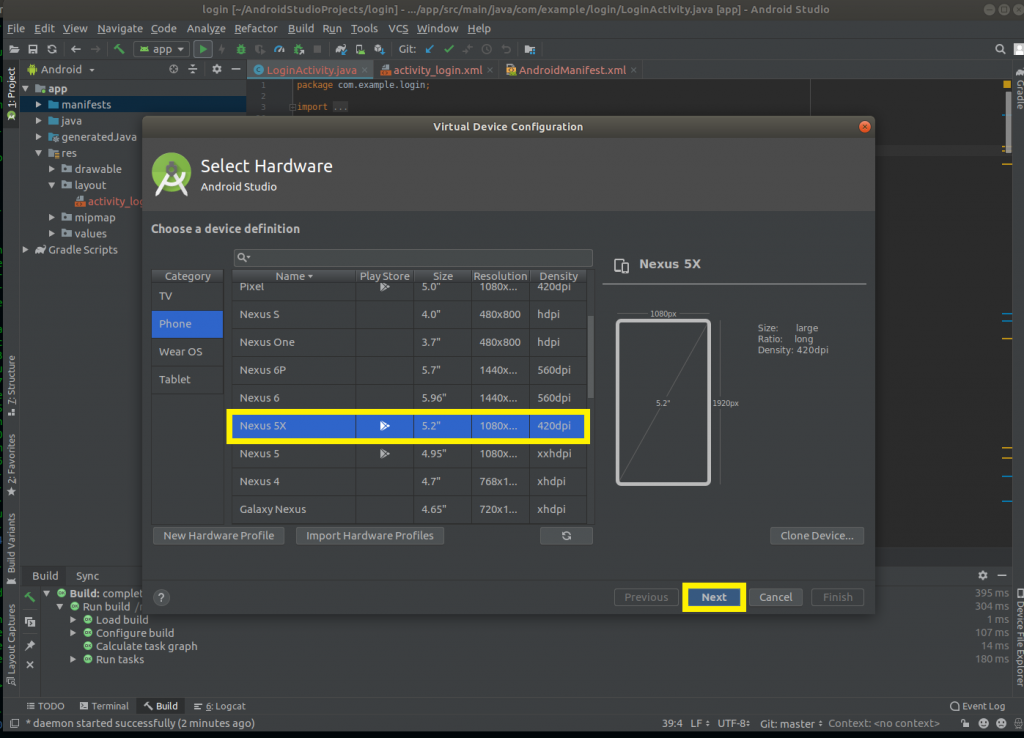
3).After that select the option which has high API level (Appilication program Interface) and click the Next button.
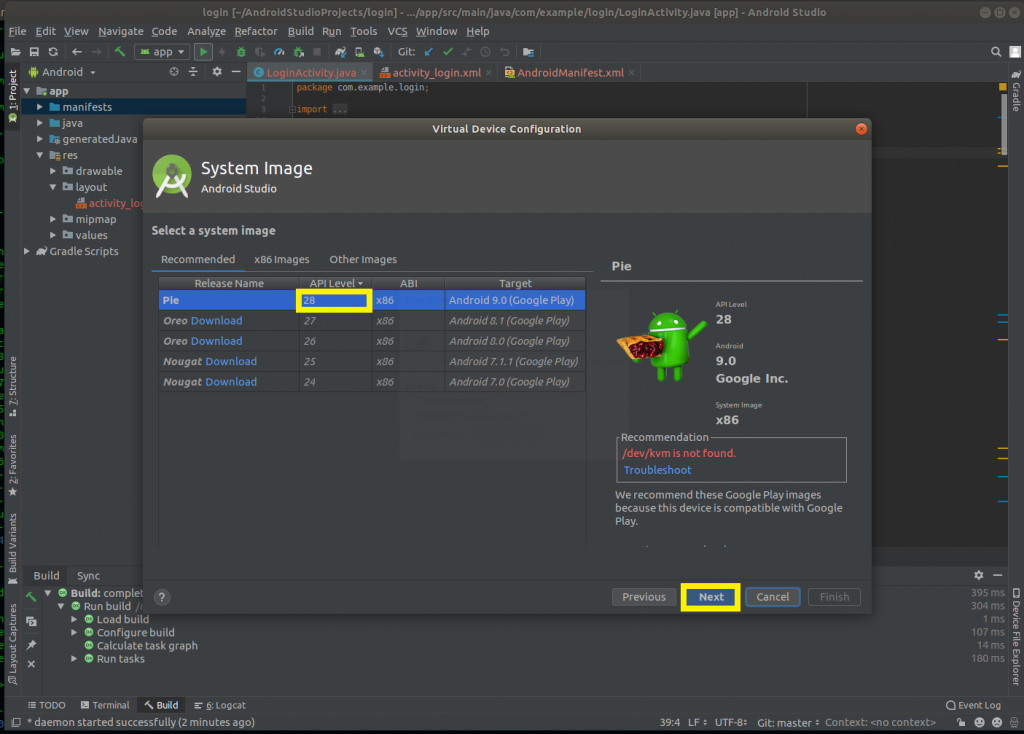
4). Then if you want to modify anything just do it, Select the orientation and click the Finish button.
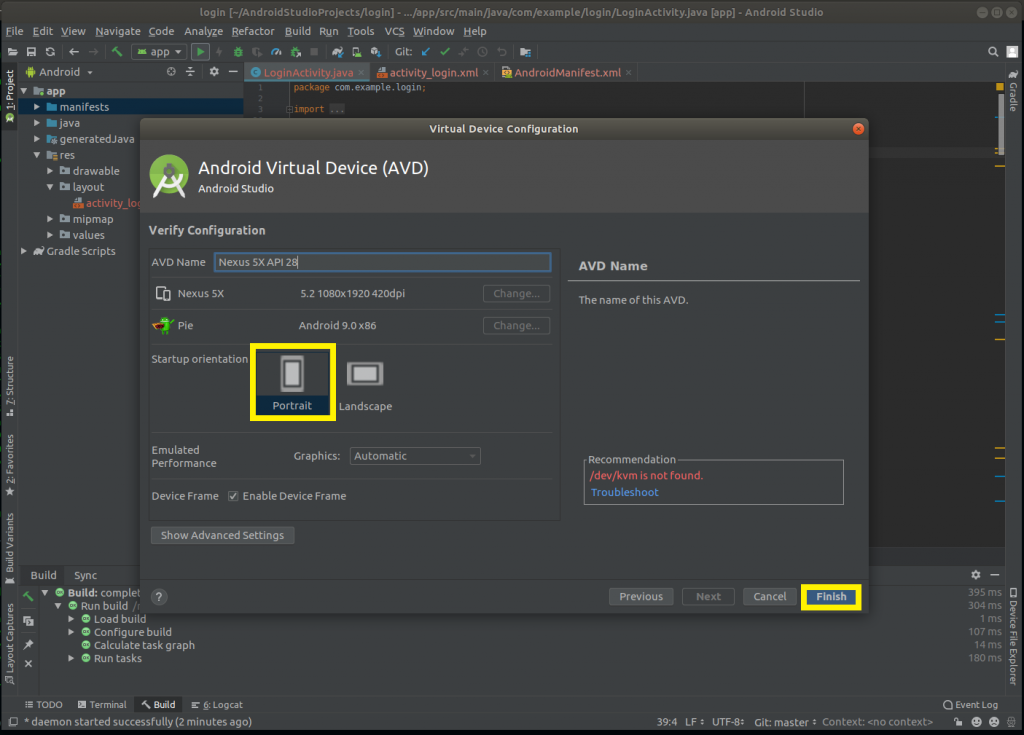
5). Then it is back to page, it automatically select the AVD option and click the ok button.
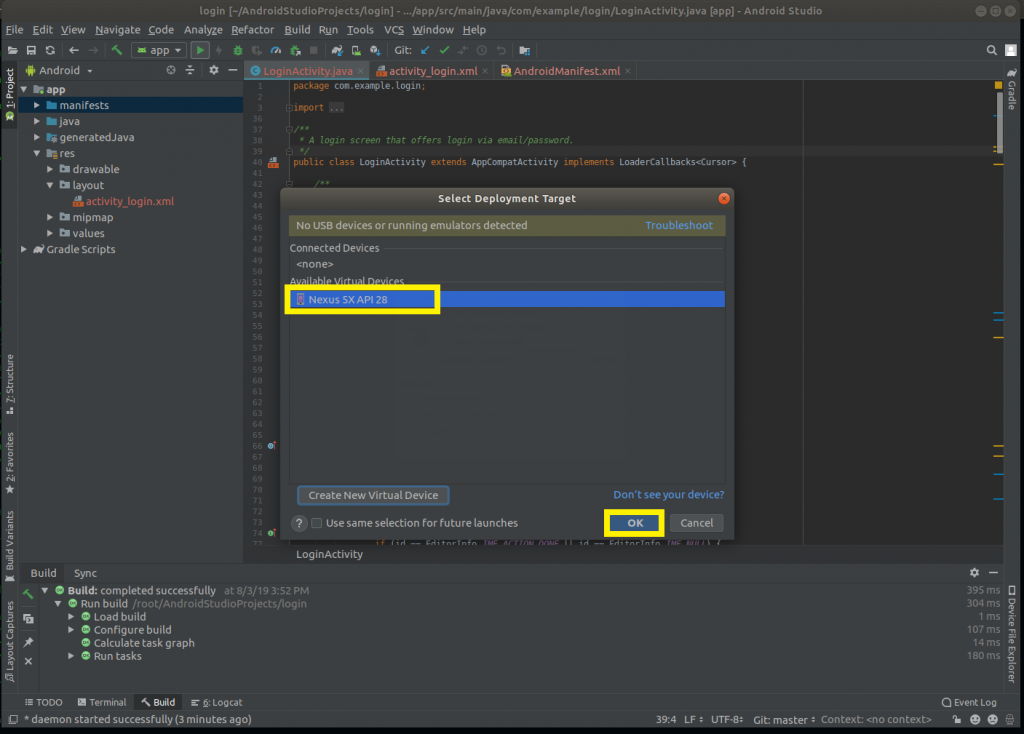
6). Finally emulator is ON and after few minutes your project(app) will be display.

Thanks for using pheonix solutions.
You find this tutorial helpful? Share with your friends to keep it alive.
