How to solve “404 Not Found” error while accessing subpages on website.
How to solve “404 Not Found” error while accessing subpages on website.
Date: 17-01-2021
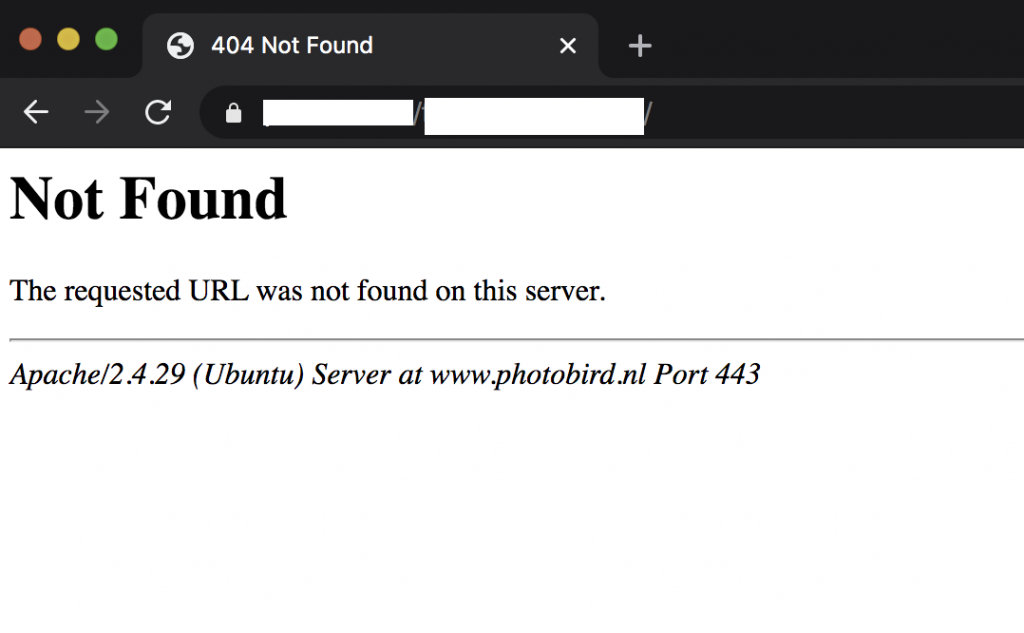
Step 1: You need to enable Apache2 rewrite module by using below command.# sudo a2enmod rewrite
Step 2: Restart Apache2.# sudo systemctl restart apache2
Step 3: Add the below details in your website Apache (etc/apache2/sites-available) configuration file. <Directory "Document root">
Options Indexes FollowSymLinks
AllowOverride All
Order allow,deny
Allow from all
<Directory>
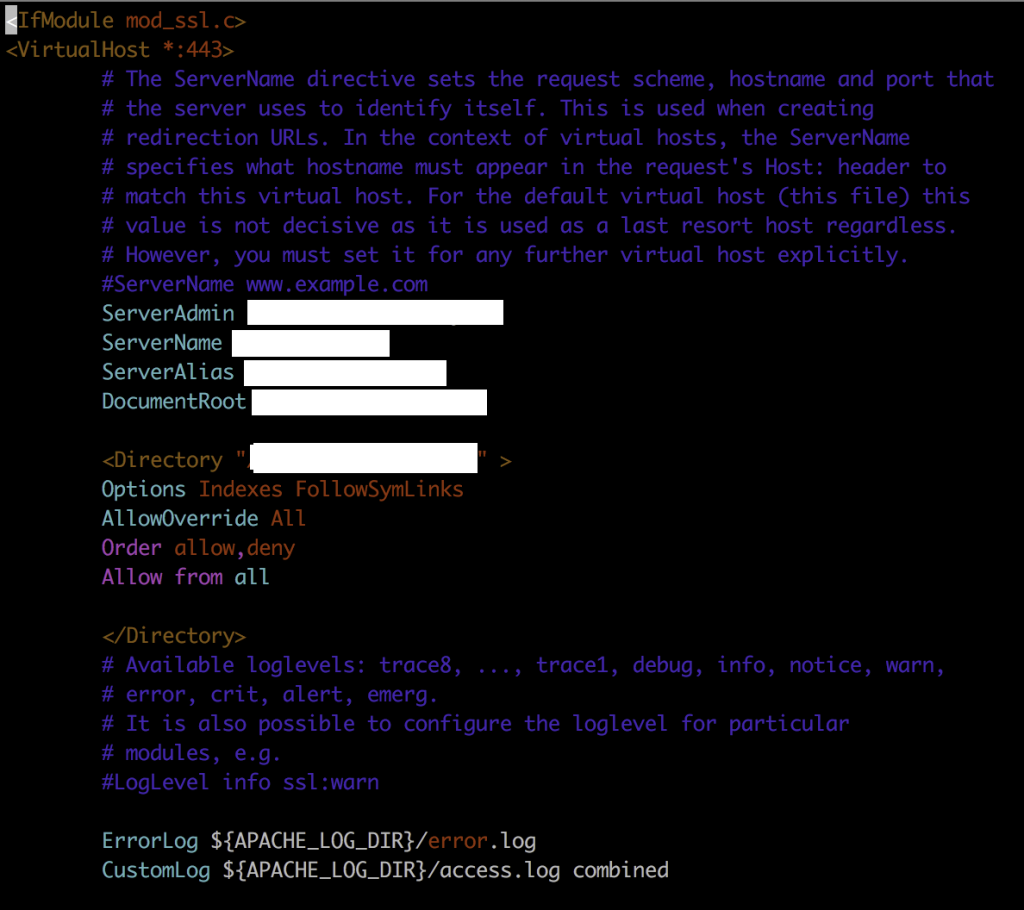
Step 4: Restart Apache2.# sudo systemctl restart apache2
Thank you!
