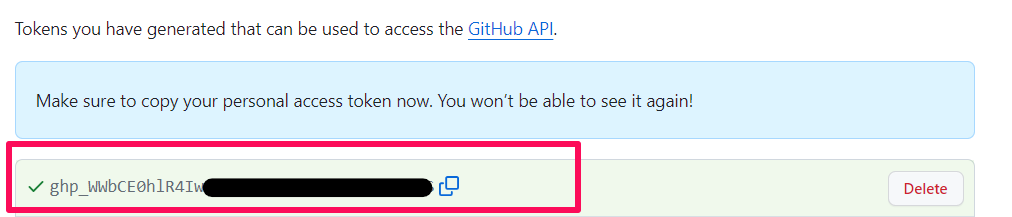How to create a new token from GitHub
Introduction:
Personal access tokens (PATs) are an alternative to using passwords for authentication to GitHub when using the GitHub API or the command line. You can create a personal access token to use in place of a password when you are working with GitHub Operations. To generate the personal access token.
Prerequisite:
GitHub login access
Step 1:
Click on the profile image of your GitHub account and click on Settings.
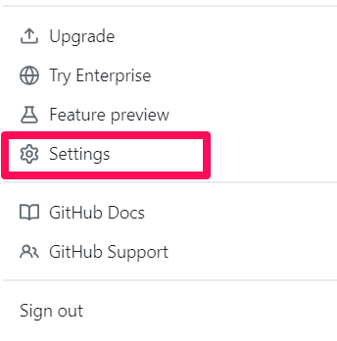
Step 2:
Click on Developer Settings
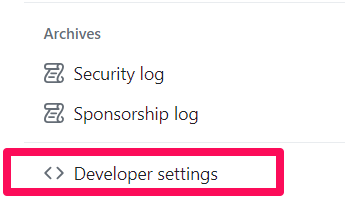
Step 3:
Click on Personal access tokens and give tokens (classic). After that, click on Generate new token and give Generate new token (classic).
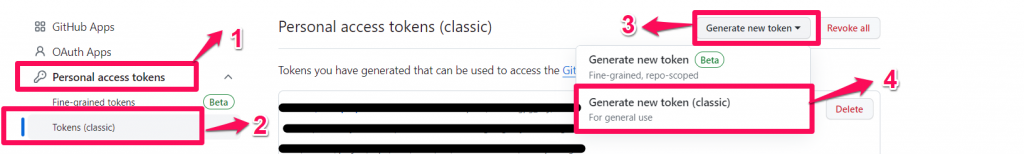
Step 4:
Add a name and expiration for your token and select all of the scopes.
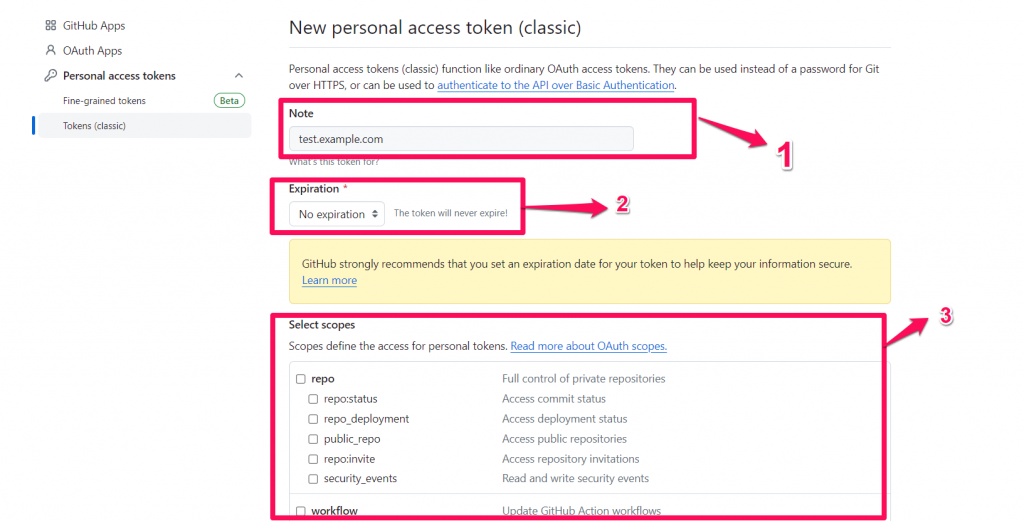
Finally, click on Generate Token to generate a new token
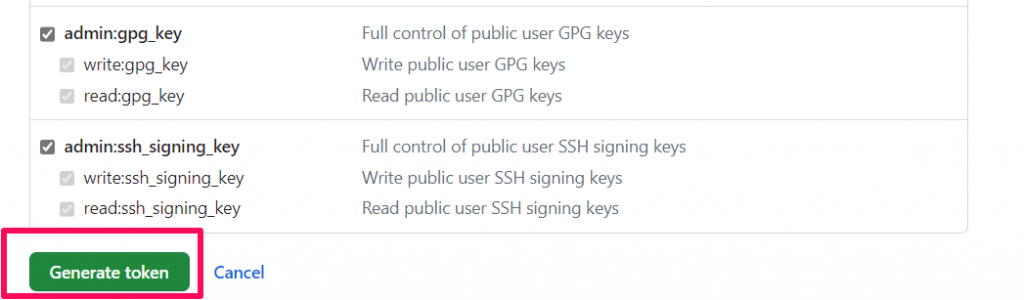
Step 5:
Your personal access token has been successfully created.