How to create VPC in AWS
Follow the below steps to create VPC in AWS
Step1: Login to the AWS console
Step2: Navigate to the VPC board
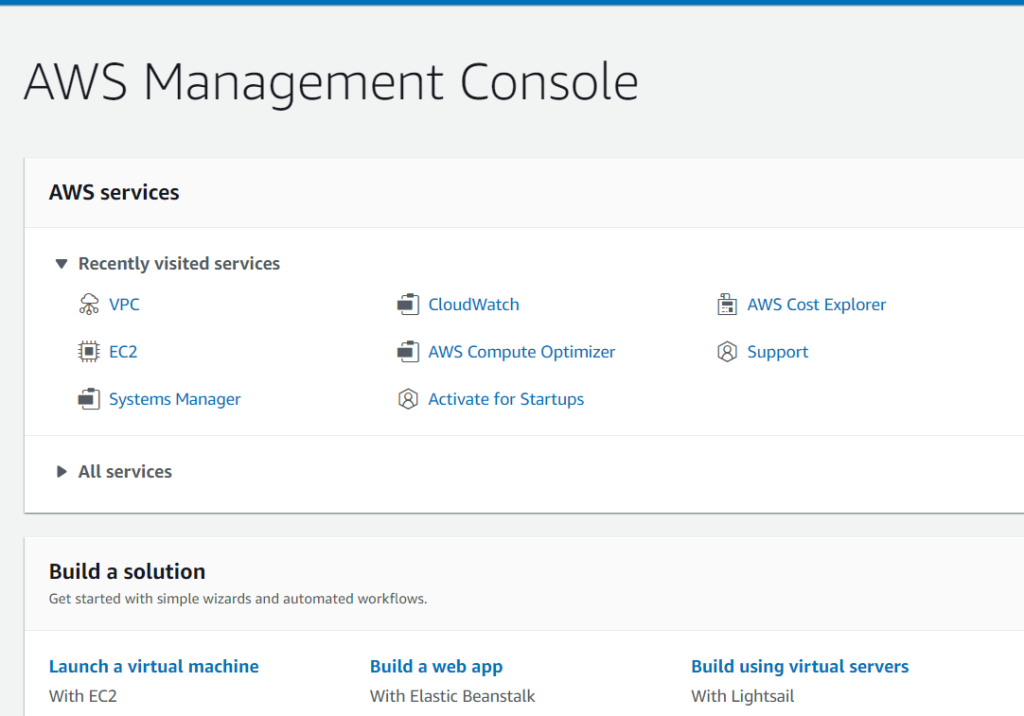
Step3: On the VPC Dashboard, choose Launch VPC Wizard.
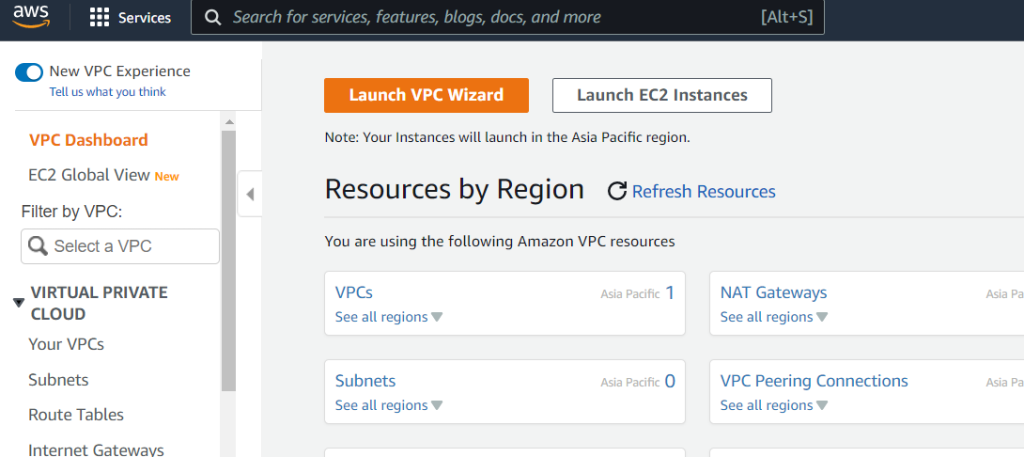
Step 4: Choose VPC only and give Name tag, private IPv4 address and then click on create.
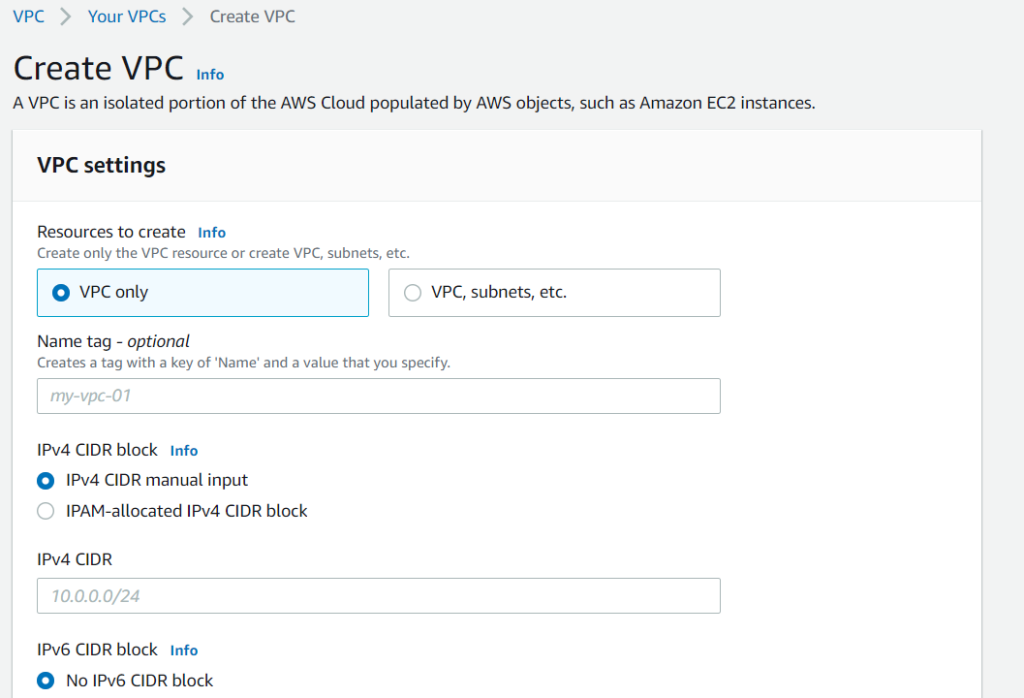
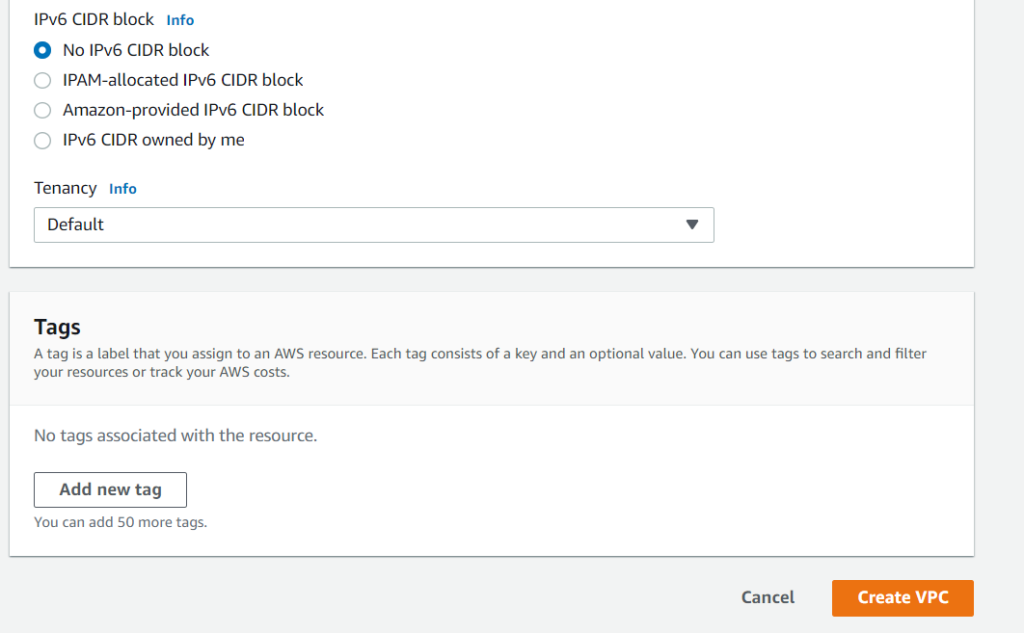
Now VPC will be created.
To check your created VPC, Go to VPC and then choose Your VPCs
