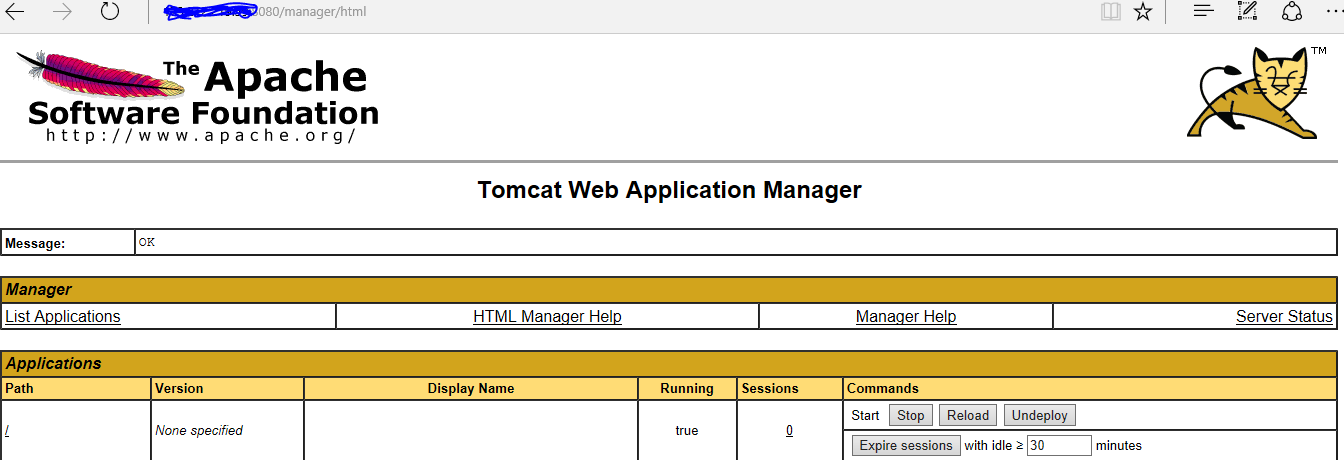Install Tomcat server on Ubuntu 16
Install Tomcat server on Ubuntu 16
Date Posted:05-04-2016
Tomcat is a webserver used to deploy java application. We will install tomcat server 8 version and java 1.8 version on Ubuntu Host.
Implementation:
Before installing tomcat or java, we will perform system upgrades on host.
apt-get update
apt-get upgrade
Install tomcat8 on the host. This will install additional packages. Just press Y to install all the dependencies.
apt-get install tomcat8
Install web-based application tools, document for tomcat.
apt-get install tomcat8-docs tomcat8-examples tomcat8-admin
Start the tomcat application and enable tomcat application on boot up.
systemctl start tomcat8
systemctl enable tomcat8
The default installation location will be /var/lib/tomcat8/conf/.
Open the tomcat-users.xml file and add web based manager gui and admin gui to be protected by password authentication.
The lines should be added before </tomcat-users>
vi /var/lib/tomcat8/conf/tomcat-users.xml
<role rolename="manager-gui"/> <role rolename="admin-gui"/> <user username="admin" password="password" roles="manager-gui,admin-gui"/>
Replace username and password as per your wish.
Restart tomcat8 service.
systemctl restart tomcat8
Default port for tomcat application is 8080. You can access the tomcat interface by using the IP address
http://IPaddress:8080/manager/html
If you followed this post then default username is admin and the password is password to access tomcat8 manager-gui.
The interface will appear as shown in below fig.