Jenkins User Creation and Permission Management Guide
Introduction
This document provides a step-by-step guide on creating a new user in Jenkins and configuring permissions for that user using the Matrix-based Authorization Strategy. As an admin, you have the authority to add and manage users in Jenkins, ensuring secure access and control over various aspects of the CI/CD environment.
User Creation
1. Navigate to “Manage Jenkins”
- Log in to Jenkins with administrative credentials.
- On the Jenkins dashboard, click on “Manage Jenkins”
2. Access User Management
- Under “Manage Jenkins,” click on “Users.”
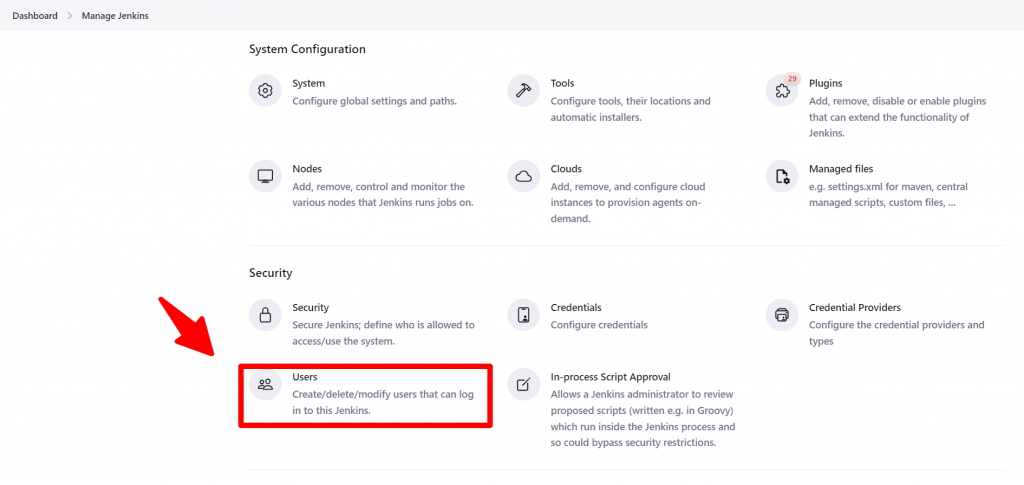
3. Create a New User
- Click on the “+Create User” button to initiate the user creation process.
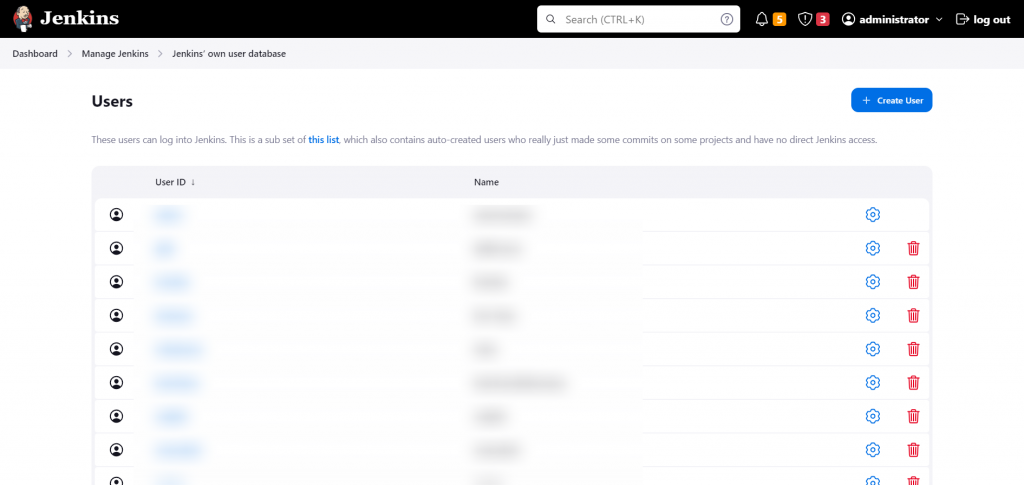
4. Provide User Details
- In the new tab, provide the following details for the new user:
- Username: Enter a unique username for the new user.
- Password: Set a secure password for the user.
- Full Name: Enter the full name of the user.
- Email Address: Provide a valid email address for the user.
- Save User Details
- After entering the user details, click on the “Save” button to create the new user.
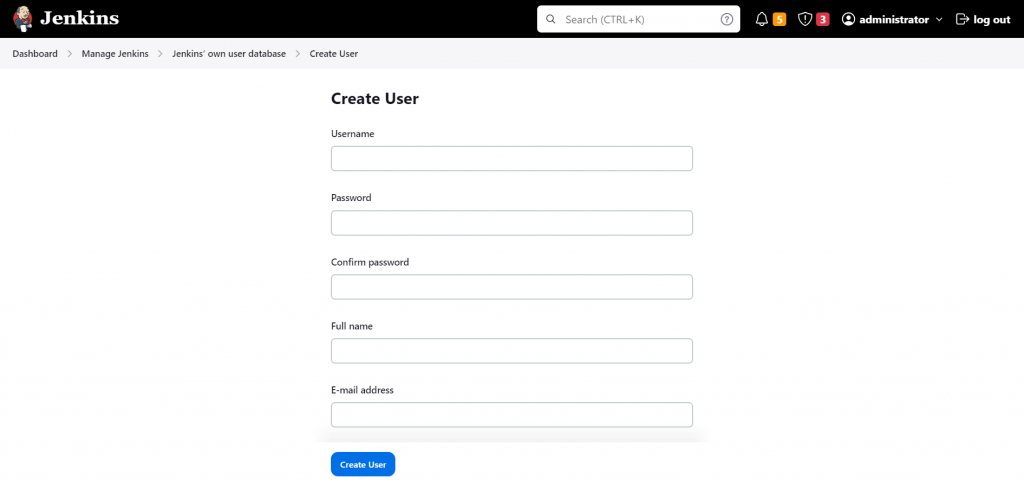
Permission Management Using Matrix-based Authorization Strategy
1. Navigate to “Manage Jenkins” > “Security”
- Click on “Manage Jenkins” and then select “Security.”
- In the “Authorization” section, choose “Project-Based Matrix Authorization Security” as the security realm.
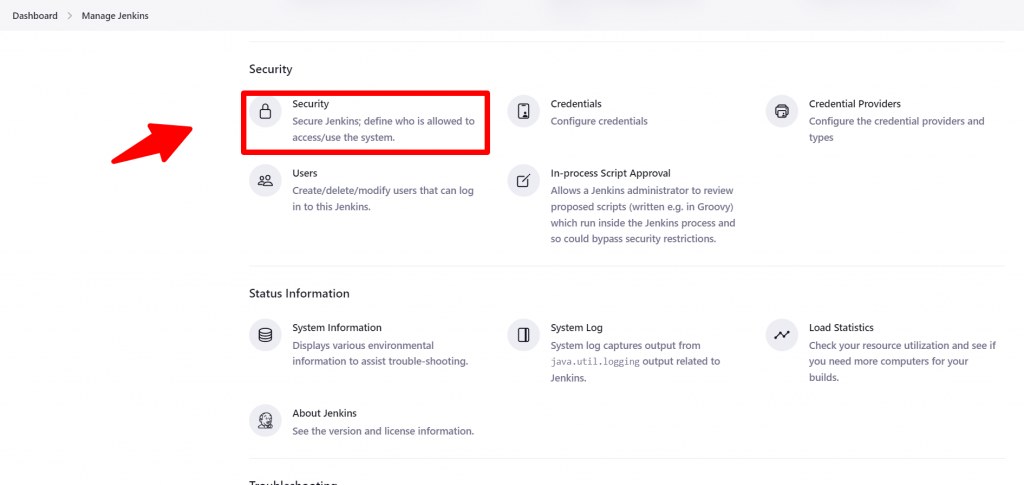
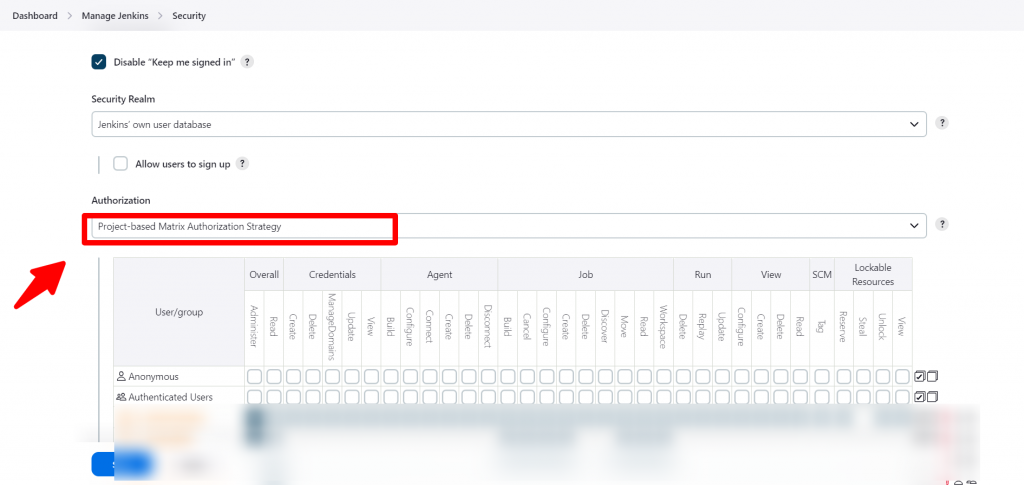
2. Configure Permissions
- Under the “Project-Based Matrix Authorization Security ” section, you will see a table with different permissions.
- Find the row corresponding to the user you created and configure the permissions accordingly.
3. Permission Matrix
- The matrix consists of various permissions related to Overall, Credentials, Agent, Job, Run, View, SCM, and Lockable Resources.
- Define the permissions based on the user’s role and responsibilities.
- Save Configuration
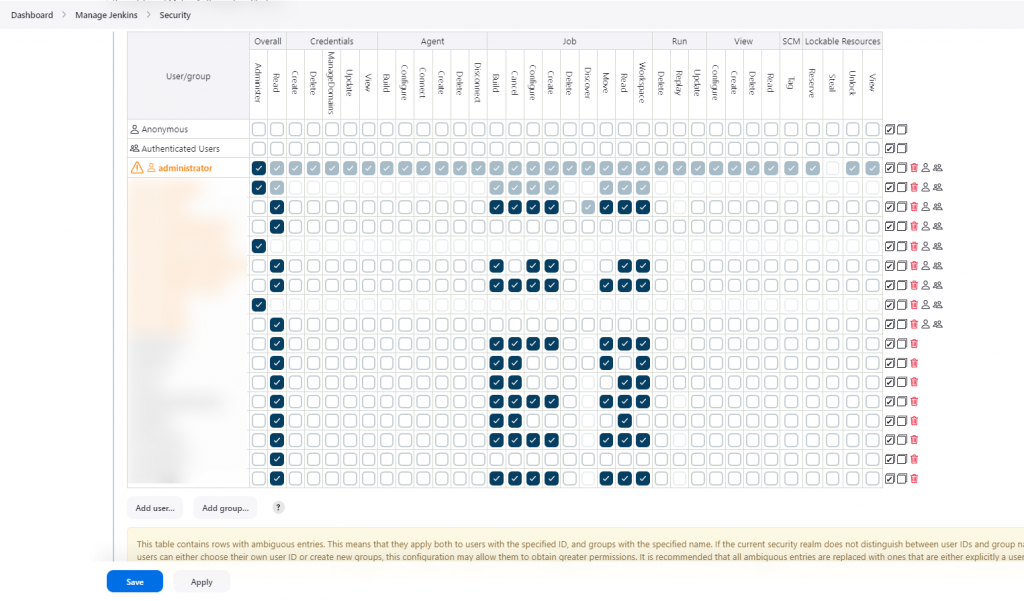
After configuring the permissions, scroll down to the bottom of the page and click on the “Save” button to apply the changes.
Permission Options
Here is a brief explanation of the permissions available in the matrix:
Administrator: Grants full administrative control over Jenkins.
Read: Allows the user to view information.
Create, Delete: Provides the ability to create or delete entities.
ManageDomains: Manages domain-related settings.
Update, View: Allows updating or viewing settings or entities.
Build, Configure, Connect, Disconnect: Controls actions related to builds, configuration, and connections.
Discover, Move, Workspace, Replay: Manages discovery, movement, workspace, and replay options.
Tag, Reserve, Steal, Unlock: Controls actions related to version control systems and resources.
Conclusion
By following this guide, you can create new users and tailor their permissions to specific roles and responsibilities within Jenkins. This approach ensures a secure and controlled environment for your CI/CD processes.
