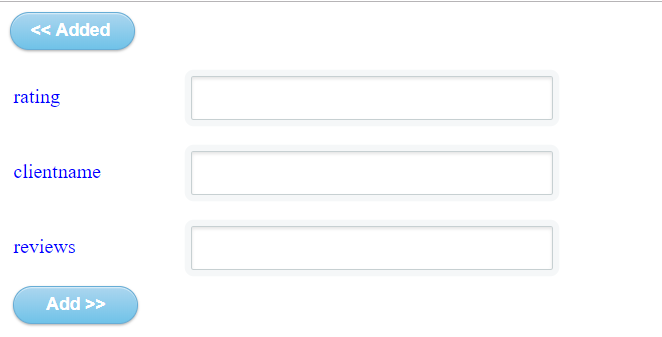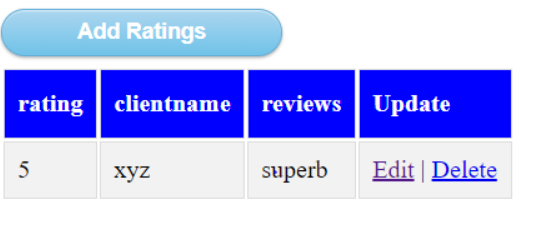PHP Script for CRUD Application
PHP Script for CRUD Application
Date :06/12/2018
What is CRUD?
CRUD refers to the four basic types of Database operations: Create, Read, Update, Delete. Most applications and projects perform CRUD functionality.
This is a important script for all PHP beginners. Once you learn about these CRUD operations, you can use them for many projects.
Executing a CRUD Script
Step by step procedure are as follows;
STEP 1:
- In this script, I have taken a example as testimonial section for CRUD usage.
- In a PHPMYADMIN , create a database Name “testimonials“
- Create a table name as “users“
- Create a table structure of rows having id , rating, clientname, reviews. I have attached a snapshot below,
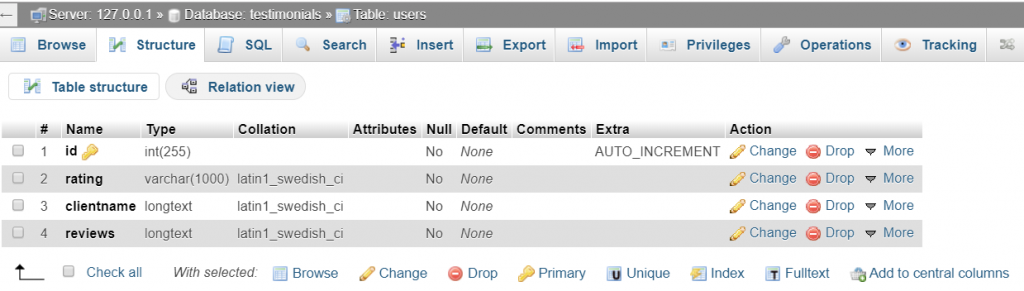
STEP 2:
Create a connection.php file in your favorite text editor and execute the below script to make connection with your DB.
<?php $databaseHost = 'localhost'; $databaseName = 'testimonials'; $databaseUsername = 'root'; $databasePassword = ''; $mysqli = mysqli_connect($databaseHost, $databaseUsername, $databasePassword, $databaseName); ?>
Step 3:
Create add.php file and execute the below script for adding the Information and to insert a queries in to DB.
The programming script is with Enhanced CSS quality. Take a look on it and make use of it,
<html>
<style>
input[type=text] {
color: #777;
padding-left: 10px;
margin: 10px;
margin-top: 12px;
margin-left: 18px;
width: 290px;
height: 35px;
border: 1px solid #c7d0d2;
border-radius: 2px;
box-shadow: inset 0 1.5px 3px rgba(190, 190, 190, .4), 0 0 0 5px #f5f7f8;
}
input[type=submit] {
float: left;
margin-right: 20px;
width: 100px;
height: 30px;
font-size: 14px;
font-weight: bold;
color: #fff;
background-color: #acd6ef; /*IE fallback*/
background-image: -webkit-gradient(linear, left top, left bottom, from(#acd6ef), to(#6ec2e8));
background-image: -moz-linear-gradient(top left 90deg, #acd6ef 0%, #6ec2e8 100%);
background-image: linear-gradient(top left 90deg, #acd6ef 0%, #6ec2e8 100%);
border-radius: 30px;
border: 1px solid #66add6;
box-shadow: 0 1px 2px rgba(0, 0, 0, .3), inset 0 1px 0 rgba(255, 255, 255, .5);
cursor: pointer;
}
</style>
<body>
<a href="list.php"><input type="submit" value="<< Added " name="Go Back" /></a>
<br/><br/>
<form action="add.php" method="post" name="form1">
<table width="25%" border="0">
<tr>
<td><span style="color:blue">rating</span></td>
<td><input type="text" name="rating"></td>
</tr>
<tr>
<td><span style="color:blue">clientname</span></td>
<td><input type="text" name="clientname"></td>
</tr>
<tr>
<td><span style="color:blue">reviews</span></td>
<td><input type="text" name="reviews"></td>
</tr>
<tr>
<td><input type="submit" name="Submit" value="Add >>"></td>
</tr>
</table>
</form>
<?php
// Check If form submitted, insert form data into users table.
if(isset($_POST['Submit'])) {
$rating = $_POST['rating'];
$clientname = $_POST['clientname'];
$reviews = $_POST['reviews'];
// include database connection file
include_once("connection.php");
// Insert user data into table
$result = mysqli_query($mysqli, "INSERT INTO users(rating,clientname,reviews) VALUES('$rating','$clientname','$reviews')");
}
?>
</body>
</html>
Once You execute this in XAMPP , the output will be like this.
STEP 4:
Create edit.php file and execute the below script .Once you edited, You will see changes in DB and you can modify the added contents.
<?php
// include database connection file
include_once("connection.php");
// Check if form is submitted for user update, then redirect to homepage after update
if(isset($_POST['update']))
{
$id = $_POST['id'];
$rating=$_POST['rating'];
$clientname=$_POST['clientname'];
$reviews=$_POST['reviews'];
// update user data
$result = mysqli_query($mysqli, "UPDATE users SET rating='$rating',clientname='$clientname',reviews='$reviews' WHERE id=$id");
// Redirect to homepage to display updated user in list
header("Location: list.php");
}
?>
<?php
// Display selected user data based on id
// Getting id from url
$id = $_GET['id'];
// Fetech user data based on id
$result = mysqli_query($mysqli, "SELECT * FROM users WHERE id=$id");
while($user_data = mysqli_fetch_array($result))
{
$rating = $user_data['rating'];
$clientname = $user_data['clientname'];
$reviews = $user_data['reviews'];
}
?>
<html>
<head>
<title>Edit User Data</title>
</head>
<style>
input[type=text] {
color: #777;
padding-left: 10px;
margin: 10px;
margin-top: 12px;
margin-left: 18px;
width: 290px;
height: 35px;
border: 1px solid #c7d0d2;
border-radius: 2px;
box-shadow: inset 0 1.5px 3px rgba(190, 190, 190, .4), 0 0 0 5px #f5f7f8;
}
input[type=submit] {
float: left;
margin-right: 20px;
width: 180px;
height: 30px;
font-size: 14px;
font-weight: bold;
color: #fff;
background-color: #acd6ef; /*IE fallback*/
background-image: -webkit-gradient(linear, left top, left bottom, from(#acd6ef), to(#6ec2e8));
background-image: -moz-linear-gradient(top left 90deg, #acd6ef 0%, #6ec2e8 100%);
background-image: linear-gradient(top left 90deg, #acd6ef 0%, #6ec2e8 100%);
border-radius: 30px;
border: 1px solid #66add6;
box-shadow: 0 1px 2px rgba(0, 0, 0, .3), inset 0 1px 0 rgba(255, 255, 255, .5);
cursor: pointer;
}
</style>
<body>
<a href="list.php"><input type="submit" name="Submit" value="Home Listings"></a>
<br/><br/>
<form name="update_user" method="post" action="edit.php">
<table border="0">
<tr>
<td><span style="color:blue">rating</span></td>
<td><input type="text" name="rating" value=<?php echo $rating;?>></td>
</tr>
<tr>
<td><span style="color:blue">clientname</span></td>
<td><input type="text" name="clientname" value=<?php echo $clientname;?>></td>
</tr>
<tr>
<td><span style="color:blue">reviews</span></td>
<td><input type="text" name="reviews" value=<?php echo $reviews;?>></td>
</tr>
<tr>
<td><input type="hidden" name="id" value=<?php echo $_GET['id'];?>></td>
<td><input type="submit" name="update" value="Update"></td>
</tr>
</table>
</form>
</body>
</html>
STEP 5:
Create a file called delete.php , This will delete the content and directly delete in DB.
<?php
// include database connection file
include_once("connection.php");
// Get id from URL to delete that user
$id = $_GET['id'];
// Delete user row from table based on given id
$result = mysqli_query($mysqli, "DELETE FROM users WHERE id=$id");
// After delete redirect to Home, so that latest user list will be displayed.
header("Location:list.php");
?>
The output will look like this,
You can Edit / Delete a content Both in UI and DB
Step 6:
I named a file as “list.php” , this is index page for a total crud.
<?php
// Create database connection using config file
include_once("connection.php");
// Fetch all users data from database
$result = mysqli_query($mysqli, "SELECT * FROM users ORDER BY id DESC");
?>
<html>
<head>
<title>Homepage</title>
</head>
<style>
<style>
#rating {
font-family: "Trebuchet MS", Arial, Helvetica, sans-serif;
border-collapse: collapse;
width: 100%;
}
#rating td, #rating th {
border: 1px solid #ddd;
padding: 8px;
}
#rating tr:nth-child(even){background-color: #f2f2f2;}
#rating tr:hover {background-color: #ddd;}
#rating th {
padding-top: 12px;
padding-bottom: 12px;
text-align: left;
background-color: blue;
color: white;
}
input[type=submit] {
float: left;
margin-right: 20px;
width: 180px;
height: 30px;
font-size: 14px;
font-weight: bold;
color: #fff;
background-color: #acd6ef; /*IE fallback*/
background-image: -webkit-gradient(linear, left top, left bottom, from(#acd6ef), to(#6ec2e8));
background-image: -moz-linear-gradient(top left 90deg, #acd6ef 0%, #6ec2e8 100%);
background-image: linear-gradient(top left 90deg, #acd6ef 0%, #6ec2e8 100%);
border-radius: 30px;
border: 1px solid #66add6;
box-shadow: 0 1px 2px rgba(0, 0, 0, .3), inset 0 1px 0 rgba(255, 255, 255, .5);
cursor: pointer;
}
</style>
</style>
<body>
<a href="add.php"><input type="submit" name="Submit" value="Add Ratings"></a><br/><br/>
<table id = "rating">
<tr>
<th>rating</th> <th>clientname</th> <th>reviews</th> <th>Update</th>
</tr>
<?php
while($user_data = mysqli_fetch_array($result)) {
echo "<tr>";
echo "<td>".$user_data['rating']."</td>";
echo "<td>".$user_data['clientname']."</td>";
echo "<td>".$user_data['reviews']."</td>";
echo "<td><a href='edit.php?id=$user_data[id]'>Edit</a> | <a href='delete.php?id=$user_data[id]'>Delete</a></td></tr>";
}
?>
</table>
</body>
</html>
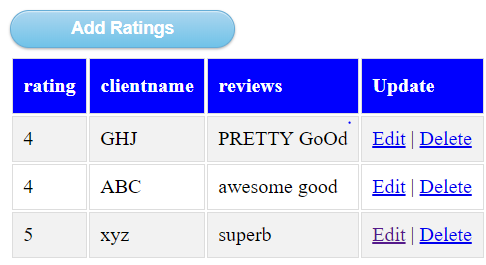
In the above example, the effective usage of crud is explained clearly, you can modify the script according to your application and make benefit of it.