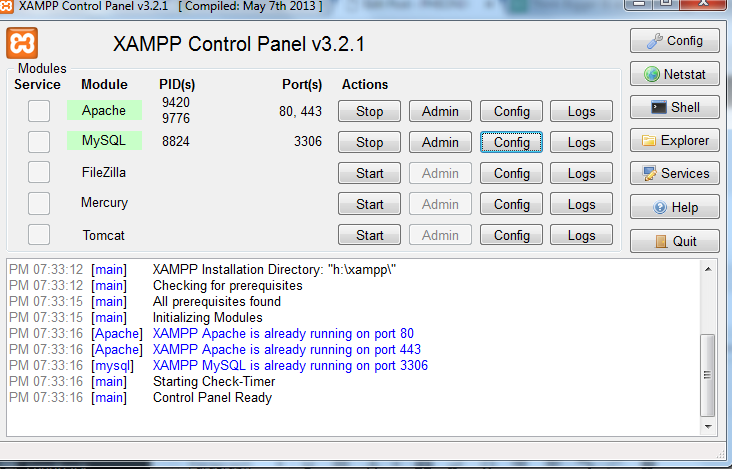Restore Database on Xampp from command line
Its painful to restore a database from phpmyadmin on Xampp server because of memory_limit, post_max_size, max_execution_time incase if the database size is huge.
The best way is to restore the database from mysql command line. Since, I am using windows machine, will explain how to restore on windows machine.
Get the mysql installation directory from xampp control panel. Open xampp control panel select config under mysql section.
Note down the mysql directory. Open command line from windows(Press Ctrl + R) and execute the below command
cmd.exe
Move to the directory mysql execution directory.
cd <mysql directory>/mysql/bin
Copy the sql database backup to this directory to make the process easy.
Now, its time to restore the database .
mysql.exe -u <username> < database.sql
Good, thats it 🙂 Sit Back and relax till the execution completes.