Host host_name is blocked
If the mysqld server receives too many connection requests from the host that is interrupted in the middle, the following error occurs:
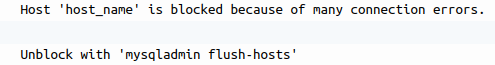
The max_connect_errors system variable determines the number of successive interrupted connection requests that are allowed. Once there are max_connect_errors failed requests without a successful connection, mysqld assumes that something is wrong and blocks the host from further connections until the FLUSH HOSTS statement or mysqladmin flush-hosts command is issued.
mysqld blocks a host after 100 connection errors as a default. It can be adjusted by setting the max_connect_errors value on the server startup, as follows:
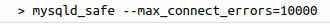
This value can also be set up at runtime, as follows:
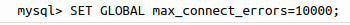
It should be checked first that there is nothing wrong with TCP/IP connections from the host if the host_name is blocked error is received for a particular host. Increasing the value of the max_connect_errors variable does not help if the network has problems.
