How to change MySQL password policy level
Introduction
MySQL’s password policy level, defined by the “validate_password_policy” system variable, enforces constraints on new passwords to ensure they are secure
Prerequisites
1. A sudo privileged user to SSH the server
2. Mysql root password
Implementation
MySQL’s password policy has three levels: LOW, MEDIUM, and STRONG
LOW: Tests password length only, requiring passwords to be at least 8 characters long
MEDIUM: Adds the conditions that passwords must contain at least one numeric character, one lowercase character, one uppercase character, and one special (nonalphanumeric) character
STRONG: At least 12 characters long but 14 or more is better. A combination of uppercase letters, lowercase letters, numbers, and symbols. Not a word that can be found in a dictionary or the name of a person, character, product, or organization
Step 1: SSH the server where the MySQL password policy level needs to change
$ ssh username@IP
Step 2: Log in to the Mysql with root access
$ mysql -u root -p
Step 3: Execute query to check the current setting of “validate_password”
> > SHOW VARIABLES LIKE 'validate_password%';
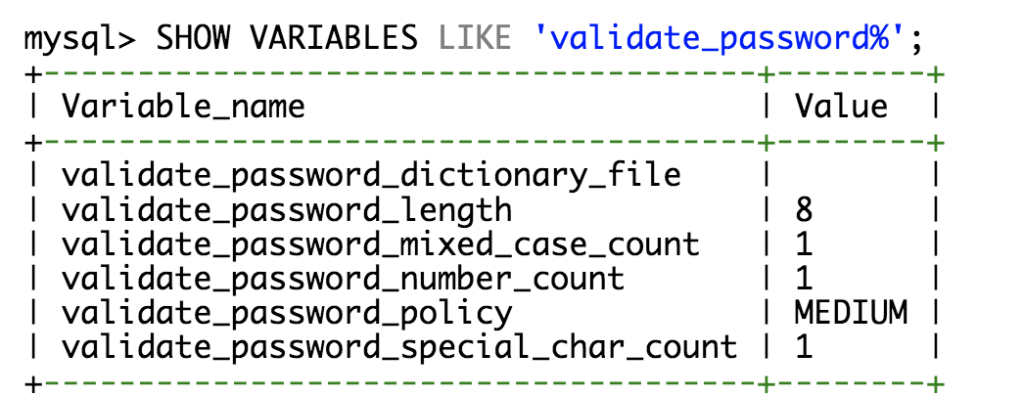
Step 4: Execute the below query to change the password policy from Medium to Low
> > SET GLOBAL validate_password_policy=LOW;
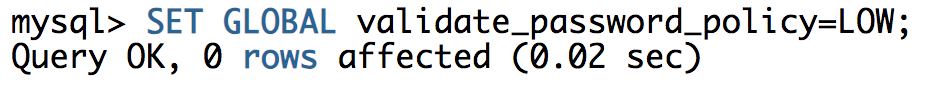
Step 5: Restart the MySQL service
$ systemctl restart mysql
